Loading ...
Loading ...
Loading ...
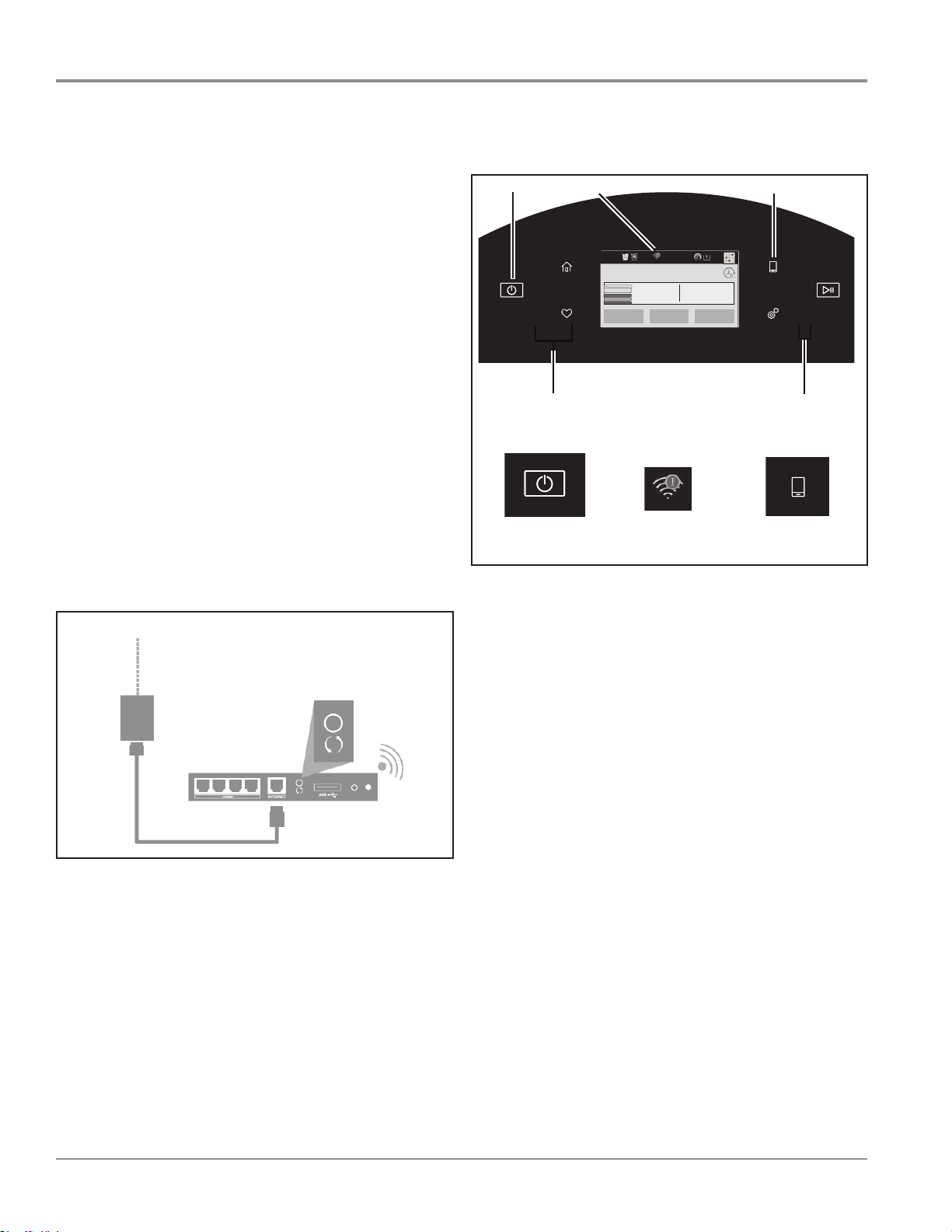
5-4
n
Whirlpool Smart All-In-One Washer & Dryer
CONNECTIVITY
WPS Connectivity Instructions
Setup
IMPORTANT: Proper installaon of the washer/dryer prior to
use is the consumer responsibility. Be sure to read and follow
the Installaon Instrucons that came with the washer/dryer.
WiFi Protected Setup (WPS)
You will need:
n A home wireless router supporng WiFi, 2.4Ghz with WPA2
security. If you are unsure of the router’s capabilies, refer
to the router manufacturer’s instrucons.
n The router to be on and have a live internet connecon.
n The 10-character SAID code for the appliance. The SAID
code is either printed on a label on the appliance or can be
found on the LCD screen. Refer to “General Informaon”
secon of this manual for the locaon.
NOTE: If the home wireless router is not equipped with a WPS
buon, please check the user manual of the router to conrm
if it is WPS capable. If not, alternate setup instrucons are at
www.whirlpool.com/connect.
1. Router Setup
INTERNET
WI-FI PROTECTED
SETUP (WPS)
HOME WIRELESS
ROUTER
Press the WPS buon on the router. An indicator light will
begin blinking.
HELPFUL TIP: The WPS funcon on the router is acve for 2
minutes. Complete the next step within that meframe or you
will need to reiniate WPS.
2. Washer/Dryer setup (time sensitive step)
ACB
Temperature
WARM
Spin Speed
EXTRA FAST
Auto Dry
Dry
What to Wash
REGULAR
How to Wash
NORMAL
4:28
3:15
A
C
C
B
B
Touch the POWER buon (A) to turn on the washer/dryer,
then touch the CONNECTED buon (C).
The WiFi status indicator (B) on the washer/dryer control
panel will blink slowly while the washer and router aempt
to connect. The Time/Status display will show a “sensing
animaon.” This can take up to 2 minutes.
If the connecon is successful, the WiFi status indicator will
come on and remain lit.
If The Washer/Dryer Doesn’t Connect
If the washer/dryer and router fail to connect aer 2 minutes,
the WiFi status indicator (C) will blink rapidly for 2 seconds
and then turn o. Refer to the “Troubleshoong Guide” in
this secon on page 5-6, check any connecon instrucons
for your specic router, and refer to alternate instrucons at
www.whirlpool.com/connect.
Loading ...
Loading ...
Loading ...
