Loading ...
Loading ...
Loading ...
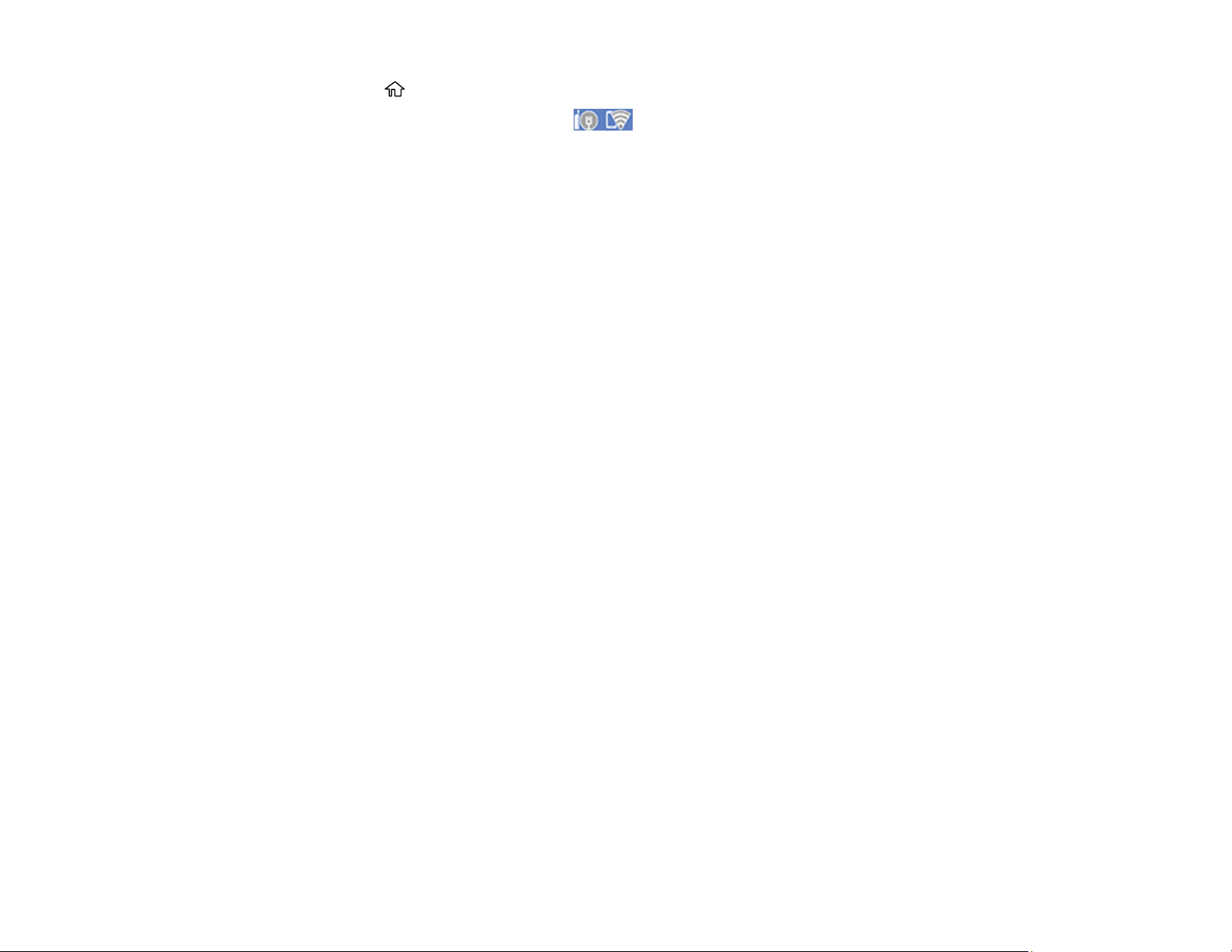
53
1. Press the home button, if necessary.
2. Use the arrow buttons to select the icon and press the OK button.
3. Press the OK button to select Router.
4. Use the down arrow button to select Change Settings and press the OK button.
5. Use the down arrow button to select Others and press the OK button.
6. Use the down arrow button to select Disable Wi-Fi and press the OK button.
7. Press the OK button again to disable Wi-Fi.
Parent topic: Changing or Updating Network Connections
Loading ...
Loading ...
Loading ...
