Loading ...
Loading ...
Loading ...
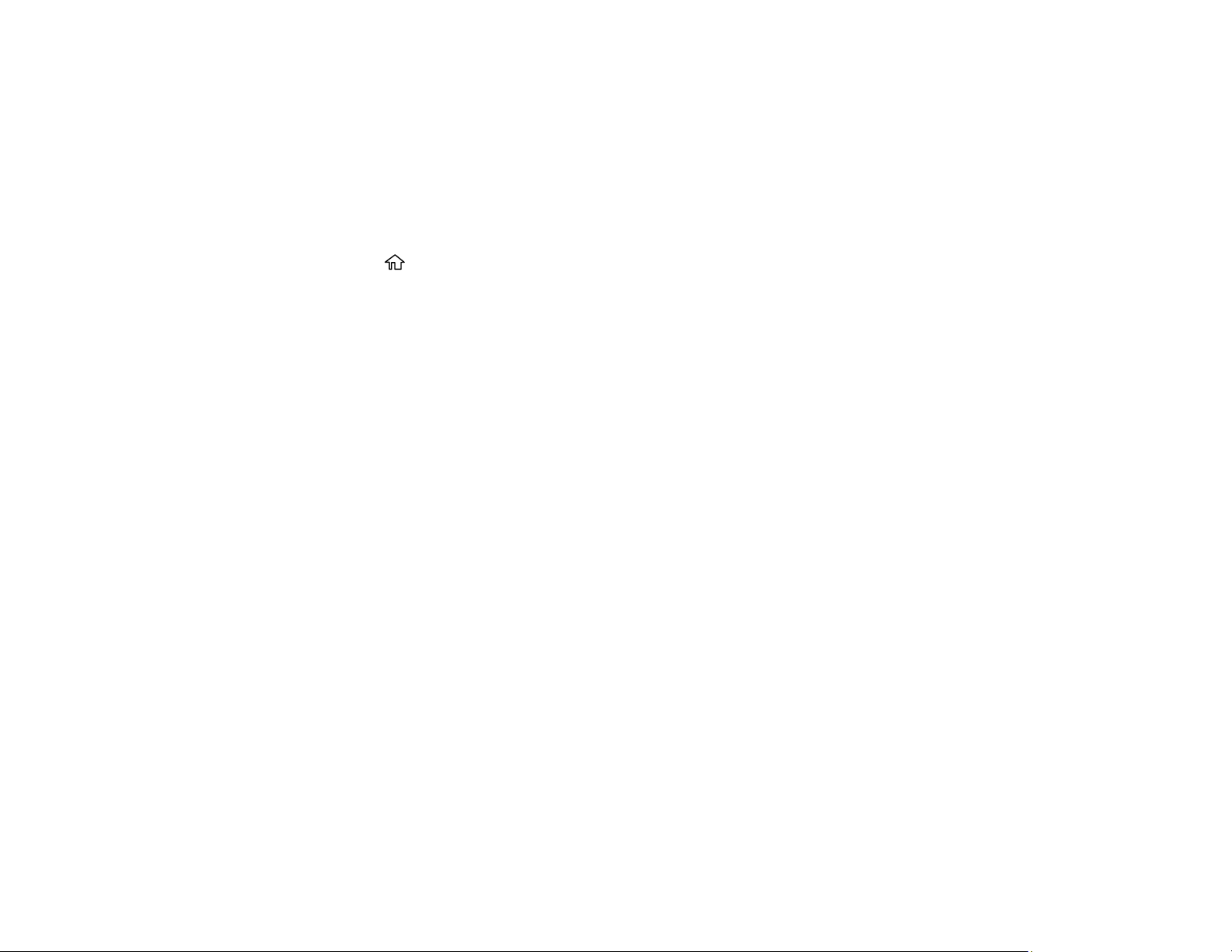
21
• System Administration settings
• Web Config settings
• EpsonNet Config settings
Note: You should set an administrator password and keep it in a safe place. You must know the
administrator password in order to change or delete it. If you forget the password or inadvertently set it,
the product will need to be sent to Epson for service.
1. Press the home button, if necessary.
2. Use the arrow buttons to select Settings and press the OK button.
3. Select General Settings and press the OK button.
4. Use the arrow buttons to select System Administration and press the OK button.
5. Use the arrow buttons to select Security Settings and press the OK button.
6. Use the arrow buttons to select Admin Settings and press the OK button.
7. Select Admin Password > Register.
8. Use the displayed keyboard to enter a password and press OK.
9. Enter your password again to confirm.
Note: Keep a copy of your password in a safe place.
10. Press the OK button to exit.
When the control panel is locked, you must enter the password to access any of the locked settings. You
can change or delete the administrator password by entering the password and selecting Change or
Restore Default Settings on the Admin Password screen.
Parent topic: Using the Control Panel
Related tasks
Entering Characters on the LCD Screen
Preventing PC Connection via USB
You can disable access from a USB-connected computer. This restricts non-network access to the
printer and protects the security of confidential documents.
Loading ...
Loading ...
Loading ...
