Loading ...
Loading ...
Loading ...
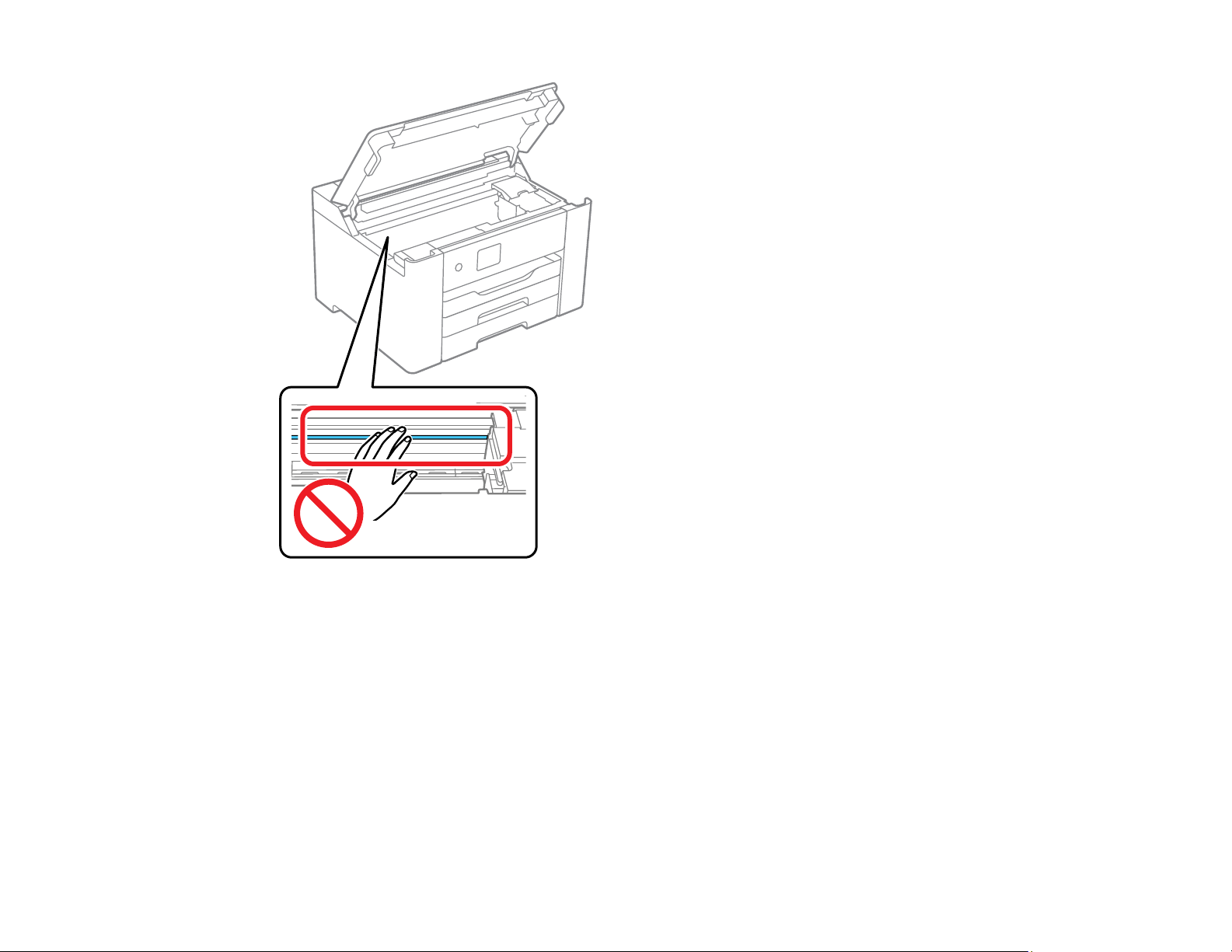
153
1. Turn off the product.
2. Unplug the power cable.
3. Disconnect any connected cables.
4. Remove all the paper from the product.
5. Clean the outer case and control panel with a soft, dry cloth. If you cannot remove the dirt, try
cleaning with a soft cloth moistened with a mild detergent. Do not use liquid or chemical cleansers.
6. Clean the paper cassettes using a soft brush.
Parent topic: Cleaning and Transporting Your Product
Loading ...
Loading ...
Loading ...
