Loading ...
Loading ...
Loading ...
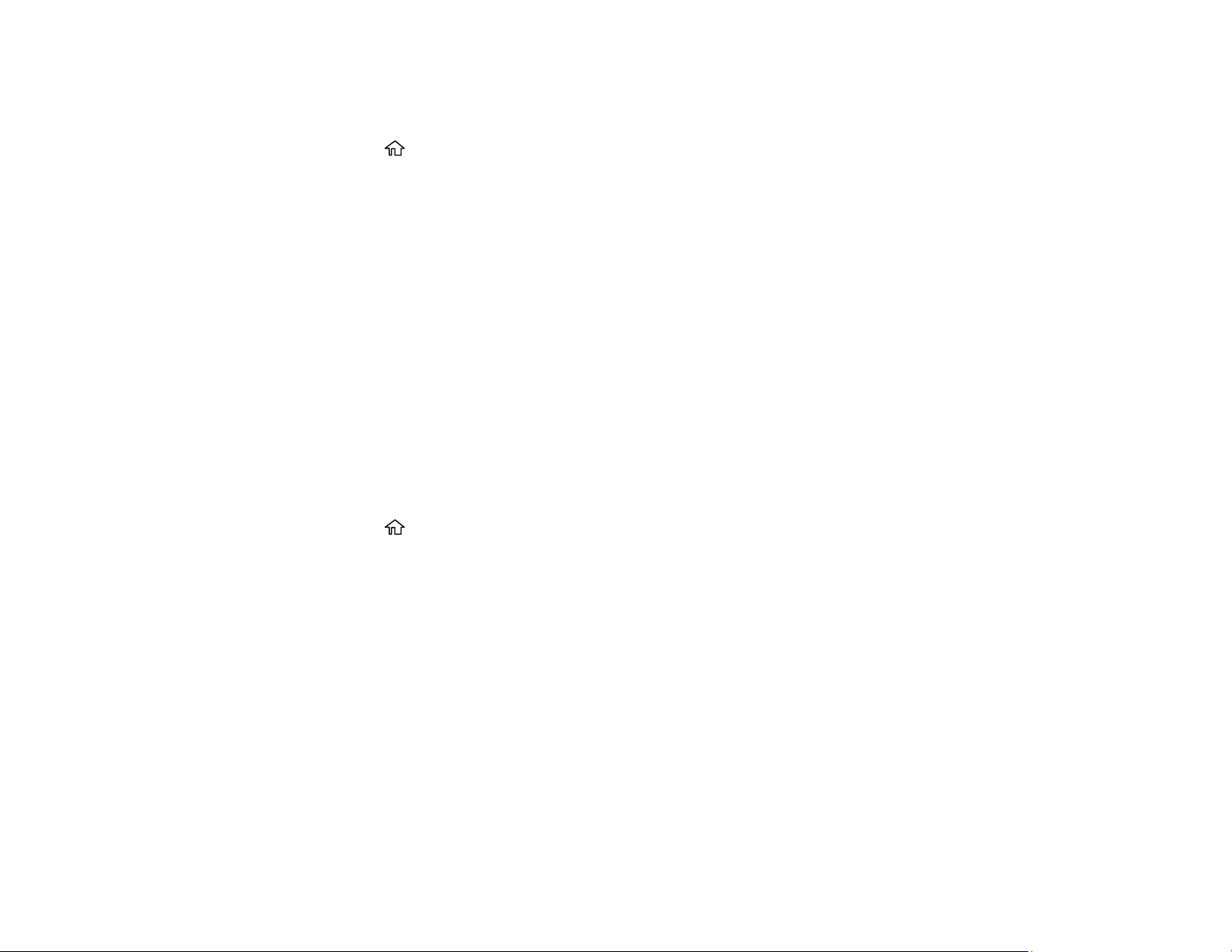
22
Note: This setting can be locked by an administrator. If you cannot access or change this setting,
contact your administrator for assistance.
1. Press the home button, if necessary.
2. Use the arrow buttons to select Settings and press the OK button.
3. Use the arrow buttons to select General Settings and press the OK button.
4. Use the arrow buttons to select Printer Settings and press the OK button.
5. Use the arrow buttons to select PC Connection via USB and press the OK button.
6. Select Disable.
7. Select Yes to restart the printer and save the setting.
Parent topic: Using the Control Panel
Turning Off the Operation Time Out Setting
The Operation Time Out setting causes the LCD screen to return to the Home screen after a few minutes
of inactivity. This feature is enabled by default, but you can turn it off.
Note: This setting can be locked by an administrator. If you cannot access or change this setting,
contact your administrator for assistance.
1. Press the home button, if necessary.
2. Use the arrow buttons to select Settings and press the OK button.
3. Select General Settings and press the OK button.
4. Select Basic Settings and press the OK button.
5. Use the arrow buttons to select Operation Time Out and press the OK button to turn off the setting.
Parent topic: Using the Control Panel
Product Parts Locations
See these sections to identify the parts on your product.
Printer Parts - Front
Printer Parts - Inside
Printer Parts - Back
Parent topic: Product Basics
Loading ...
Loading ...
Loading ...
