Loading ...
Loading ...
Loading ...
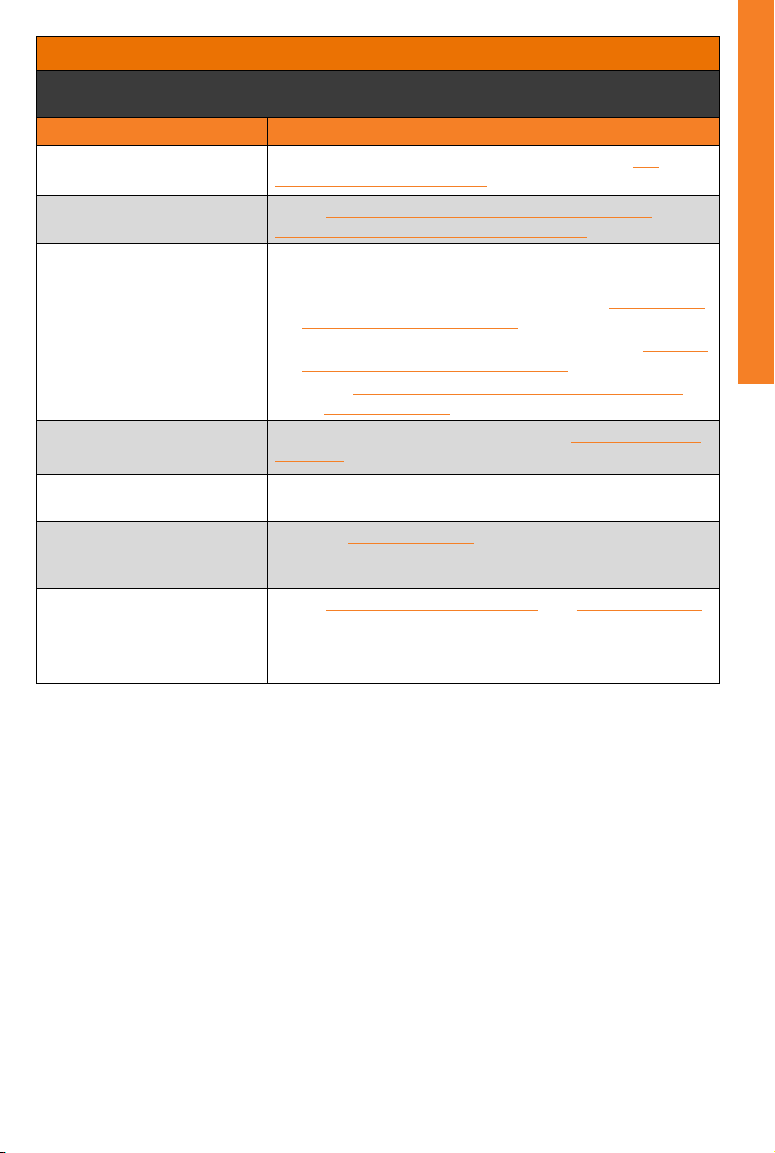
48
SPORTDOG.COM
TROUBLESHOOTING
TROUBLESHOOTING
The answers to these questions should help you solve any problem you have with this system. If they do not,
please contact the Customer Care Centre or visit our website at www.sportdog.com/international.
PROBLEM SOLUTION
My Handheld Device does not
turn on.
Check to make sure the unit was properly charged. Refer to “TO
CHARGE THE HANDHELD DEVICE” section.
My GPS Collar or GPS Collar with
E-Collar Module does not turn on.
Refer to “TO CHARGE THE GPS COLLAR/ECOLLAR MODULE” in the
“PREPARE THE GPS COLLAR/ECOLLAR MODULE” section.
The GPS Collar or GPS Collar with
E-Collar Module is not responding
to the Handheld Device.
• Make sure the GPS Collar has been charged. The collar will charge
in 4 hours.
• Verify the GPS Collar has been turned ON. Refer to “PREPARE THE
GPS COLLAR/ECOLLAR MODULE” section.
• Verify the E-Collar Module has been turned ON. Refer to “TO TURN
THE GPS COLLAR/ECOLLAR MODULE ON” section.
• Refer to “TO PAIR THE COLLARS TO THE HANDHELD DEVICE:” in
the “PAIR THE COLLAR” section.
I cannot get my Compass
to calibrate.
Always calibrate the Compass outdoors. Refer to “TO CALIBRATE THE
COMPASS” section.
My dog is not showing up on the
TRACKING screen.
Use the Menu Selection Pad on the TRACKING Screen to set the scale
to AUTO.
My Handheld Device conflicts
with another handheld or similar
device.
Refer to the “COMMUNICATION” section.
NOTE: If you change the User ID, all collars must be paired again.
My GPS Collar or GPS Collar with
E-Collar Module is experiencing
outside interference.
Refer to “TO CHANGE THE GPS CHANNEL:” in the “COMMUNICATION”
section.
NOTE: If you change the GPS Channel code, all collars must be
paired again.
Loading ...
Loading ...
Loading ...
