Loading ...
Loading ...
Loading ...
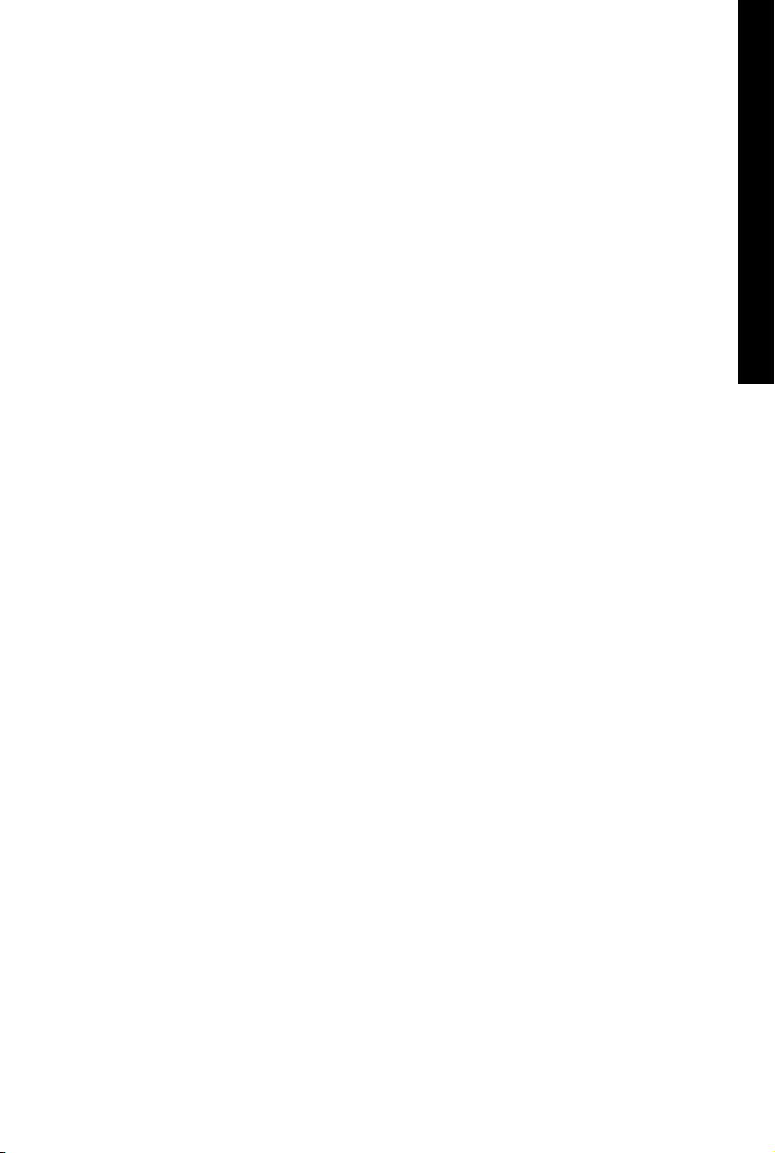
10
SPORTDOG.COM
GETTING STARTED
OPERATE THE TEK SERIES 1.5 HANDHELD DEVICE
The following terms are used throughout this Operating Guide:
SELECT: Use the Up, Down, Left, or Right Arrow Keys to scroll through and highlight menu items or areas of the
screen. A selected item is highlighted in orange.
FIELD: The location on a screen where data can be entered.
TRACKING/TRAINING TOGGLE BUTTON: Press the Tracking/Training Toggle Button to select a highlighted
item.
KEYBOARD: Use the Up, Down, Left, or Right Arrow Keys to navigate keyboards. Press the Tracking/Training
Toggle Button in a text entry field to select a highlighted character.
NAVIGATION TIP
The Tracking/Training Toggle Button and the Right Arrow Key share many of the same functions. Both can be
used to select a highlighted option in a list.
ARROW KEYS
Press the Up, Down, Left, or Right Arrow Keys to scroll through lists.
ARROW KEYS USES
• The Arrow Keys navigate the Home Screens.
• The Up or Down Arrow Key navigate menu lists.
• The Left or Right Arrow Keys and the Tracking/Training Toggle Button interact with menu items.
• The Left or Right Arrow Keys changes the map scale on the Dog Tracking Screen.
• The Up, Down, Left, or Right Arrow Keys pan the cursor on the Map Screen.
• The Up or Down Arrow Keys change static stimulation levels on the Dog Training Screen.
• The Left or Right Arrow Keys move through the active DOG LIST on the Dog Training Screen and tracked item
list on the Compass Screen.
Loading ...
Loading ...
Loading ...
