Loading ...
Loading ...
Loading ...
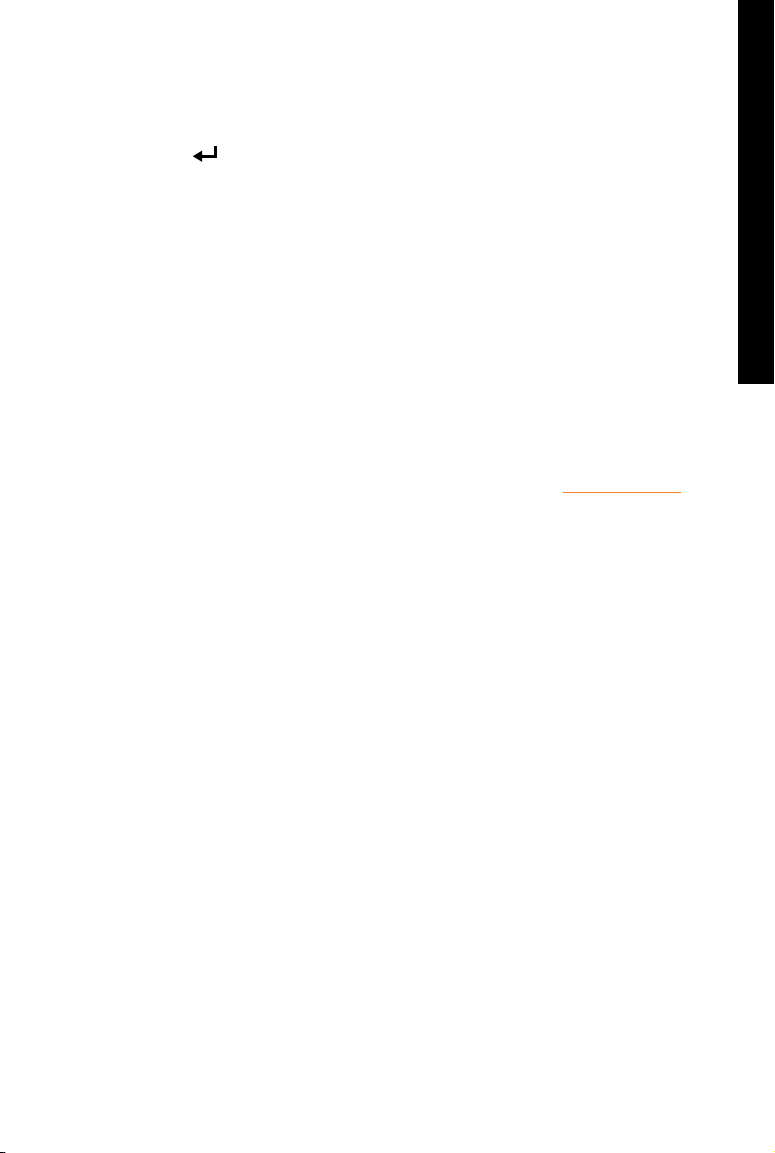
19
SPORTDOG.COM
GETTING STARTED
DOG NAME
1. From the main menu, select SETTINGS > MY DOGS > DOG > CHANGE NAME where DOG is the name
previously entered for this dog. A text entry screen displays.
2. Press the Arrow Keys to select CLR and press ENTER to clear the name.
3. Press the Arrow Keys on the Menu Selection Pad to enter a new name, if desired.
4. When finished, select .
ECOLLAR
TO ENABLE OR DISABLE E-COLLAR MODULE:
The E-COLLAR setting allows you to enable (or disable) the E-Collar Module to deliver stimulation, vibration,
and/or a tone for correcting a particular dog.
1. From the main menu, select SETTINGS > MY DOGS > DOG where DOG is the name of the dog for which you
want to enable or disable the E-Collar Module.
2. Select E-COLLAR and use the Right Arrow Key to select Y to enable or N to disable stimulations for this dog.
NOTE: This setting only applies to this dog when wearing his assigned collar.
3. When finished, press BACK to return to the main menu.
STIM BUTTONS
If you are using an E-Collar, choose from the following values for each Stim Button (see “TRAINING ICONS” for a
description of each option):
• (C) Continuous Static Stimulation
• (V) Vibration Stimulation
• (T) Tone Stimulation
• (M) Momentary Static Stimulation
• (R) Rising Static Stimulation
• (P1) User Programmable Static Stimulation 1
• (P2) User Programmable Static Stimulation 2
1. From the main menu, select SETTINGS > GENERAL > STIM BUTTONS. The STIM BUTTONS screen displays.
2. Select BUTTON 1.
3. Select the desired stimulation type for Button 1. The default for Button 1 is C.
4. Select BUTTON 2.
5. Select the desired stimulation type for Button 2. The default for Button 2 is T.
6. Select BUTTON 3.
7. Select the desired stimulation type for Button 3. The default for Button 3 is V.
8. Press BACK to return to the main menu.
Loading ...
Loading ...
Loading ...
