Loading ...
Loading ...
Loading ...
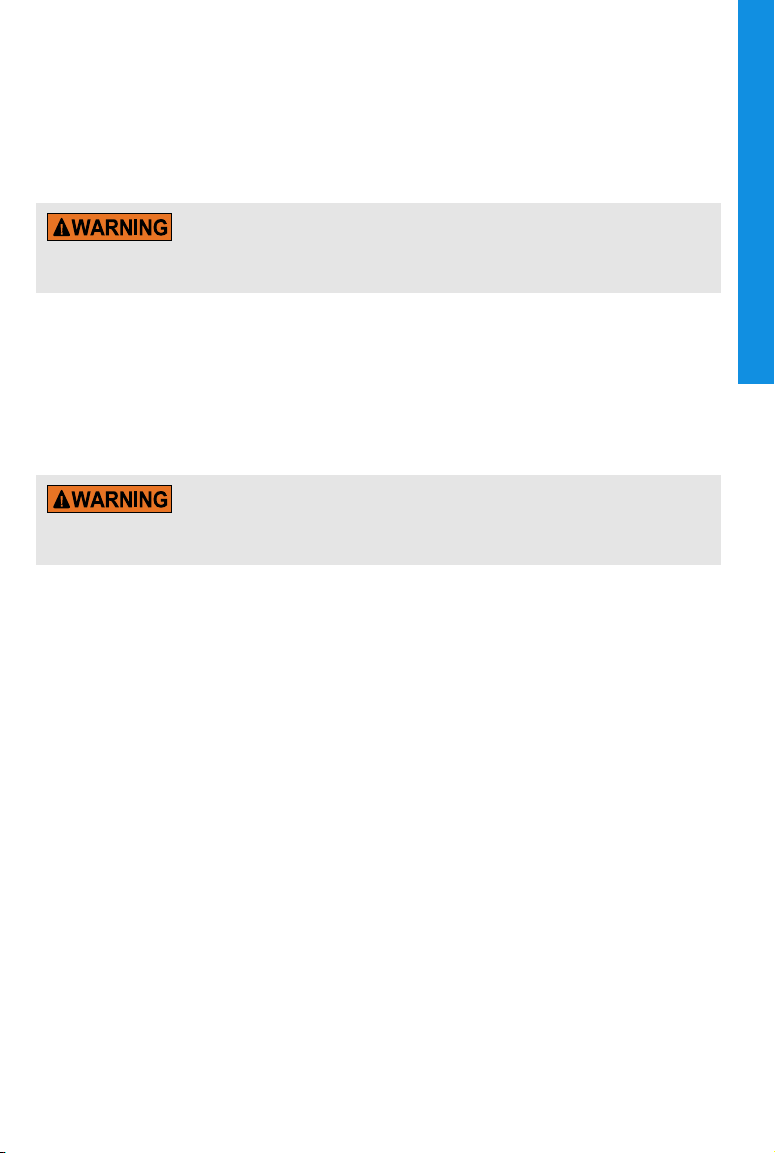
40
SPORTDOG.COM
COMPASS
TRACKED DOGS
NOTE: You must have first paired a dog to your Handheld Device before you can use the compass to navigate to a
dog, and you must have a good GPS lock of your current location.
1. From the main menu, select COMPASS. The COMPASS screen displays.
2. Select GO TO. A list of active dogs being tracked displays.
3. Use the Arrow Keys to highlight the dog you want to view on the COMPASS screen.
4. Press the Right Arrow Key. The COMPASS screen now displays the bearing and distance to the dog.
Always be alert to your surroundings when navigating to a way point. Do not cross dangerous terrain or
obstacles as you move.
TO ENABLE OR DISABLE VEHICLE MODE
(
VIA THE COMPASS SCREEN
)
:
NOTE: See section “Use Vehicle Mode” for more information.
1. From the main menu, select COMPASS. The COMPASS screen displays.
2. Select VEHICLE MODE.
3. Use the Right Arrow Key on the Menu Selection Pad to select Y to enable or N to disable Vehicle Mode.
Important: While Vehicle Mode is enabled, the compass will accurately display direction only while your vehicle
is moving.
Using the TEK Series 1.5 System while operating a motor vehicle can be distracting. Always pay full attention
to operating your vehicle.
Loading ...
Loading ...
Loading ...
