Loading ...
Loading ...
Loading ...
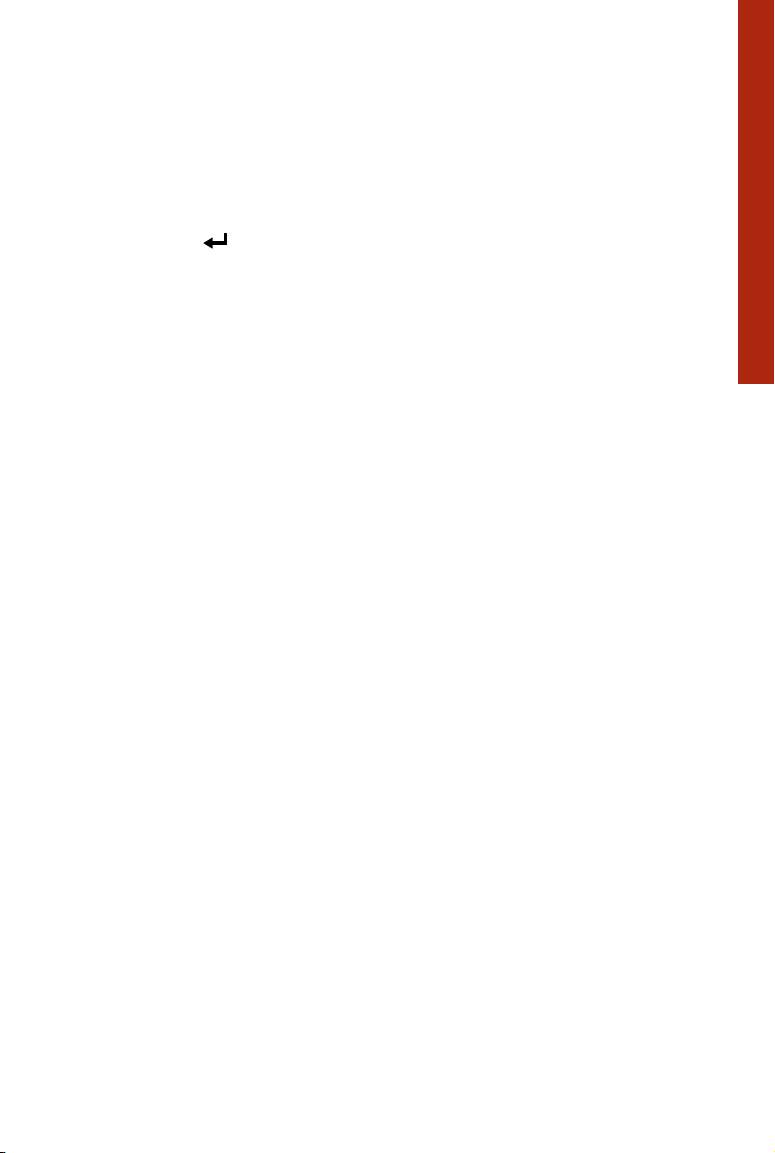
28
SPORTDOG.COM
MY DOGS
DOG DETAILS
To view a dog’s details, highlight and select the dog name in the list. To edit a specific detail, highlight the field
and press the TRACKING/TRAINING TOGGLE BUTTON. Press the Left Arrow Key at any time to return to the MY
DOGS Screen.
CHANGE NAME
1. From the main menu, select SETTINGS > MY DOGS > DOG > CHANGE NAME where DOG is the name
previously entered for this dog. A text entry screen displays.
2. Press the Arrow Keys to select CLR and press ENTER to clear the name.
3. Press the Arrow Keys on the Menu Selection Pad to enter a new name, if desired.
4. When finished, select .
ASSIGN COLLAR
The COLLAR setting allows you to assign a collar to a specific dog according to the colour set in the MY
COLLARS screen. The colour will also be used to identify the dog on the TRACKING screen and the
TRAINING screen.
1. From the main menu, select SETTINGS > MY DOGS > DOG where DOG is the name of the dog to be assigned
a collar.
2. Select COLLAR.
3. Press the Arrow Keys to select the colour for the desired collar then press the Right Arrow Key. You must
select YES to confirm the new collar assignment.
NOTE: If the selected collar has already been assigned to a different dog, a warning message displays.
4. When finished, press BACK to return to the main menu.
SUSPEND/RESUME
You can choose to suspend tracking/training of a specific dog without having to delete the dog from
the system.
1. From the main menu, select DOG LIST. A list of current dogs displays.
2. Use the Arrow Keys to highlight the dog you want to suspend tracking/training.
3. Press the Right Arrow Key. A message displays “DOG X SUSPEND” where DOG X is the name of the dog
selected. The dog will no longer display on the TRACKING screen or the TRAINING screen.
4. To resume tracking/training the dog, select DOG LIST.
5. Use the Arrow Keys to highlight the dog you want to resume tracking/training.
Press the Right Arrow Key. A message displays “DOG X RESUME” where DOG X is the name of the dog selected.
The dog will appear on the TRACKING screen and the TRAINING screen.
ECOLLAR
The E-COLLAR setting allows you to enable (or disable) the E-Collar Module to deliver stimulation, vibration,
and/or a tone for correcting a particular dog.
1. From the main menu, select SETTINGS > MY DOGS > DOG where DOG is the name of the dog for which you
want to enable or disable the E-Collar Module.
2. Select E-COLLAR and use the Right Arrow Key to select Y to enable or N to disable stimulations for this dog.
NOTE: This setting only applies to this dog when wearing his assigned collar.
3. When finished, press BACK to return to the main menu
Loading ...
Loading ...
Loading ...
