Loading ...
Loading ...
Loading ...
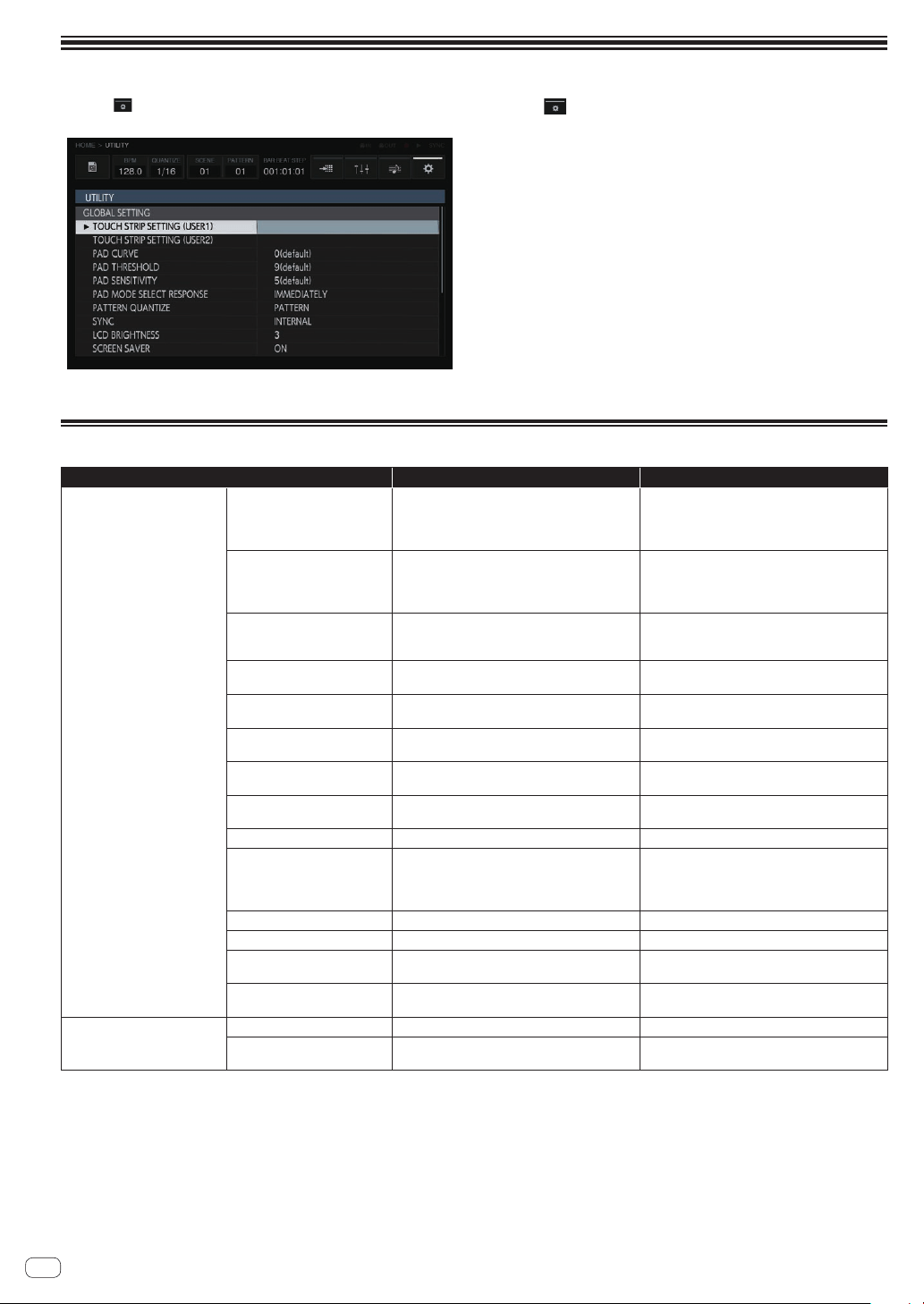
En
42
Changing the settings (UTILITY)
If you tap , the UTILITY screen appears so that you can configure vari-
ous settings of this unit.
1 Tap [ UTILITY].
The UTILITY screen appears.
! The UTILITY screen can be displayed with the [SHIFT] button
+ [HOME] button.
2 Turn the rotary selector to select the item you wish to
set.
The focus moves.
3 Press the rotary selector to enter the setting value
change state.
The focus moves to the setting value.
4 Turn the rotary selector to change the setting value.
5 Press the rotary selector to enter the setting value.
The focus moves to the setting item.
! If the [BACK] button is pressed during the process, the setting value
will not be changed.
Setting preferences
Options settings Setting ranges Descriptions
GLOBAL SETTING
TOUCH STRIP SETTING (USER1) -
Configure the settings of touch strip mode
[USER1].
= Setting the USER mode of the touch strip
(TOUCH STRIP SETTING) (p. 43 )
TOUCH STRIP SETTING (USER2) -
Configure the settings of touch strip mode
[USER2].
= Setting the USER mode of the touch strip
(TOUCH STRIP SETTING) (p. 43 )
PAD CURVE
Hard 3 to Linear* to Soft 3
Set the volume curve characteristics (velocity
curve) in response to the strength that a pad is
pressed.
PAD THRESHOLD
1 to 16
Set the strength at which to press a pad to start
outputting sound.
PAD SENCITIVITY
1 to 16
Set the strength at which to press a pad to output
at the maximum volume level.
PAD MODE SELECT RESPONSE
IMMEDIATELY*, OVER 1sec.
Set the switching method for when the pad mode
selection button is pressed.
PATTERN QUANTIZE
STEP, BAR, PATTERN*
Set the timing for switching when a pattern is
switched.
SYNC
INTERNAL w/USB MIDI OUT*, INTERNAL w/DIN
MIDI OUT, USB MIDI, PRO DJ LINK
Set the path for SYNCing with this unit.
LCD BRIGHTNESS
1, 2, 3*, 4, 5 Set the brightness of the touch display.
SCREEN SAVER
OFF, ON*
When this is set to [ON], the screen saver starts if
the stopped state, paused state, or the state of no
operation being performed continues for at least
5 minutes.
AUTO STANDBY
OFF, ON*
=
About the auto standby function (p. 44 )
USB MASS STORAGE MODE
-
=
When transferring samples from a PC (p. 41 )
TOUCH PANEL CALIBRATION
-
=
Adjusting the touch panel (TOUCH PANEL
CALIBRATION) (p. 44 )
CHARACTER PRIORITY
Default*, Chinese(simplified characters),
Chinese(traditional characters), Korean
Set the display language to which to give priority
on this unit.
INFORMATIONS
Version No.
- Displays this unit’s software version.
DISK SPACE
-
Displays the amount of free space in the built-in
flash memory of this unit.
!
*: Setting upon purchase
Loading ...
Loading ...
Loading ...