Loading ...
Loading ...
Loading ...
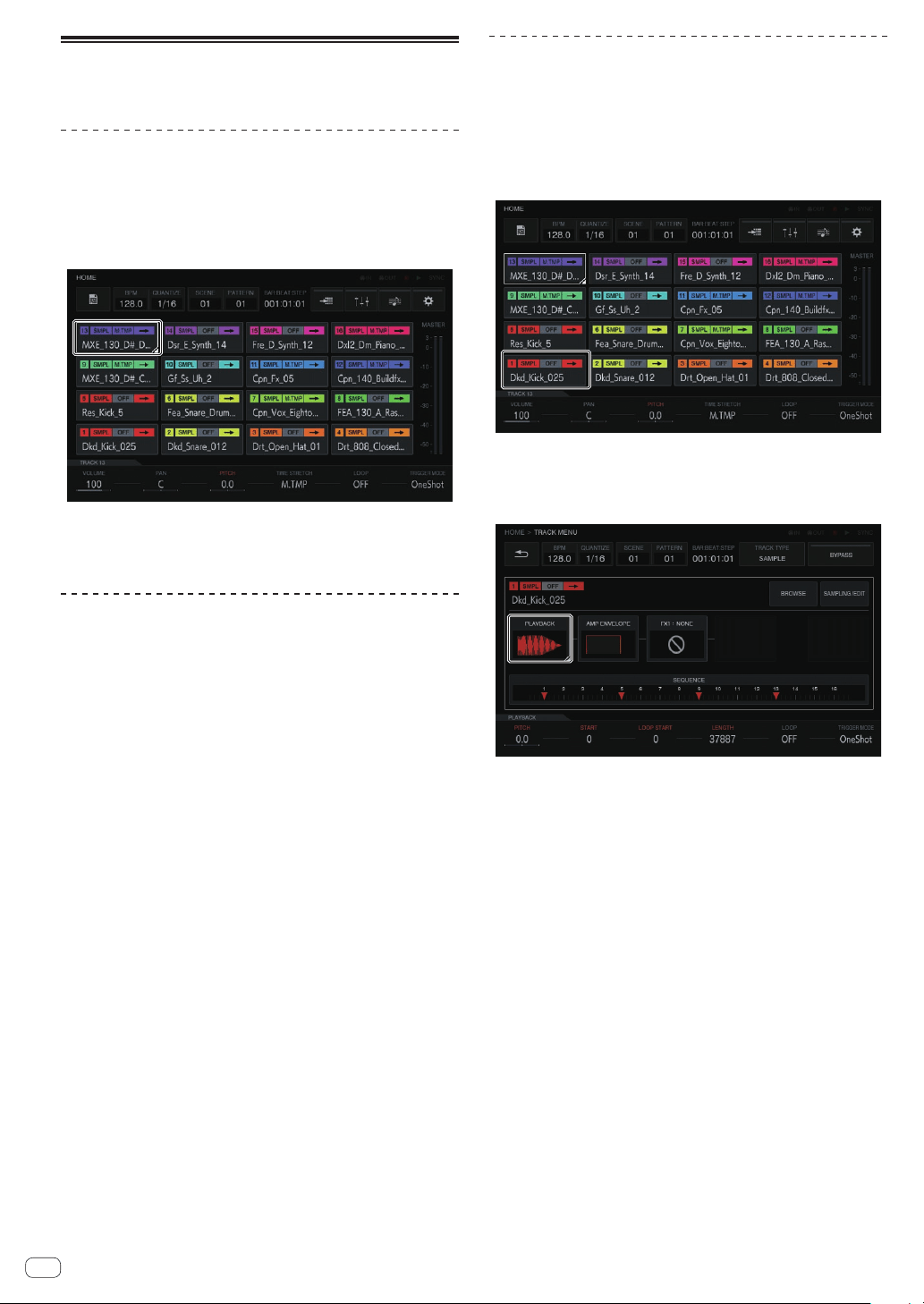
En
14
Using the step keys parameter
adjustment knobs
Programming triggers (step recording)
1 Tap a track for step recording.
The sequence of the selected track is indicated on the 16-step keys.
!
A track can also be selected by turning the rotary selector.
! A track can also be selected by hitting a performance pad while the
[TRACK] button is in the ON state.
2 Press the 16-step keys to input triggers.
The step keys corresponding to the programmed sequence lights in the
track color.
Changing track parameters
1 Press the [HOME] button.
The HOME screen appears.
2 Select the track that has the sample for which you
wish to change the parameters assigned.
= Switching the track (TRACK mode) (p. 13 )
3 Turn the parameter adjustment knobs.
The parameter corresponding to each parameter adjustment knob
changes. The parameter values are displayed at the bottom of the touch
display.
! Turn the parameter 1 adjustment knob (changes the volume).
The volume of the track changes.
! Turn the parameter 2 adjustment knob (changes the panning
position).
The panning position of the track changes.
! Turn the parameter 3 adjustment knob (changes the pitch of the
sound).
The sound pitch of the track changes.
! Turn the parameter 4 adjustment knob (sets the time stretch).
The method of stretching a sample to synchronize the BPM is set.
! Turn the parameter 5 adjustment knob (sets loop playback).
Sample loop playback is switched.
! Turn the parameter 6 adjustment knob (sets the sample playback
method).
The method of playing of a sample in response to a trigger is
switched.
! For details on the operation when each adjustment knob is turned,
refer to Making overall settings, adjustments, and checks (HOME)
(p. 18 ).
Inputing parameter changes on a step
level (step modulation)
1 Tap the track which you wish to change and tap again
to enter.
The track menu screen appears.
! You can also go to the track menu screen by turning the rotary selec-
tor to select a track and then pressing the rotary selector.
2 Tap [PLAYBACK] and tap again in the selected state.
The playback screen appears.
! You can also go to the playback screen by turning the rotary selector
to select [PLAYBACK] and then pressing the rotary selector.
3 Turn a parameter adjustment knob while pressing the
16-step key of the step for which you wish to change the
parameter.
! The name of a parameter target for step modulation is red.
Loading ...
Loading ...
Loading ...