Loading ...
Loading ...
Loading ...
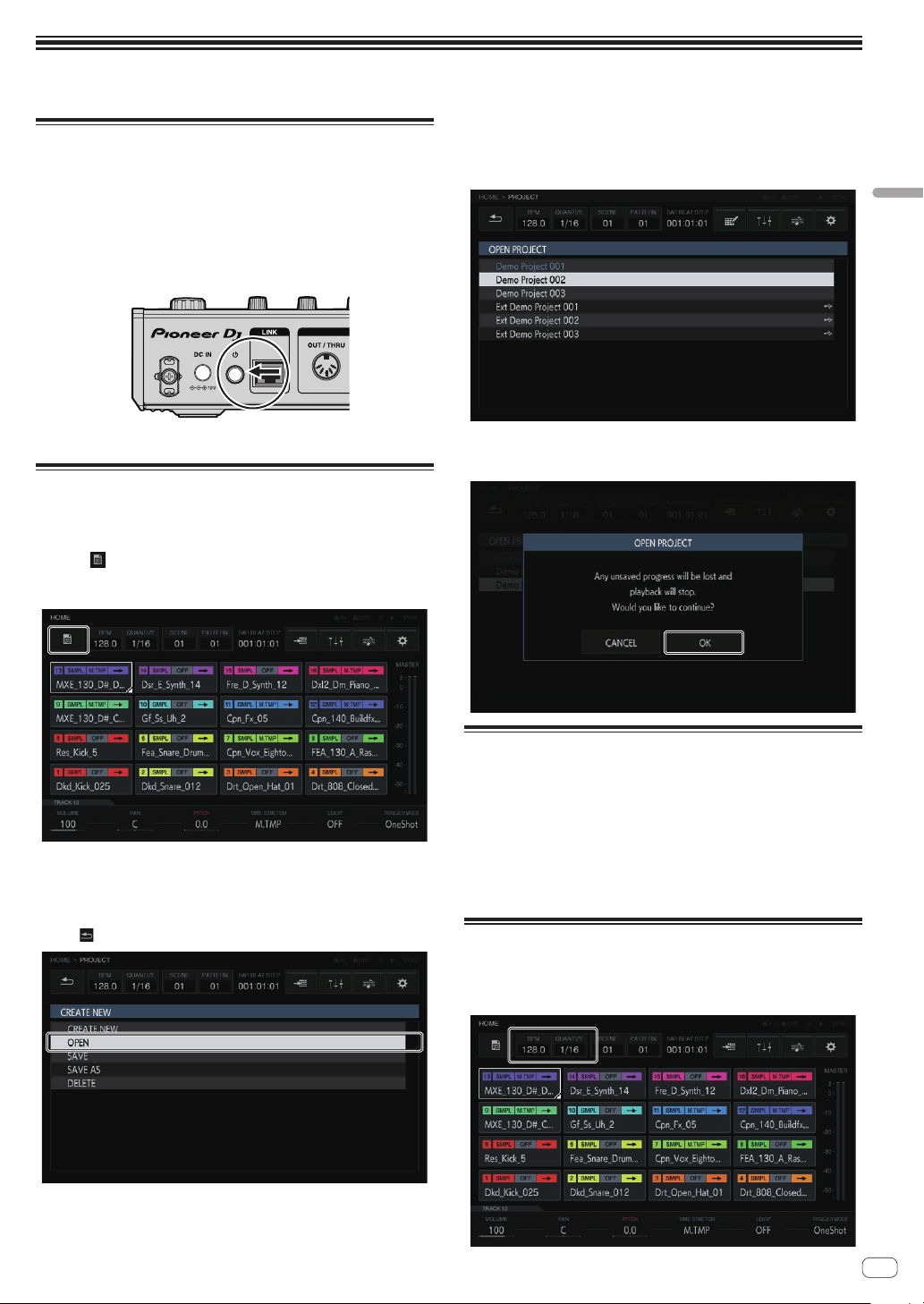
En
11
Operation
Operation
Starting the system
1 Make all the connections, then plug the power cord
into a power outlet.
= Connections (p. 5 )
2 Press the [u] switch on the rear panel of the unit.
This unit’s indicators light up and the power turns on.
Loading a project
The following explanations starts from the home screen. To go to the
home screen, press the [HOME] button.
1 Tap [ PROJECT].
The PROJECT screen appears on the touch display. In the project screen,
you can perform operations such as loading and saving projects.
2 Turn the rotary selector to select [OPEN] and then
press the rotary selector.
The project list appears.
! To return to a higher level, press the [BACK] button or tap
[ BACK] on the touch display.
3 Turn the rotary selector to select a demo project and
then press the rotary selector.
A confirmation pop-up appears.
4 Tap [OK].
Tap [OK] to load the project.
Playing and stopping a pattern
Press the [d] button.
The current pattern of the demo project plays. The [d] button is lit in
green during playback.
! Pressing the [d] button during playback pauses playback.
! Pressing the [g] button during playback stops playback while
allowing reverberations and other sound to remain, and returns
to the beginning of the pattern. Pressing the [g] button again
stops all sounds including the reverberations.
Changing the BPM
1 Tap [BPM/QUANTIZE].
The BPM/QUANTIZE pop-up appears.
Loading ...
Loading ...
Loading ...