Loading ...
Loading ...
Loading ...
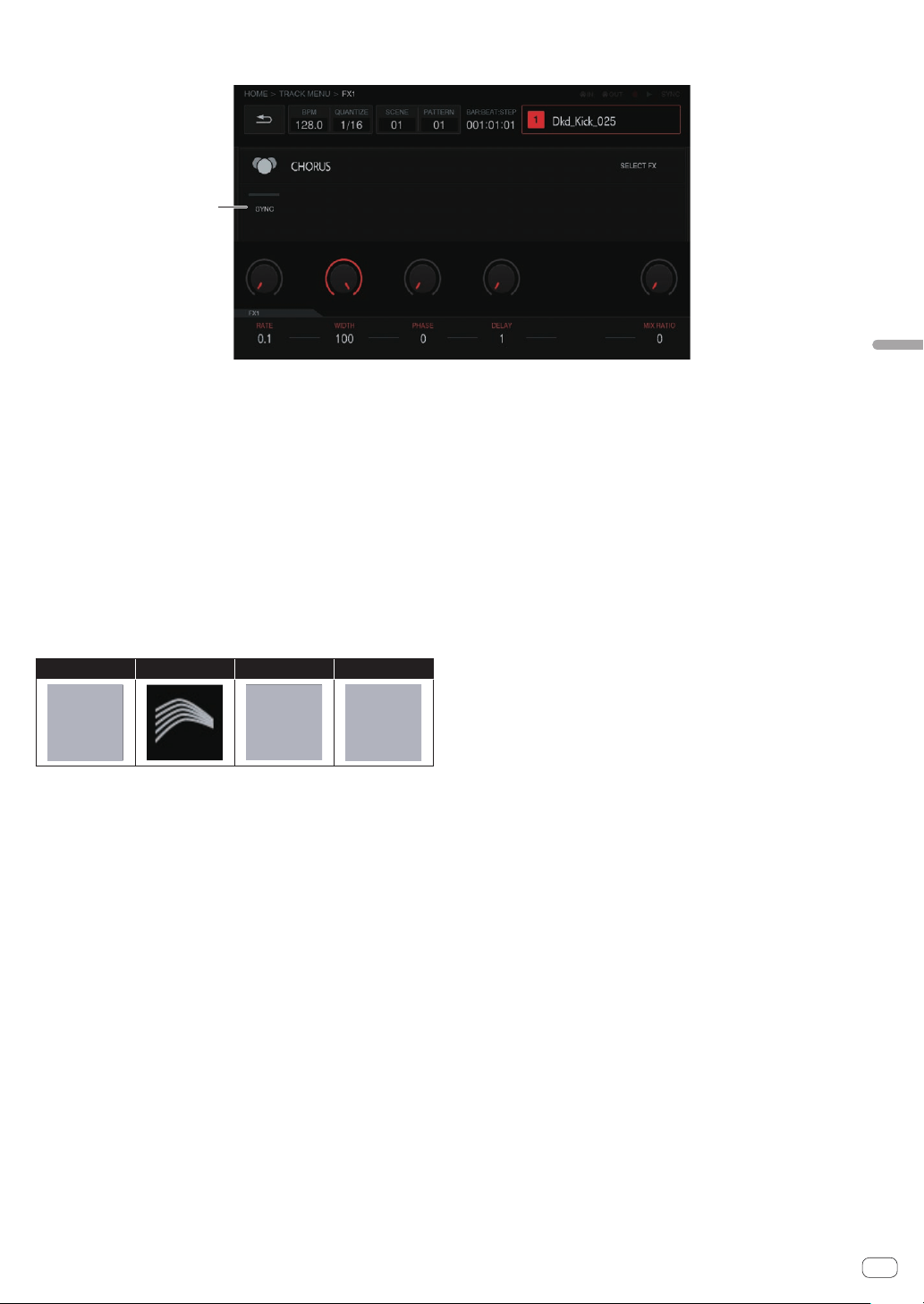
En
39
Adjusting track parameters (TRACK MENU)
Effect display panel
This is a panel for visualizing the replacement of the DAW plugin. The controls of each FX are displayed in this panel.
1
1 ON/OFF button
This operates with the same rules as a normal mode selector switch.
When, for example, BPM synchronization is turned ON/OFF, the
track specific parameters are switched. It is lit in the ON state.
About included FX
For the included FX and their parameters, refer to Display of name of
assigned sample on page 18 .
Parameters (AMP ENVELOPE)
The parameters of INSERT FX can be recorded because they are all step
modulation targets.
FX icon list
CHORUS FLANGER DELAY REVERB
Loading ...
Loading ...
Loading ...