Loading ...
Loading ...
Loading ...
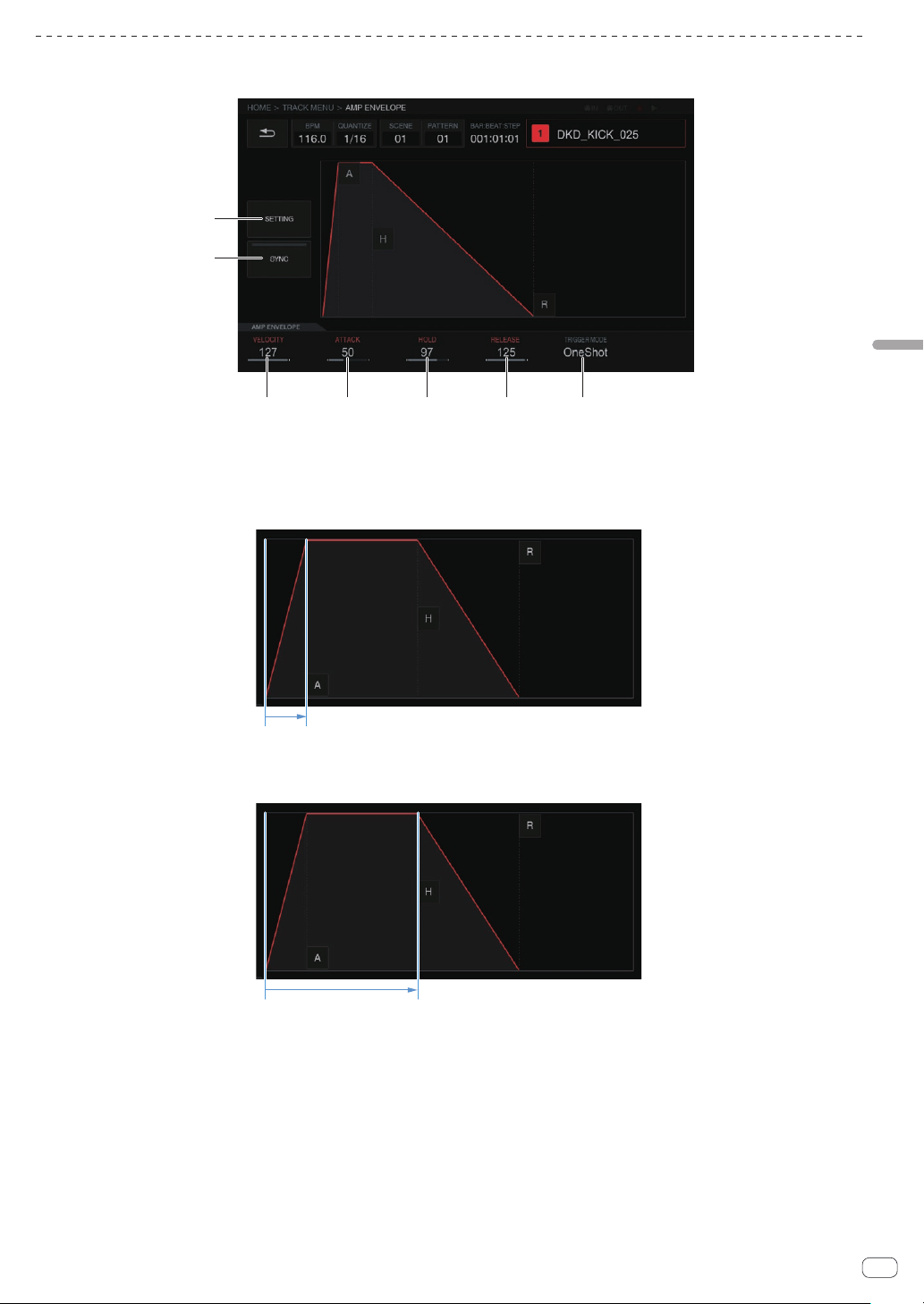
En
37
Adjusting track parameters (TRACK MENU)
Adjusting the change in volume for sample sound source playback (AMP ENVELOPE)
The change in volume can be set for a sample that is played when a performance pad is hit, a sequence is played, or a trigger received.
1 2 3 54
7
6
1 VELOCITY
Sets the maximum value of the sample playback volume.
2 ATTACK
Sets the time from when an on trigger is received to when the volume level becomes the maximum (HOLD is reached).
The default is 0. The minimum value is 0 and the maximum value is 32 seconds.
3 HOLD
Sets the time from when an on trigger is received to when the volume begins to be attenuated (RELEASE is reached).
The default is [INFINITY].
Loading ...
Loading ...
Loading ...