Loading ...
Loading ...
Loading ...
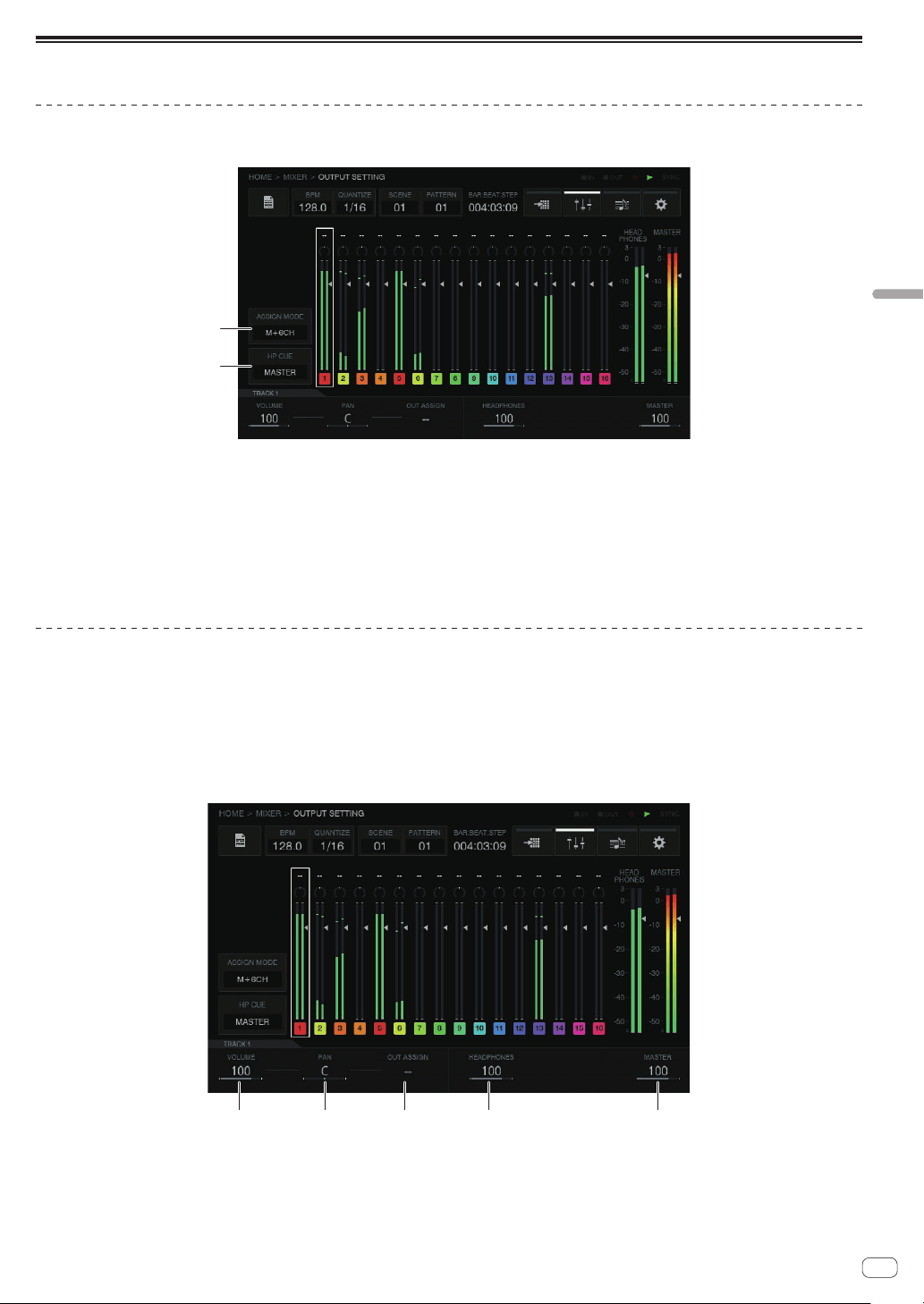
En
23
Making overall settings, adjustments, and checks (HOME)
Setting the output from each output terminal (OUTPUT SETTING)
OUTPUT SETTING screen
The output bus of each ASSIGNABLE OUT terminal, level, and output channel to send to the headphone terminal can be set.
1
2
1 ASSIGN MODE button
[M + 6CH] mode: Outputs the master tracks from [OUT1-2], and also
allows sending to the remaining six output terminals on an individual
track level.
[8CH] mode: Allows setting which of the eight output terminals to
send tracks on an individual track level.
1 When the list pop-up appears, turn the rotary selector to select
the mode.
2 Press the rotary selector to enter the selection.
2 HP CUE button
Select which of the following to listen to with the headphones:
[MASTER] (stereo) / [OUT1-2], [OUT3-4], [OUT5-6], [OUT7-8] (ste-
reo), [1], [2], [3], [4], [5], [6], [7], [8] (monaural).
! When [ASSIGN MODE] is [M + 6CH], [OUT1-2], [1], and [2] can-
not be selected.
1 When the list pop-up appears, turn the rotary selector to select
the output.
2 Press the rotary selector to enter the selection.
Parameters (OUTPUT SETTING)
The [VOLUME], [PAN], and [OUT ASSIGN] settings of each track and the headphones output level and master level can be set.
When the parameter 3 adjustment knob is turned, the output destination setting changes, and the same information is displayed at the top of the
MIXER screen.
! In [M + 6CH] mode, the [--] display is the default. In this state, only the master tracks output from [OUT1-2]/[MASTER] are assigned.
At this time, if, for example, [OUT3-4] are specified, the assignments of the master tracks are kept as is and the audio will be output to [OUT3-4].
This allows you to output the tracks before mixing individually from different outputs while outputting the master tracks from the main speakers.
[M + 6CH] mode example
1 2 3 4 5
Loading ...
Loading ...
Loading ...