Loading ...
Loading ...
Loading ...
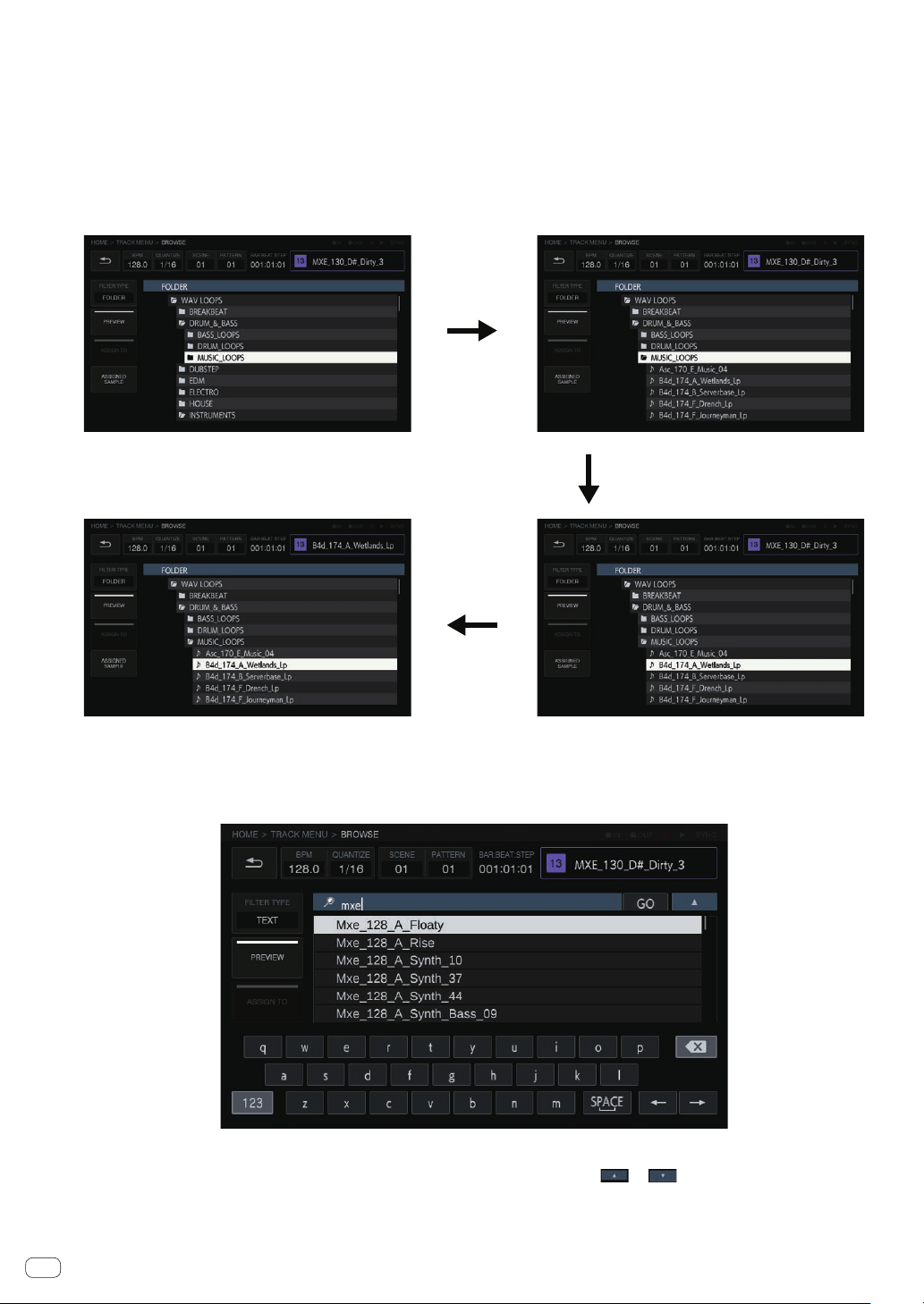
FILTER TYPE button
Displays a list for selecting the filtering method during browsing. The display in the right column varies depending on the type selected here.
FOLDER
Filters samples by folder level.
1 Turn the rotary selector to move the focus.
The focus can be moved on a folder bases by pressing [SHIFT] + turning the rotary selector. (The sample file lines are skipped over.)
2
Pressing the rotary selector when a folder is selected opens or closes the folder.
3 Select a sample file in a folder while turning the rotary selector.
4 Pressing the rotary selector when a sample file is selected assigns the selected sample to the current track.
①
②
④
③
TEXT
Displays a software keyboard so that you can search for a sound source with a character string.
If you enter characters and then press the [GO] button, the search results are displayed. Only samples containing the entered character string are
displayed in the list.
A search is always performed within all folders.
SORT
Search results can be sorted in alphabetical ascending order and descending order. Each press of or switches between ascending order
and descending order.
En
32
Loading ...
Loading ...
Loading ...