Loading ...
Loading ...
Loading ...
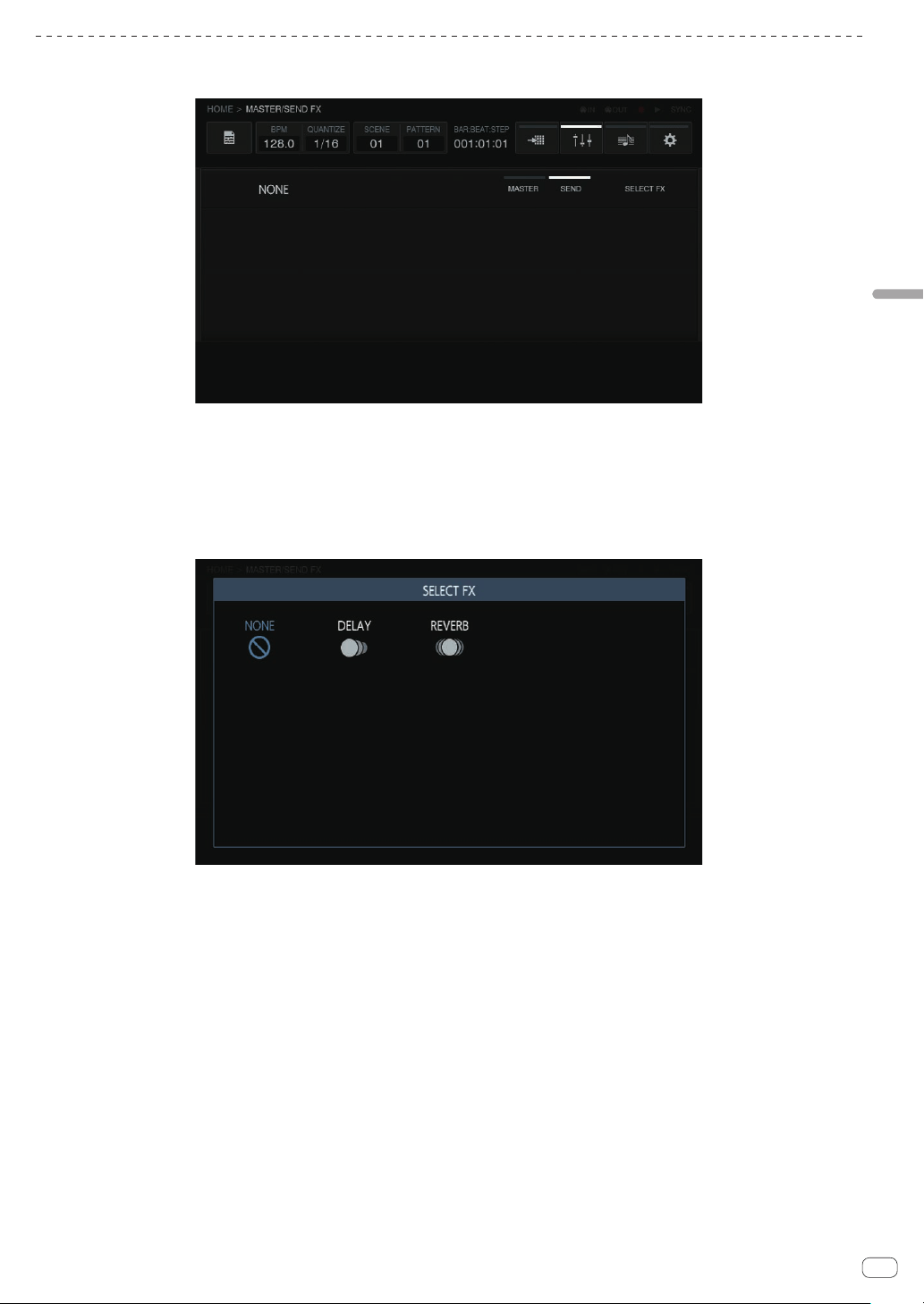
En
25
Making overall settings, adjustments, and checks (HOME)
Setting the send effects (MASTER/SEND FX)
Initial state
SELECT FX
The SEND FX selection screen is displayed as a pop-up by the tap operation.
The focus is on the effect selected for the current mode, and the effects that cannot be selected for that mode are grayed out.
Turn the rotary selector to move the focus, and then press the rotary selector to enter the selection. Alternatively, you can move the focus by tapping,
and then enter the selection by tapping again.
When the selection is entered, the list disappears and the selected effect enters the mounted state.
[Delay] and [Reverb] are in a selectable state.
Parameters (MASTER/SEND FX)
MASTER/SEND FX are not target for step modulation, so the parameter changes cannot be recorded.
The last setting values from the last time of use are stored for the parameters (last memory specification).
Loading ...
Loading ...
Loading ...