Loading ...
Loading ...
Loading ...
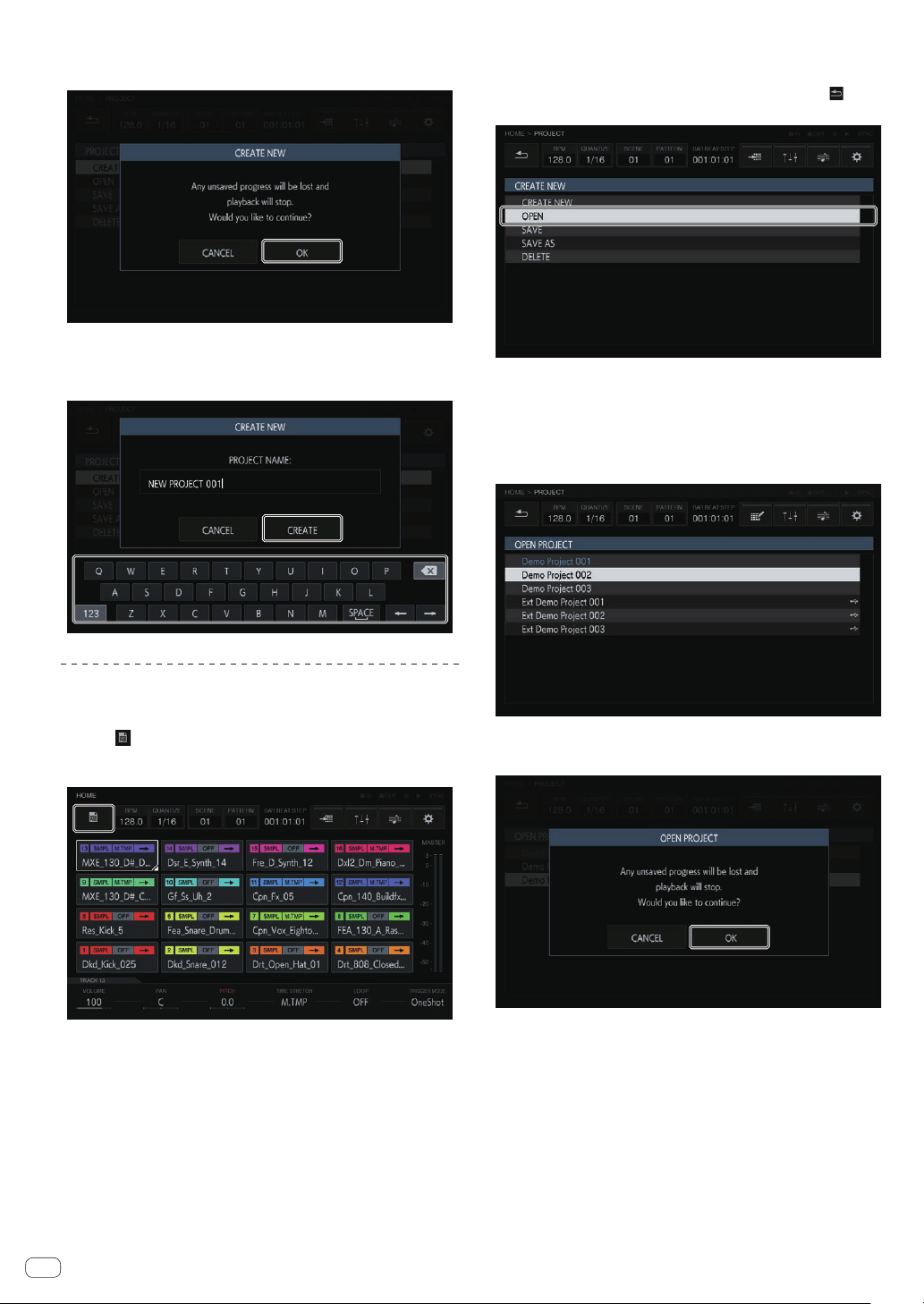
3 Tap [OK].
A window will pop up asking you to name the project together with an on
screen keyboard.
4 Enter the project name with the software keyboard
and tap [CREATE].
A new project is created and the main screen appears.
Opening a project
An existing project can be opened.
1 Tap [ PROJECT].
The PROJECT screen appears on the touch display. In the project screen,
you can perform operations such as loading and saving projects.
2 Turn the rotary selector to select [OPEN] and then
press the rotary selector.
The project list appears.
! To return to a higher level, press the [BACK] button or tap [ BACK]
on the touch display.
3 Turn the rotary selector to select a demo project and
then press the rotary selector.
A confirmation pop-up appears.
! When a USB device is inserted, any project in the USB device is also
displayed in the same list. At that time, the USB mark is displayed on
the right edge of the list.
4 Tap [OK].
When [OK] is tapped, the project opens.
En
20
Loading ...
Loading ...
Loading ...