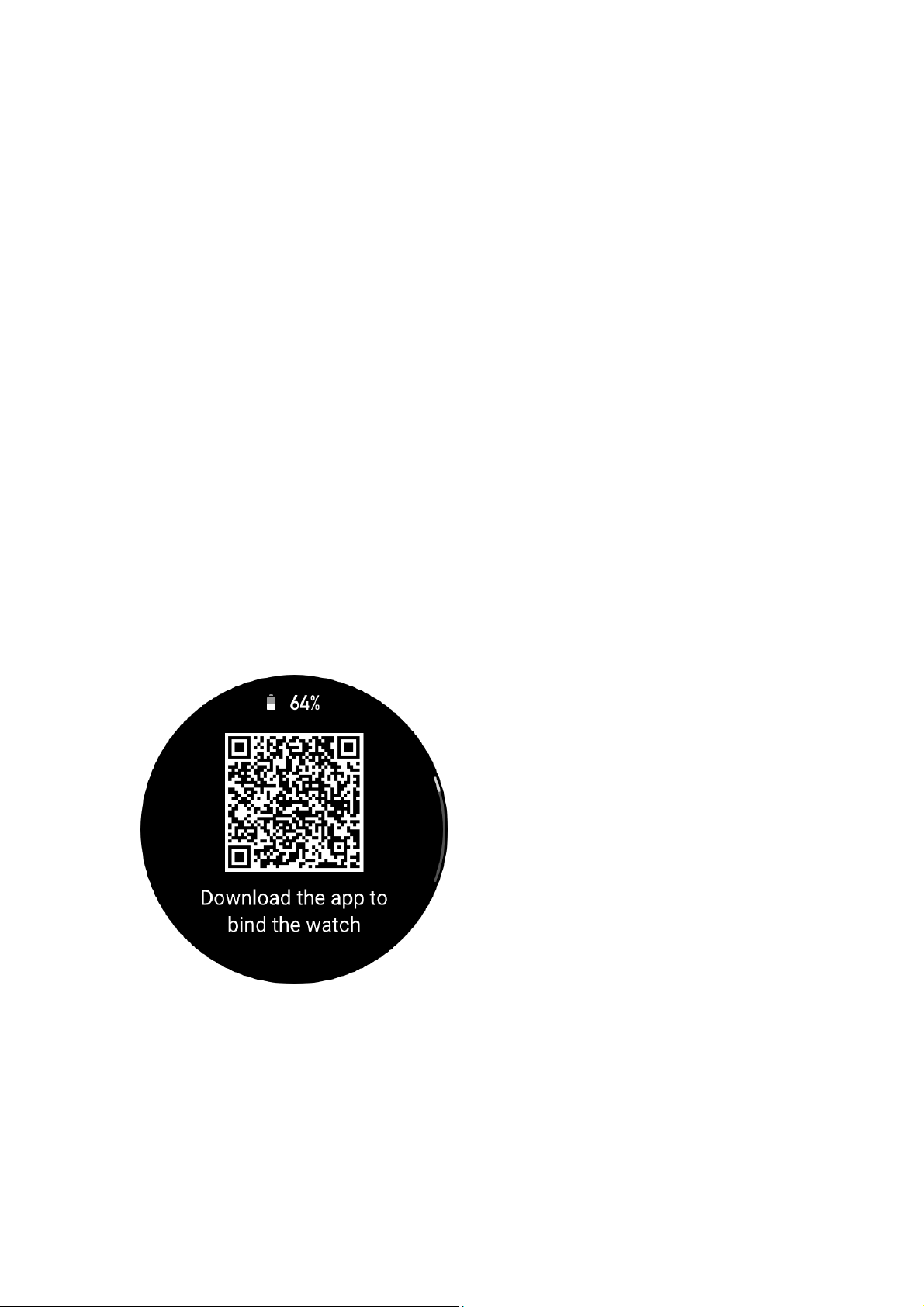
1 / 46
Amazfit Falcon User Manual
Overseas Edition
Connection and pairing
Use your phone to scan the following QR code, and download and install the Zepp app. For a
better user experience, update the app to the latest version as prompted.
Note: Your mobile phone must run Android 7.0 or iOS 12.0
or later.
Initial pairing:
When the watch is started for the first time, the QR code used for pairing displays on the
screen.
Open the Zepp app on your phone, log in to the app, and scan the QR code on the watch to
pair your phone with the watch.
Pairing with a new phone:
1. Open the app on your old phone and synchronize data with the watch.
2. On your old phone, go to the information page of the watch, tap Unpair at the bottom of
the page, and unpair the old phone from the watch.
3. Restore the factory settings of the watch, and then pair the watch with your new phone as
described in the initial pairing procedure.
Loading ...
Loading ...
Loading ...
