Loading ...
Loading ...
Loading ...
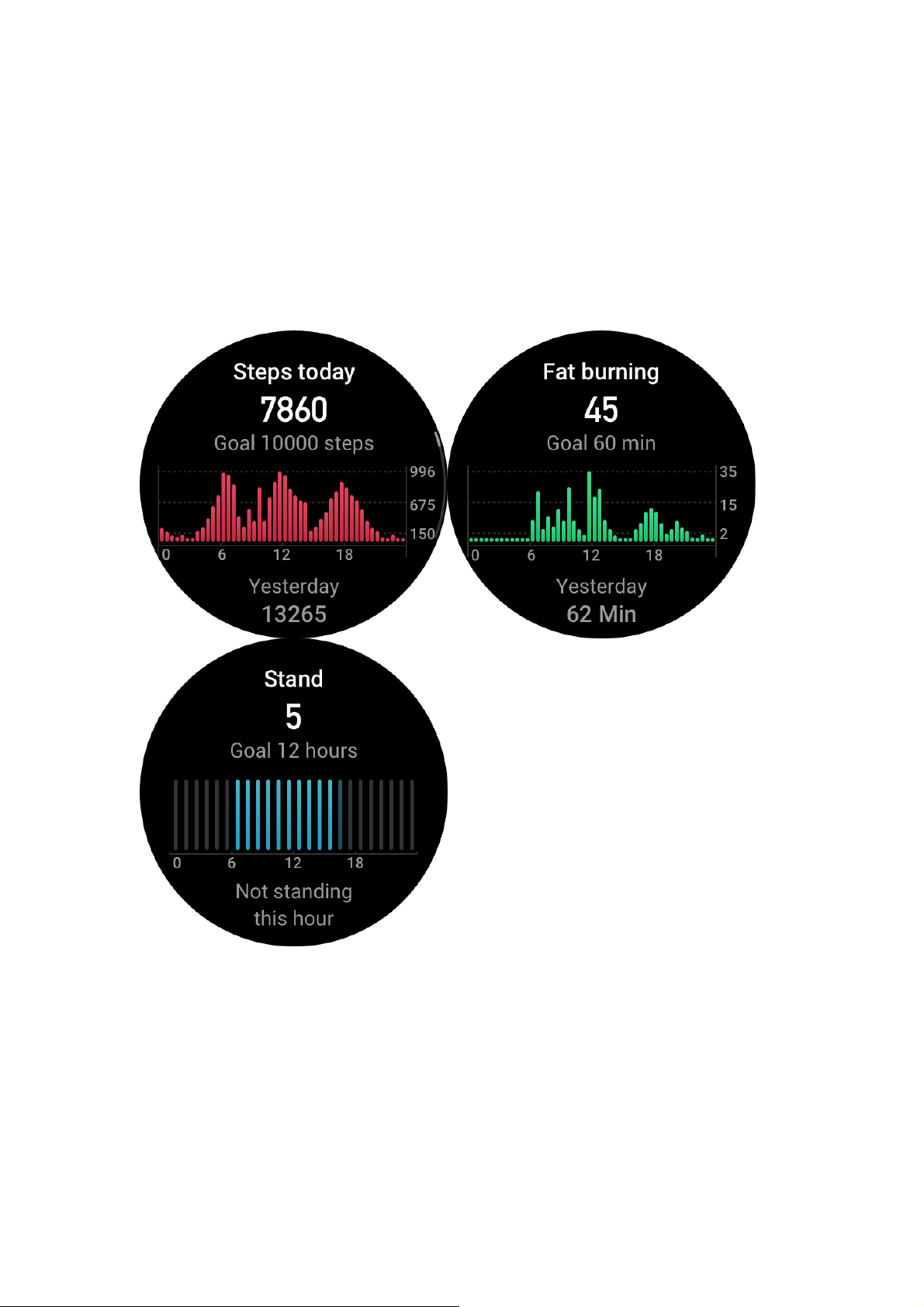
31 / 46
Activity
Maintaining a certain amount of daily activity is very important for your physical health.
Wake up the watch, press the upper button on the watch face page to go to the app list, and
swipe up or down to select and open the Activity app. Your daily activity is composed of three
main indicators, which are activity (which can be set as steps or calories), fat burning, and
standing. In Activity on the watch, you can view the all-day activity distribution chart. Setting
the Activity app as a shortcut card allows you to easily check the progress of your main
indicators.
The watch also automatically records other activity data, including resting consumption,
walking time, sitting time, floors climbed, and distance, which can be viewed in the Activity
app.
Goal notifications
The watch displays a notification when any main indicator of daily activity reaches the set
target value.
Loading ...
Loading ...
Loading ...