Loading ...
Loading ...
Loading ...
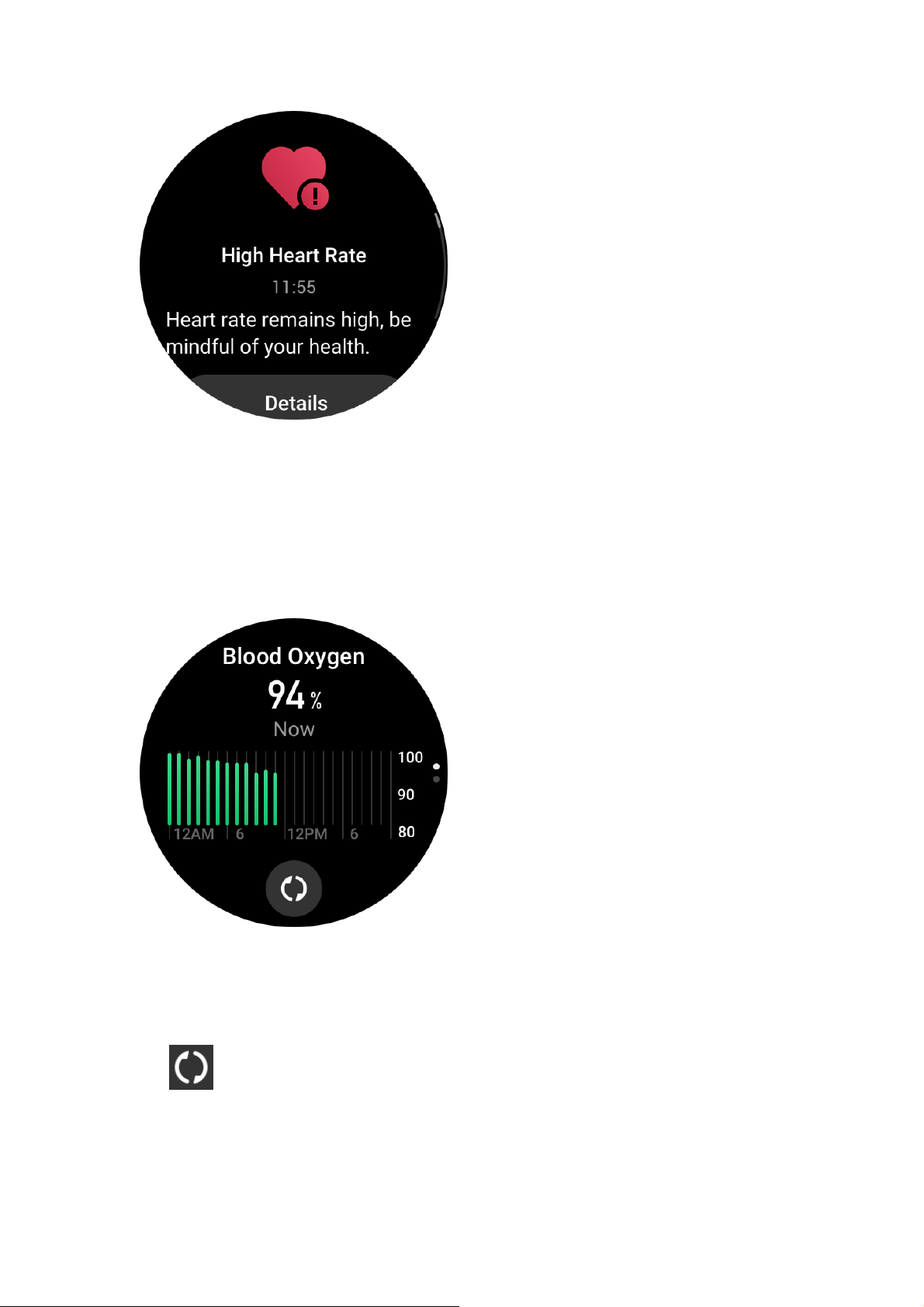
28 / 46
Blood Oxygen
Blood oxygen is an important physiological indicator of respiration and circulation.
Wake up the watch, press the upper button on the watch face page to go to the app list, and
swipe up or down on the screen to select and open the Blood Oxygen app, where you can
view your most recently measured blood oxygen value and all-day blood oxygen status.
Synchronize the data to the app to view more information. Setting the Blood Oxygen app as a
shortcut card allows you to easily measure your blood oxygen.
The following blood oxygen settings can also be accessed in the Zepp app under Profile >
Amazfit Falcon > Health Monitoring.
Manual blood oxygen measurement
Tap to manually measure your blood oxygen.
Auto Blood Oxygen Monitoring
Go to the Blood Oxygen, swipe up and go to Settings page to enable Auto Blood Oxygen
Monitor. In a resting state, the watch will automatically measure your blood oxygen and
Loading ...
Loading ...
Loading ...