Loading ...
Loading ...
Loading ...
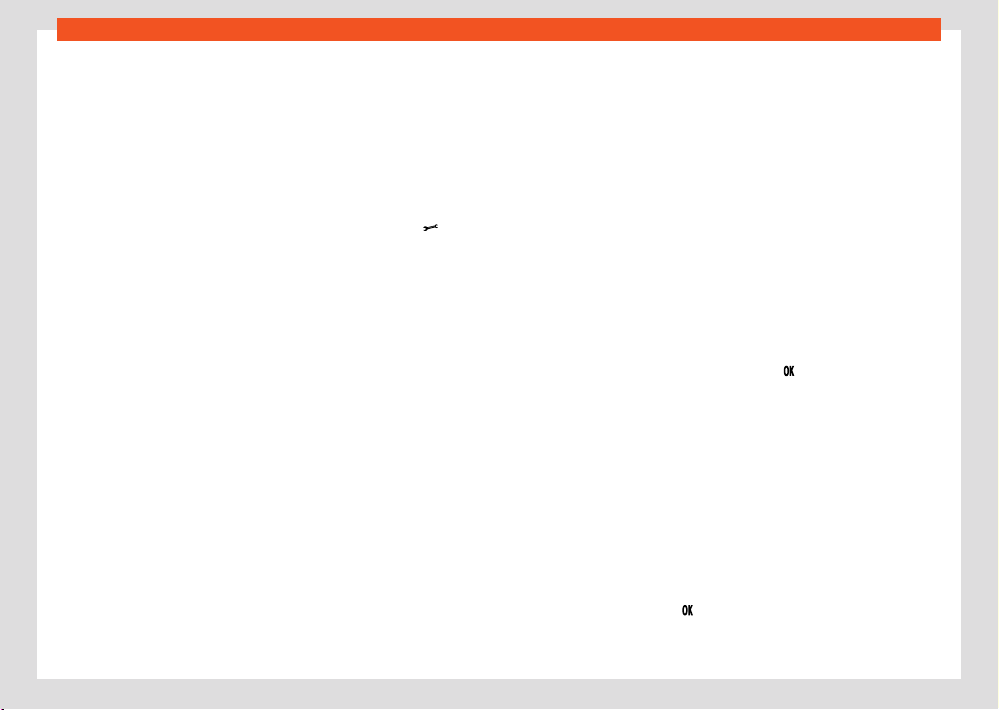
Driver information
33
Instrument panel
There are dier
ent versions of instrument pan-
els and infotainment systems, so the versions
and instructions on the screens may vary.
SEAT distinguishes between services with en-
gine oil change (e.g. Oil change service) and
services without engine oil change (e.g. Inspec-
tion).
In vehicles with Services established by time
or mileage, the service intervals are already
pre-defined.
In vehicles with LongLife Service, the intervals
are determined individually. Thanks to techno-
logical progress, maintenance work has been
greatly reduced. The oil only needs to be
changed when the vehicle requires it. To calcu-
late this variation (max. 2 years), the vehicle's
conditions of use and individual driving styles
are considered. The advance warning first ap-
pears 20 days before the date established
for the corresponding service. The kilometres
(miles) remaining until the next service are al-
ways rounded up to the nearest 100 km (miles)
and the time is given in complete days. The
current service message cannot be viewed until
500 km after the last service. Prior to this, only
lines are visible on the display.
Inspection reminder
If a service or an inspection has to be carried
out soon, a service reminder will be displayed
when the ignition is switched on.
The figure displayed are the kilometres that
can still be travelled or the time until the next
service.
Service due
When it is time for a service or an inspection,
an audio warning will sound when the ignition
is switched on, and a spanner symbol may ap-
pear for a few seconds on the instrument clus-
ter display
, along with one of the following
messages.
●
Service now!
●
Please have your vehicle inspected
●
Oil change service due!
●
Oil change service and inspection
due!
Inspection of compr
essed natural gas tanks
(CNG) reminder
When less than 90 days for the review of the
compressed natural gas tanks (CNG), when the
ignition is switched on, the instrument panel
display will a reminder for review of the gas
tanks and an audible warning will be emitted.
As approaches the service date of inspection
of the gas tanks, the message and the audible
warning will stop modify accordingly.
Consult a service notification
With the ignition s
witched on, the engine o
and the vehicle at a standstill, the current serv-
ice notification can be read:
Check the date of the current service on the
infotainment system:
●
Press Settings.
●
Select the Data connection menu option
t
o display information about services.
Checking the date on the digital instrument
panel:
●
The date of the service can only be read
thr
ough the Service ›››page32 menu.
Checking the date on the digital instrument
panel:
●
Press and hold the
button on the multifunc-
tion st
eering wheel for more than 5 seconds to
consult the service message.
Resetting service interval display
If the service was not carried out by a SEAT
dealership, the display can be reset as follows:
Vehicles with digital instrument panel
●
The service interval display can only be reset
through the Service ›››page32 menu.
Vehicles with analogue instrument panel
●
While in the Range ›››page25menu, press
the
button on the multifunction steering
wheel f
or about 4 seconds and release it. The
Services menu is accessed.
Loading ...
Loading ...
Loading ...