Loading ...
Loading ...
Loading ...
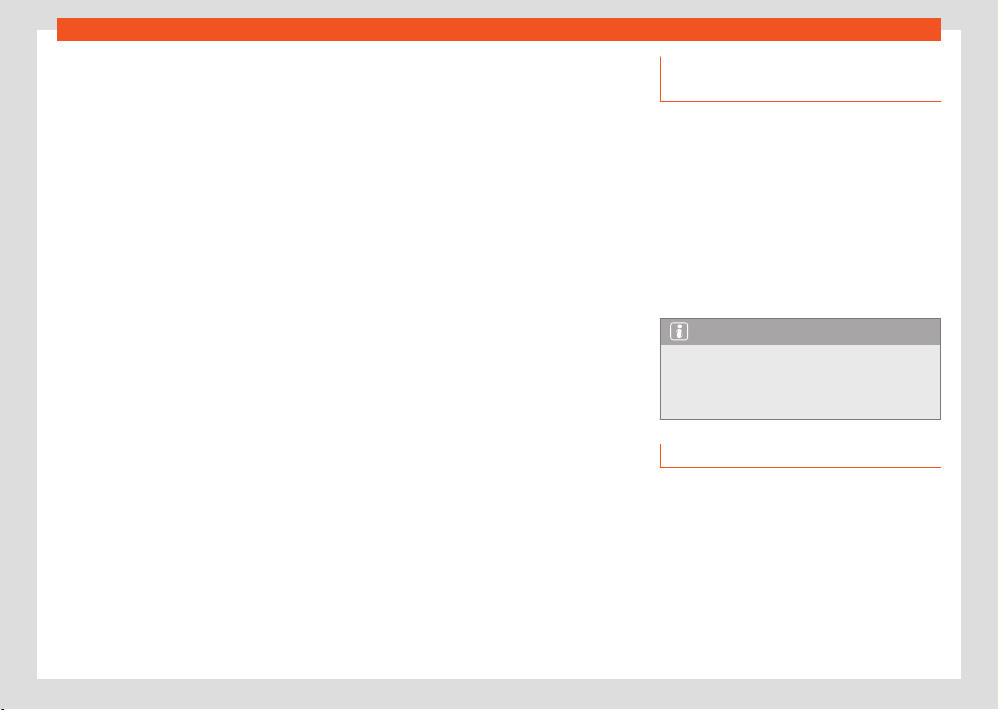
Data transmissions
237
SEAT CONNECT
Not taking into account this obligation to inform,
can infringe cert
ain rights of the occupants.
Users can manage data sending and transfers
through the privacy mode at any time. More
information at: https://my.seat/faq.
Follow-up services: ask all occupants
The follow-up services need geographical and
vehicle data to determine whether the vehicle is
being used within defined speed ranges, where
it has been parked or if it is being used in an es-
tablished geographical area. This information is
displayed on the SEAT CONNECT portal and in
the SEAT CONNECT app.
Therefore, before moving o, ask all the vehi-
cle occupants if they agree with the activated
services. If they do not, deactivate the service in
question (if possible) or do not allow the occu-
pants to use the vehicle.
GPS tracking: marking
If the vehicle has a factory-assembled control
unit that transmits the its current geographical
position and speed, the vehicle usually has this
GPS marking (e.g., on the roof console). The
absence of the marking on the vehicle does not
guarantee that the control unit does not trans-
mit the vehicle’s current geographical position
and speed.
Personal information
SEAT protects your personal data and only
uses them, as long as the law allows it or you
have given your consent on the occasion of a
use. You will find detailed information on data
processing in relation to SEAT CONNECT serv-
ices in the Privacy Policy, which you can ac-
cess in its corresponding current version on the
SEAT website.
Permanent transfer of the vehicle
If another person has left you the vehicle for
permanent use (for example, if you buy a used
vehicle), SEAT CONNECT may already be acti-
vated and the previous user still has the possi-
bility of accessing the data registered through
SEAT CONNECT and control certain functions
of your vehicle.
In the infotainment system you can check if
your vehicle is assigned to a person as the
main user. In this case, you can register yourself
as the main user of the vehicle and thus auto-
matically delete the previous main user. Alter-
natively, through the infotainment system you
can directly and permanently delete the previ-
ous user as the main user, as well as put the
vehicle in oine mode and thus limit both the
communication of your vehicle with the SEAT,
S.A. data server and the processing of personal
and vehicle data.
Deactivating SEAT CONNECT serv-
ices
The following functions are available to acti-
vate and deactivate the SEAT CONNECT serv-
ices:
●
Allow or prevent data transmissions through
the infotainment system ›››page238, Privacy
mode.
●
Whenever possible: individual deactivation or
activation ›››page238.
You can run the relevant services again after
cancelling their deactivation.
Note
The services required by law and their data
tr
ansmission cannot be disconnected or de-
activated, for example, the emergency call
system (eCall).
Faults
Even if the prerequisites for the use of SEAT
CONNECT services are met, there may be fac-
tors beyond the control of SEAT, S.A. that inter-
fere with the execution of such services or pre-
vent them. These may be specifically:
●
Maintenance, repair, deactivation, software
updat
e and technical expansion of telecommu-
nication equipment, satellites, servers and data
banks.
Loading ...
Loading ...
Loading ...