Loading ...
Loading ...
Loading ...
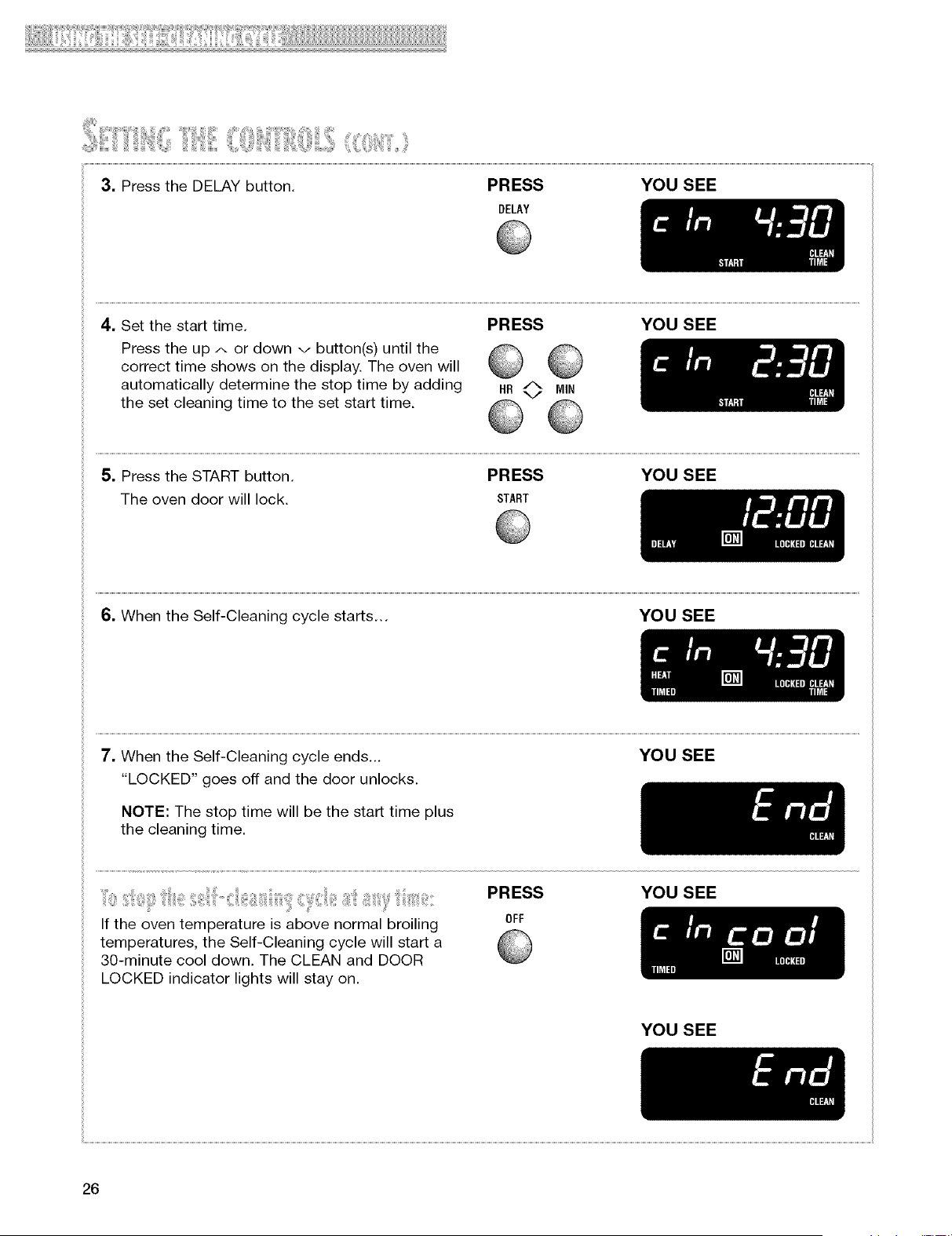
3. PresstheDELAYbutton. PRESS YOU SEE
DELAY
4. Set the start time. PRESS YOU SEE
Press the up A or down v button(s) until the
correct time shows on the display. The oven will
automatically determine the stop time by adding M_N
the set cleaning time to the set start time.
5. Press the START button. PRESS YOU SEE
The oven door will lock. START
6. When the Self-Cleaning cycle starts... YOU SEE
7. When the Self-Cleaning cycle ends... YOU SEE
"LOCKED" goes off and the door unlocks.
NOTE: The stop time will be the start time plus
the cleaning time.
_l_'_i__,_ii_ii__iii_il_l_i__!!ii_,_!!,ii!i_!,_ii!i,_ii!_i_ii_iiii_i_;i_?!_,li:ili!,,_i::i/_ii!_,_;iiii_,_i_ti!__!'iii!ii_!_i!!!;
If the oven temperature is above normal broiling
temperatures, the Self-Cleaning cycle will start a
30-minute cool down. The CLEAN and DOOR
LOCKED indicator lights will stay on.
PRESS YOU SEE
OFF
YOU SEE
26
Loading ...
Loading ...
Loading ...