Loading ...
Loading ...
Loading ...
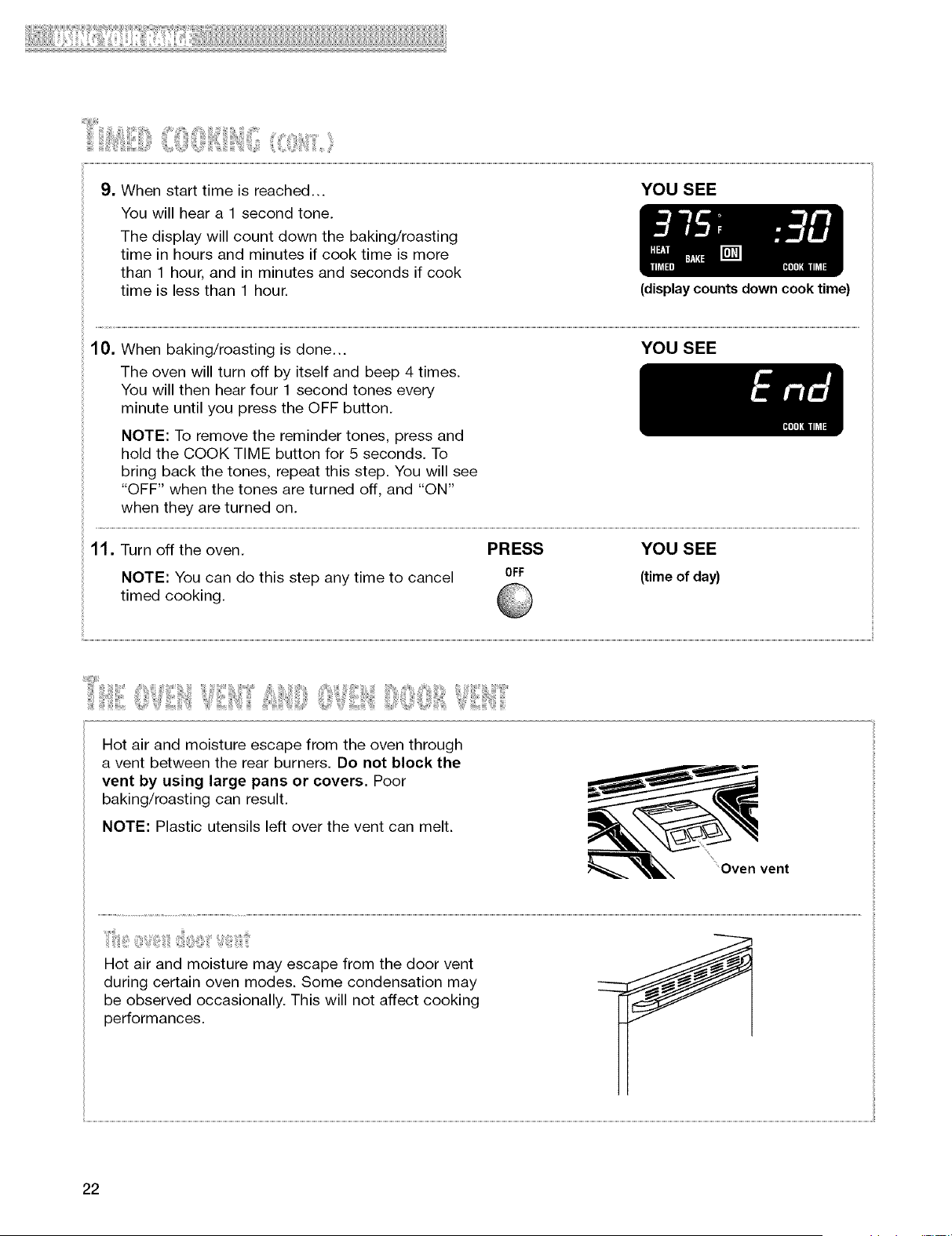
i!iiiii!iiii!i!iilili!ili!i iiii':i:i!ii'iili i!'?l'ii iiiiiiiiiiIilllllllllllllllllllllllllllllllllllllllllllllllll
9. When start time is reached... YOU SEE
You will hear a 1 second tone.
The display will count down the baking/roasting
time in hours and minutes if cook time is more
than 1 hour, and in minutes and seconds if cook
time is less than 1 hour. (display counts down cook time)
10. When baking/roasting is done... YOU SEE
The oven will turn off by itself and beep 4 times.
You will then hear four 1 second tones every
minute until you press the OFF button.
NOTE: To remove the reminder tones, press and
hold the COOK TIME button for 5 seconds. To
bring back the tones, repeat this step. You will see
"OFF" when the tones are turned off, and "ON"
when they are turned on.
11. Turn off the oven. PRESS YOU SEE
NOTE: You can do this step any time to cancel OFF (time of day)
timed cooking.
Hot air and moisture escape from the oven through
a vent between the rear burners. Do not block the
vent by using large pans or covers. Poor
baking/roasting can result.
NOTE: Plastic utensils left over the vent can melt.
Oven vent
Hot air and moisture may escape from the door vent
during certain oven modes. Some condensation may
be observed occasionally. This will not affect cooking
performances.
22
Loading ...
Loading ...
Loading ...