Loading ...
Loading ...
Loading ...
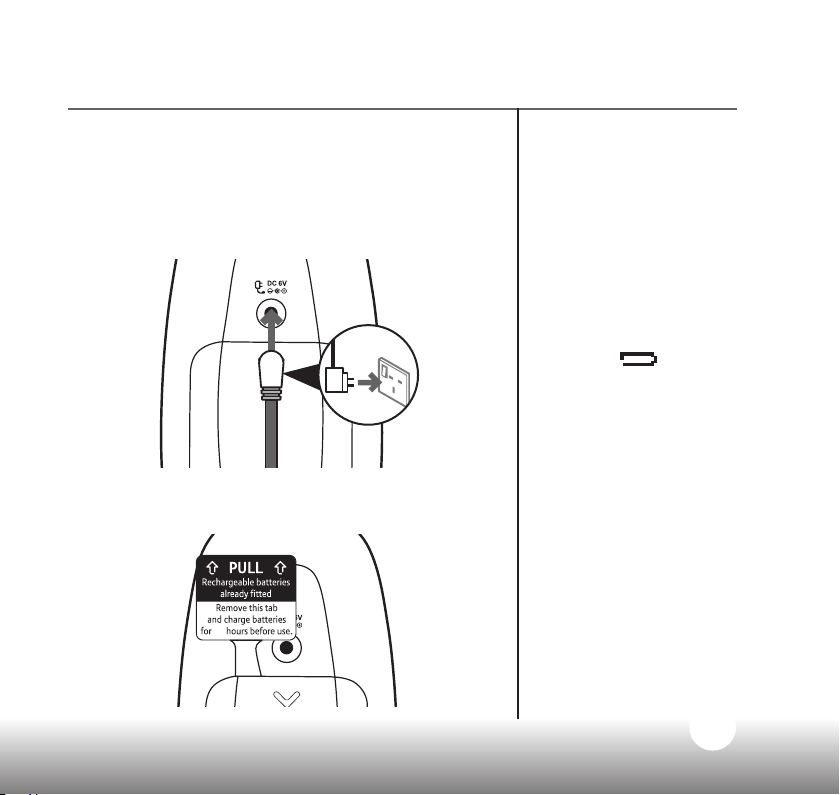
9
Need some help? Call 1300 889 785 or go to www.oricom.com.au
Setting up
Parent unit
1. Plug one of the power cables into the socket on
the back of the Parent unit.
2. Plug the other end of the cable into your mains
wall socket and switch it on.
3. Activate the batteries by pulling the plastic tab
away from the back of the Parent unit.
16
Warning
Only use the power adaptors
supplied. Using incorrect
power adaptors may
permanently damage your
product.
Battery low alert on
Parent unit
When the batteries on your
Parent unit are running out,
an alert will sound and the
battery icon
on your
display screen will ash.
When this happens, you'll
need to charge the batteries.
Warning
Always use rechargeable
batteries in the Parent unit.
Only use the type we’ve
recommended – 2 x AA
NiMH 1300mAh batteries
(Part number: 2B0076).
Charge the batteries as
instructed in this user guide.
The Parent unit can still be
used when it's charging.
Loading ...
Loading ...
Loading ...
