Loading ...
Loading ...
Loading ...
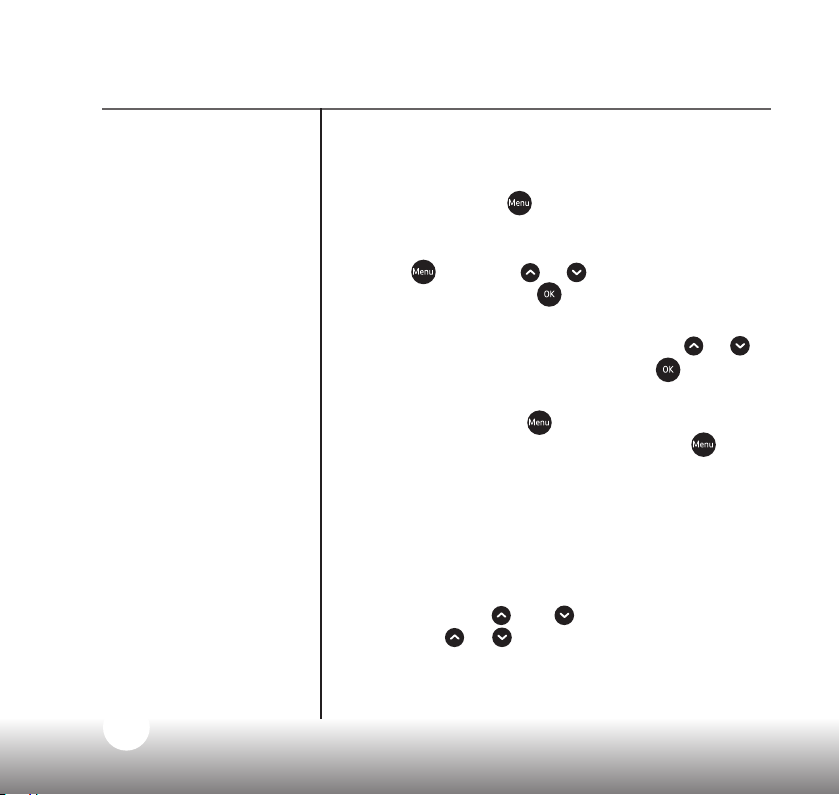
14
Need some help? Call 1300 889 785 or go to www.oricom.com.au
Using your SC530 Baby Monitor
Changing your Baby unit settings
using the Parent unit menu
You can use the button on the Parent unit
to change settings on the Baby unit without
having to disturb your baby.
1. Press
and then or to scroll through the
menu options. Press
when the option you
want appears on the screen.
2. You’ll be taken to the submenu. Press
or
to scroll through the options. Press
when the
option you want shows on the screen.
3. You can then press
briey to step back one
menu level at a time, or press and hold to go
back to the idle screen. If you don’t press any
buttons for ten seconds, your Parent unit will go
back to the idle screen automatically.
Checking or changing the loudspeaker
volume on your Parent unit
You can change the volume on either of the
units using the
and buttons. When you
press the or volume button, the current
volume will be shown on your display screen.
If you’ve muted the sound
Volume
off
will
show on the display screen.
Loading ...
Loading ...
Loading ...
