Loading ...
Loading ...
Loading ...
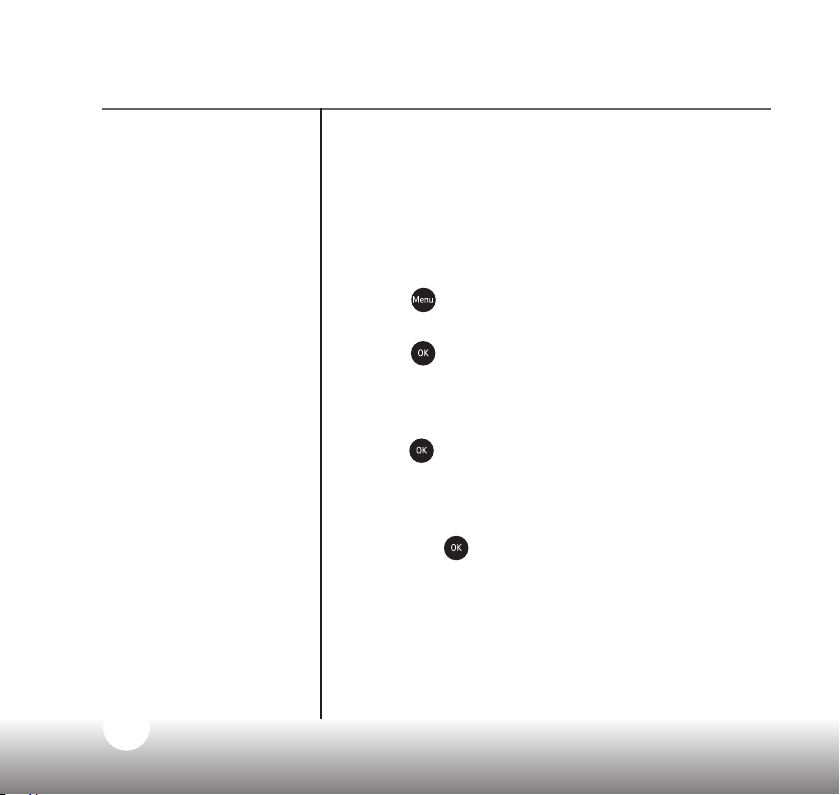
22
Need some help? Call 1300 889 785 or go to www.oricom.com.au
Using your SC530 Baby Monitor
Feed timer
Your new baby monitor can give you handy
reminders of when to feed your baby, using
the feed timer. You can set a time through the
Parent unit of the monitor.
Starting the feed timer countdown
1. Press
and use the arrow buttons to scroll
through to
Feed
Timer
.
2. Press
. If your Feed Timer is already switched
on, you’ll see
Stop
Timer
. If it isn’t you’ll see
Start
Timer
. You’ll then have two options.
a. To restart the timer if it’s already switched on,
press
when you see
Stop
Timer
. And then
again when
Start
Timer
appears on the display
screen.
b. To start the timer if it’s currently switched off,
just press
when you see
Start
Timer
on the
screen.
3. You’ll be sent back to the idle screen, which
will switch between showing
Timer
on
and the
length of time you have before you get your next
feed alert.
Loading ...
Loading ...
Loading ...
