Loading ...
Loading ...
Loading ...
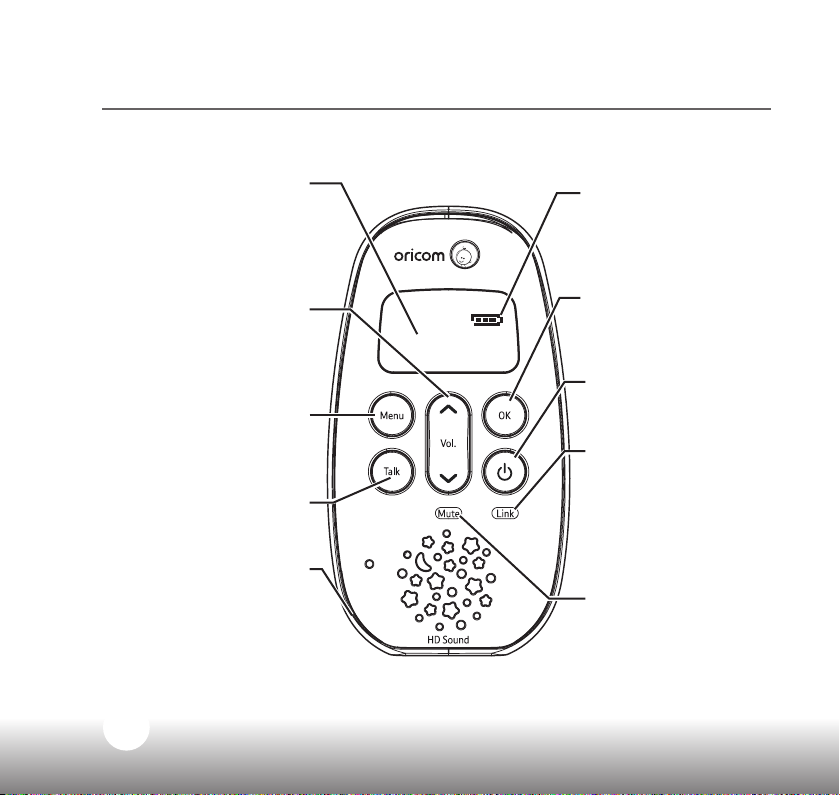
6
Need some help? Call 1300 889 785 or go to www.oricom.com.au
Your SC530 Baby Monitor
Parent unit
LCD display and backlight
The screen backlight comes
on whenever you press a
button.
It switches off again after
15 seconds.
Battery icon on LCD
screen
Tells you how much
battery life your unit has
left.
OK
Press to conrm when
you’re scrolling through
the main menu.
Power
Press and hold to turn
the unit on or off.
Link light
Flashes when your
monitor is trying to nd a
link. Remains solid when
the Parent and Baby
units are linked to each
other.
Mute light
Remains on when your
Parent unit is on mute.
Volume up/down
Turns the speaker volume
up or down and lets you
scroll through the main
menu.
Menu
Opens the main menu.
Press again to exit the
main menu.
Talk
Press and hold down to
talk to your baby.
Power socket
(on the back)
For connecting to the
mains power socket using
the power adaptor cable
supplied.
Loading ...
Loading ...
Loading ...
