Loading ...
Loading ...
Loading ...
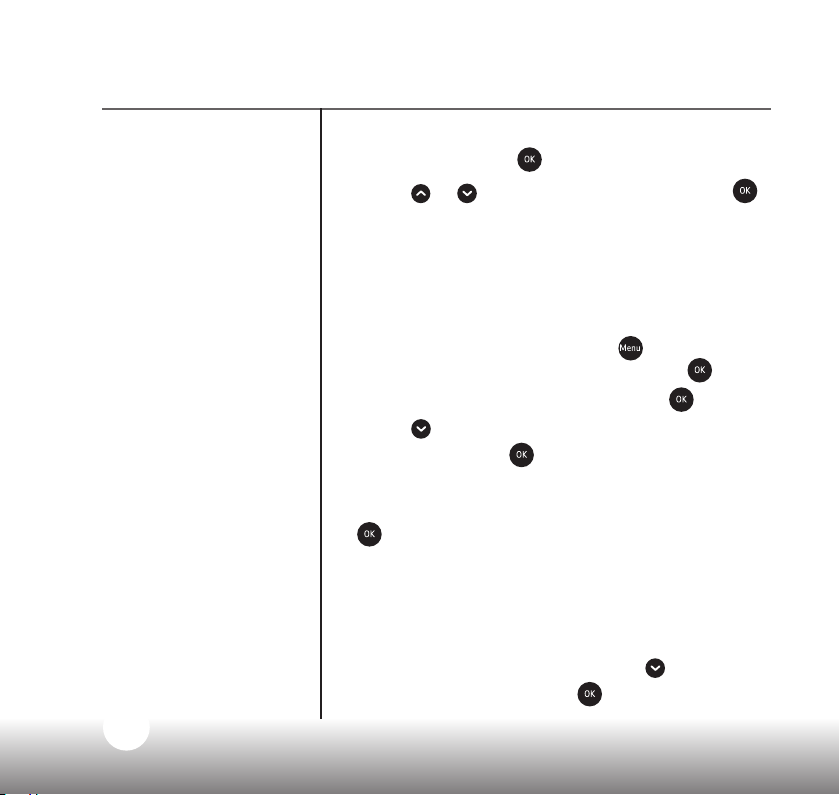
26
Need some help? Call 1300 889 785 or go to www.oricom.com.au
Using your SC530 Baby Monitor
Pre-set temperature alert
range
The Baby unit comes with
pre-set maximum and
minimum temperatures. The
UK Department of Health
has recommended these
temperatures to help reduce
the risk of cot death.
If the temperature falls below
or goes above the set range,
an alert will sound on the
Parent unit and the display
will show Too Cold or Too
Hot.
3. Use the arrow buttons to navigate to
Temp
Format
and press
.
4. Press
or to choose °C or °F and press .
Adjusting the monitor’s temperature
If you nd the temperature displayed on the
Parent unit is slightly different on another
thermometer or thermostat in your house, you
can adjust the one on your monitor to match.
1. On your Parent unit, press
, then use the
arrow buttons to get to
Setup
. Press .
2. When you see
Temperature
, press
.
3. Press
until
Adjust
temp?
shows on the
screen and press
.
4. Then use the arrow buttons to add the
temperature you want to change to and press
to save.
Resetting the temperature on your monitor
If you’ve adjusted the temperature on your
monitor, you can reset it through the Parent
unit.
1. Go into the main menu and press
until you
get to
Setup
. Then press
.
Loading ...
Loading ...
Loading ...
