Loading ...
Loading ...
Loading ...
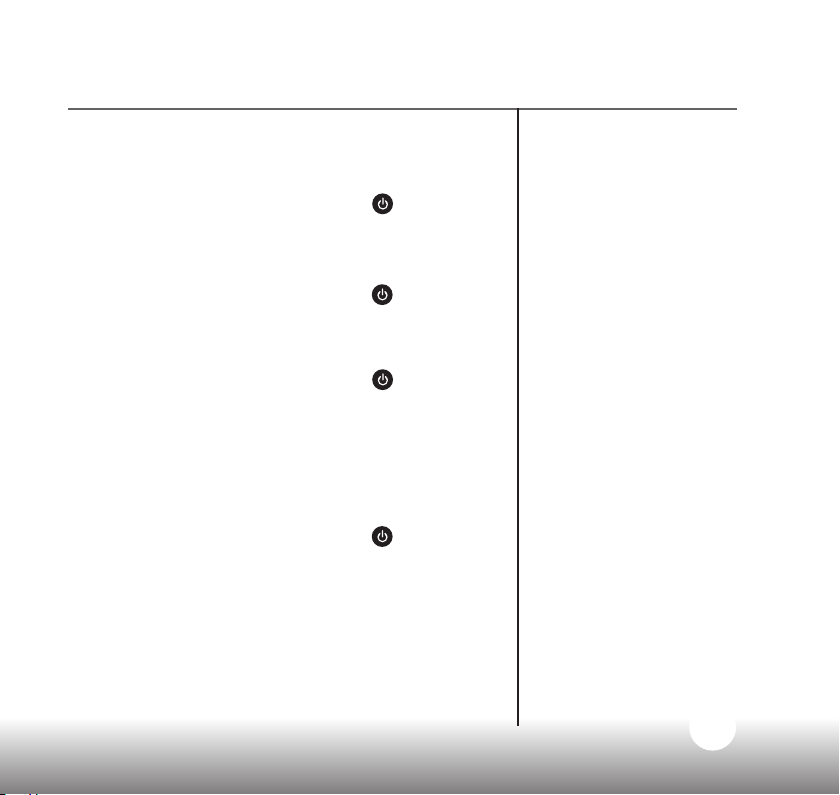
13
Need some help? Call 1300 889 785 or go to www.oricom.com.au
Using your SC530 Baby Monitor
Switching on/off
Switching the Baby unit on
1. To switch on, press and hold the
button until
the nightlight briey illuminates and the orange
Link light ashes. When it’s nished linking, it’ll
stop ashing and remain steady.
2. To switch off, press and hold the
button
again.
Switching the Parent unit on
1. To switch on, press and hold the
button on
your Parent unit. The LED screen will come on
and the green light at the top will illuminate. The
Link light will also ash on and off while the units
are linking.
I’m
Linking...
will show on the
screen. When the units have found each other,
your Parent unit will go back to its idle screen.
2. To switch off, press and hold the
button
again. The screen will go blank and all the lights
will switch off.
Loading ...
Loading ...
Loading ...
