Loading ...
Loading ...
Loading ...
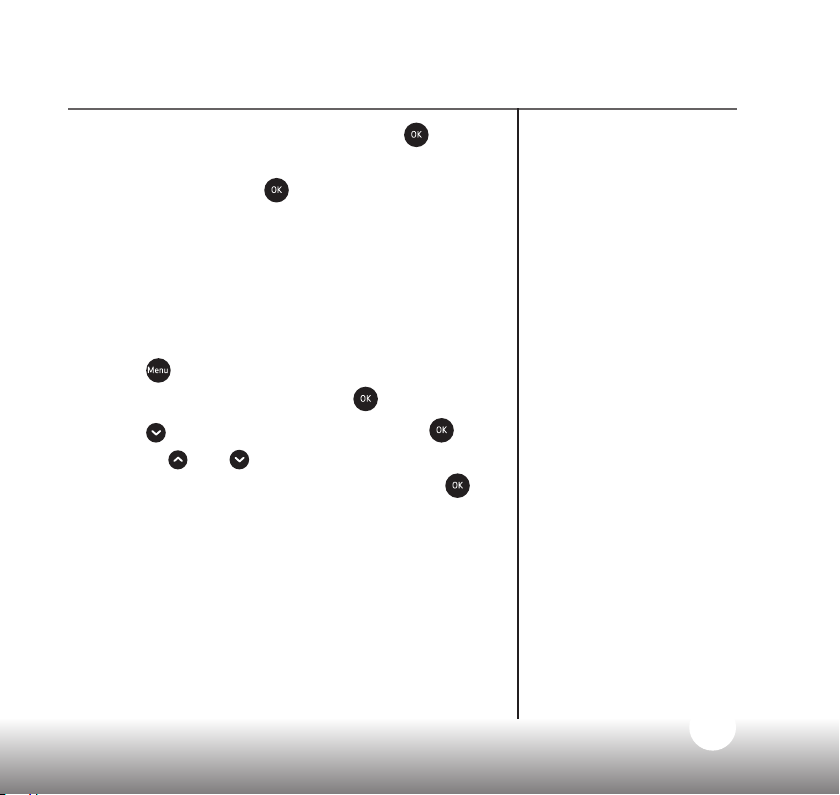
27
Need some help? Call 1300 889 785 or go to www.oricom.com.au
Using your SC530 Baby Monitor
2. When you see
Temperature
, press
.
3. Use the arrow buttons again to scroll through to
Reset
Temp
. Press
.
Saved
will be displayed
and you’ll hear a conrmation beep.
Backlight
You can select whether the backlight comes
on when you get an alert on your Parent unit.
The default setting is On and the screen will
remain lit up for 15 seconds.
1. Press
and then use the arrow buttons to
scroll through to
Setup
. Press
.
2. Press
to get to
Backlight
and press .
3. Use the
and buttons to choose between
On
w
alerts
or
Off
w
alerts
, then press
to
save your choice.
Loading ...
Loading ...
Loading ...
