Loading ...
Loading ...
Loading ...
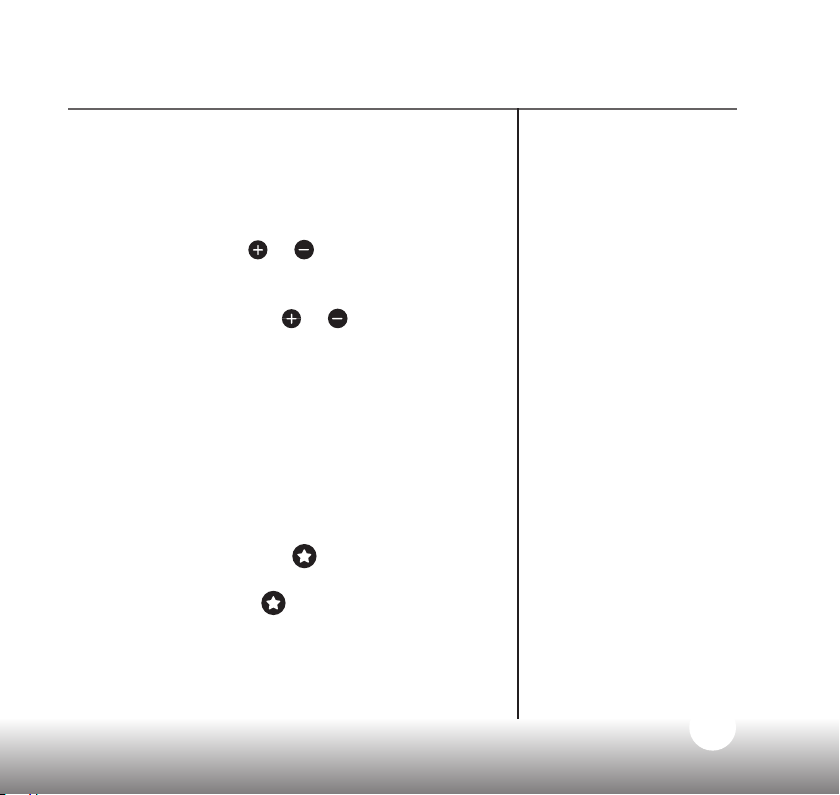
15
Need some help? Call 1300 889 785 or go to www.oricom.com.au
Using your SC530 Baby Monitor
Changing the loudspeaker volume on your
Baby unit
There are two different ways to change the
volume on the Baby unit.
1. When music is playing or you’re using talkback,
you can press the
or buttons to adjust the
volume.
2. If no music is playing and you’re not using
talkback, pressing the
or buttons will
change the volume.
Lightshow
The Baby unit has a lightshow that projects
a starry image onto the ceiling of your baby’s
room. Using the Parent unit menu, you can
set when you want the lightshow to start.
Switch lightshow on/off using the Baby
unit
1. To switch on, press the
button. The lightshow
will slowly fade in.
2. To switch off, press
again. The lightshow will
fade out.
Each unit has ve volume
levels.
If you try to set the volume
higher or lower than those,
you’ll hear a beep.
Loading ...
Loading ...
Loading ...
