Loading ...
Loading ...
Loading ...
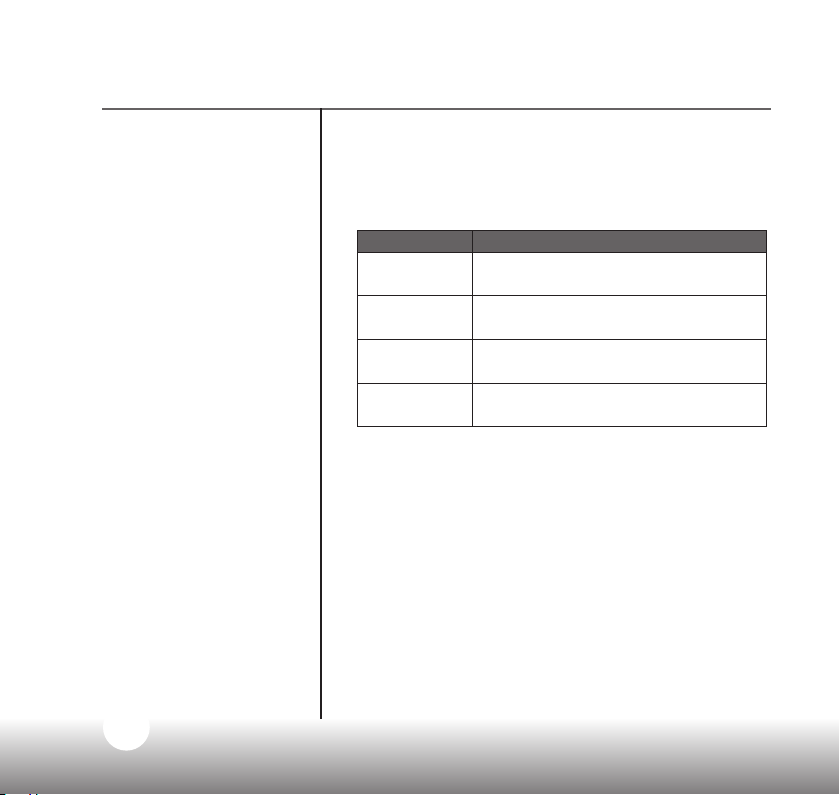
28
Need some help? Call 1300 889 785 or go to www.oricom.com.au
Using your SC530 Baby Monitor
List of tones
Your Audio Baby Monitor Secure 530 can
produce various tones. They have the
following meaning:
Tone Meaning
Single tone Conrmation (for example, saving a
setting)
Fast double
tone
Error (for example, trying to change the
volume but already reached maximum)
Slow double
tone
User alert (for example, time to feed
your baby.
Fast triple tone System alert (for example, link lost or
battery low)
You can turn off user alert tones by pressing
any button on the Parent unit.
To switch off system alerts for ve-minutes,
press any button on the Parent unit.
Loading ...
Loading ...
Loading ...
