Loading ...
Loading ...
Loading ...
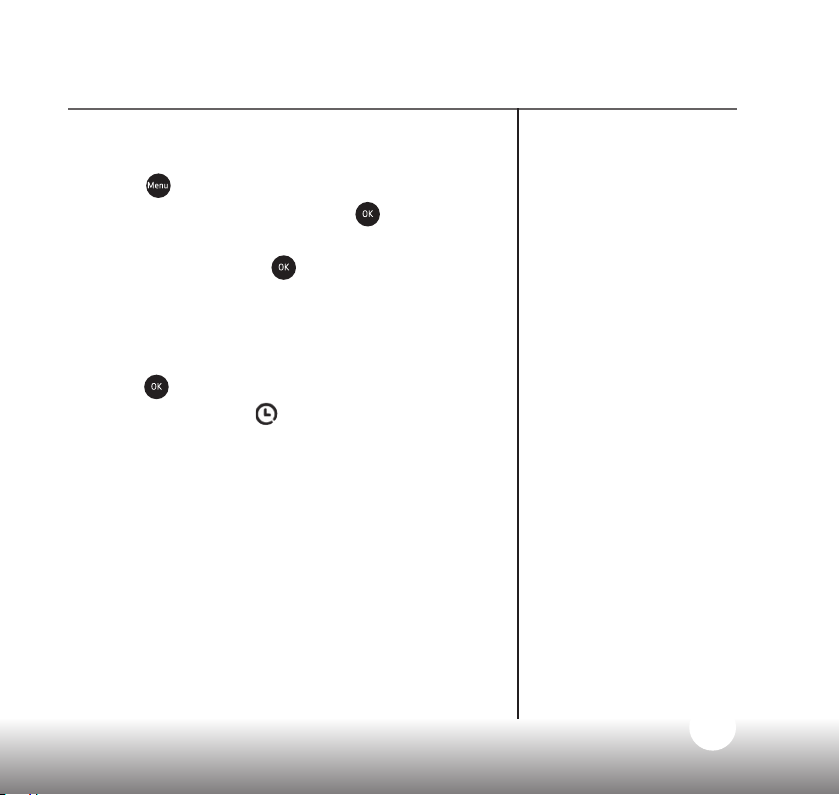
23
Need some help? Call 1300 889 785 or go to www.oricom.com.au
Using your SC530 Baby Monitor
Setting how often you want to get feed
timer alerts
1. Press
and scroll through to
Feed
Timer
,
using the arrow buttons. Press
.
2. Use the arrow buttons again to scroll through to
Duration
and press
.
3. Your display screen will show what the timer is
currently set at, with the default being
02h:00m
.
Use the arrow buttons to change each digit to
match the time you want to get reminders and
press
. When you return to the idle screen,
the feed timer icon
will show on the display.
You can set your timer from 1 minute to a
maximum of 9 hours 59 minutes. If your Parent
unit is switched off, the alert will be cancelled.
It’ll start playing the alert again when you turn
the unit back on.
Loading ...
Loading ...
Loading ...
