Loading ...
Loading ...
Loading ...
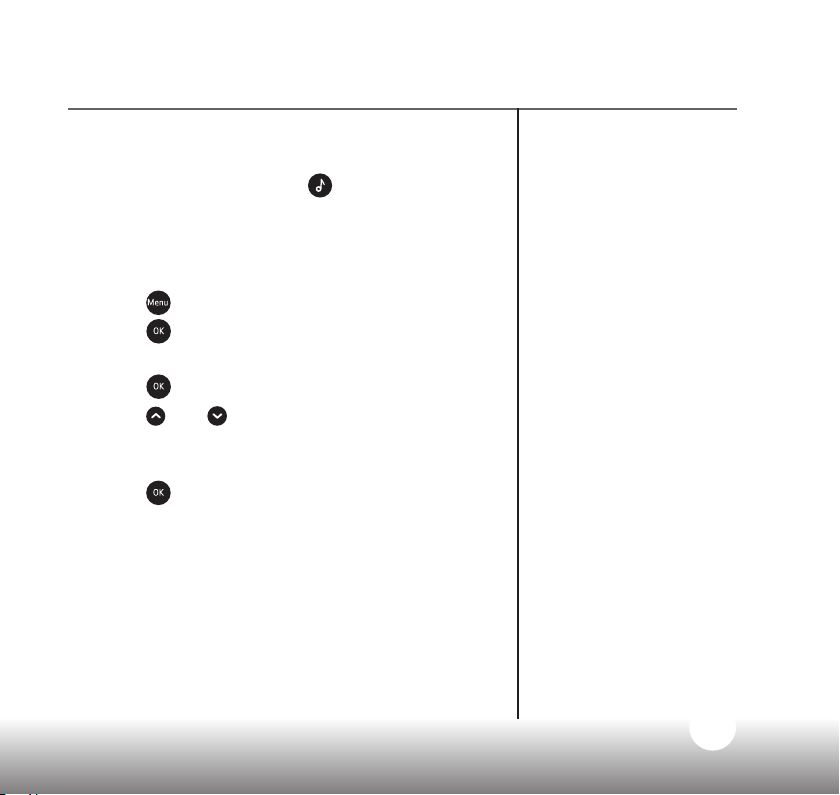
21
Need some help? Call 1300 889 785 or go to www.oricom.com.au
Using your SC530 Baby Monitor
Changing a song currently playing using
the Baby unit
1. Press and hold down the
button until the
song changes. You’ll need to turn the music on
before choosing a song.
Setting a play time for music
1. Press
and then scroll through to
Music
.
Press
.
2. Use the arrow buttons again to get to
Timer
.
Press
.
3. Press
and to choose how long you want
the music to play. You can choose
5
min
,
10
min
,
15
min
or
Constant
.
4. Press
when the option you want shows on
the screen.
Loading ...
Loading ...
Loading ...
