Loading ...
Loading ...
Loading ...
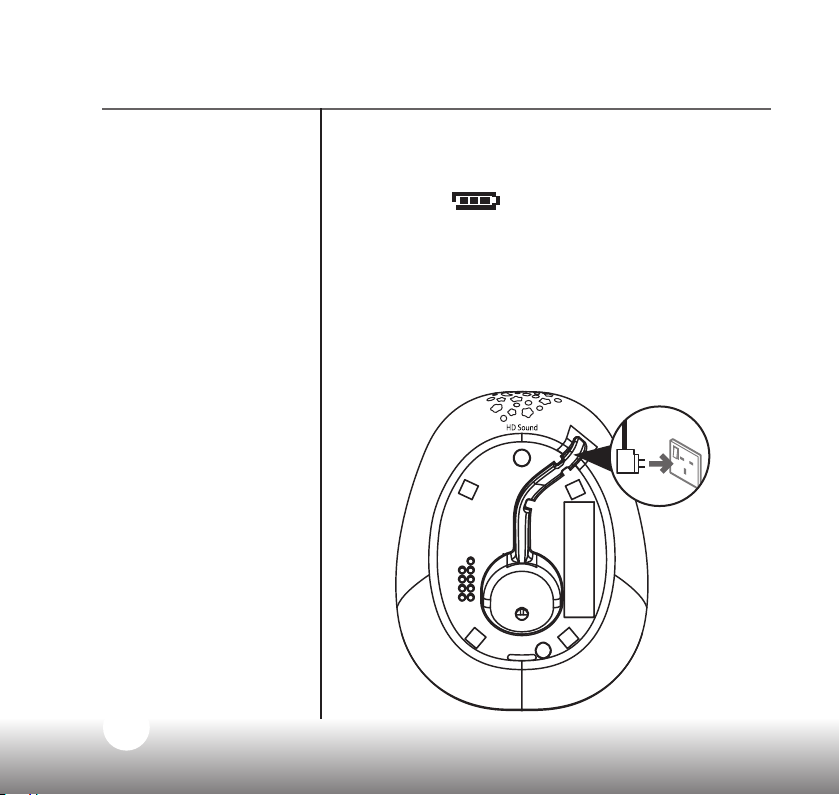
10
Need some help? Call 1300 889 785 or go to www.oricom.com.au
Setting up
Taking out the batteries
If you ever need to remove
the batteries, slide open the
battery compartment cover
and use the ribbon to pull
them out.
4. Leave the batteries to charge for 16 hours to
reach maximum charge. When they are fully
charged the battery icon on the display will show
full charge .
Baby unit
1. Plug the remaining power cable into the socket
on the back of the Baby unit.
2. Plug the other end of the cable into your mains
wall socket and switch it on.
Loading ...
Loading ...
Loading ...
