Loading ...
Loading ...
Loading ...
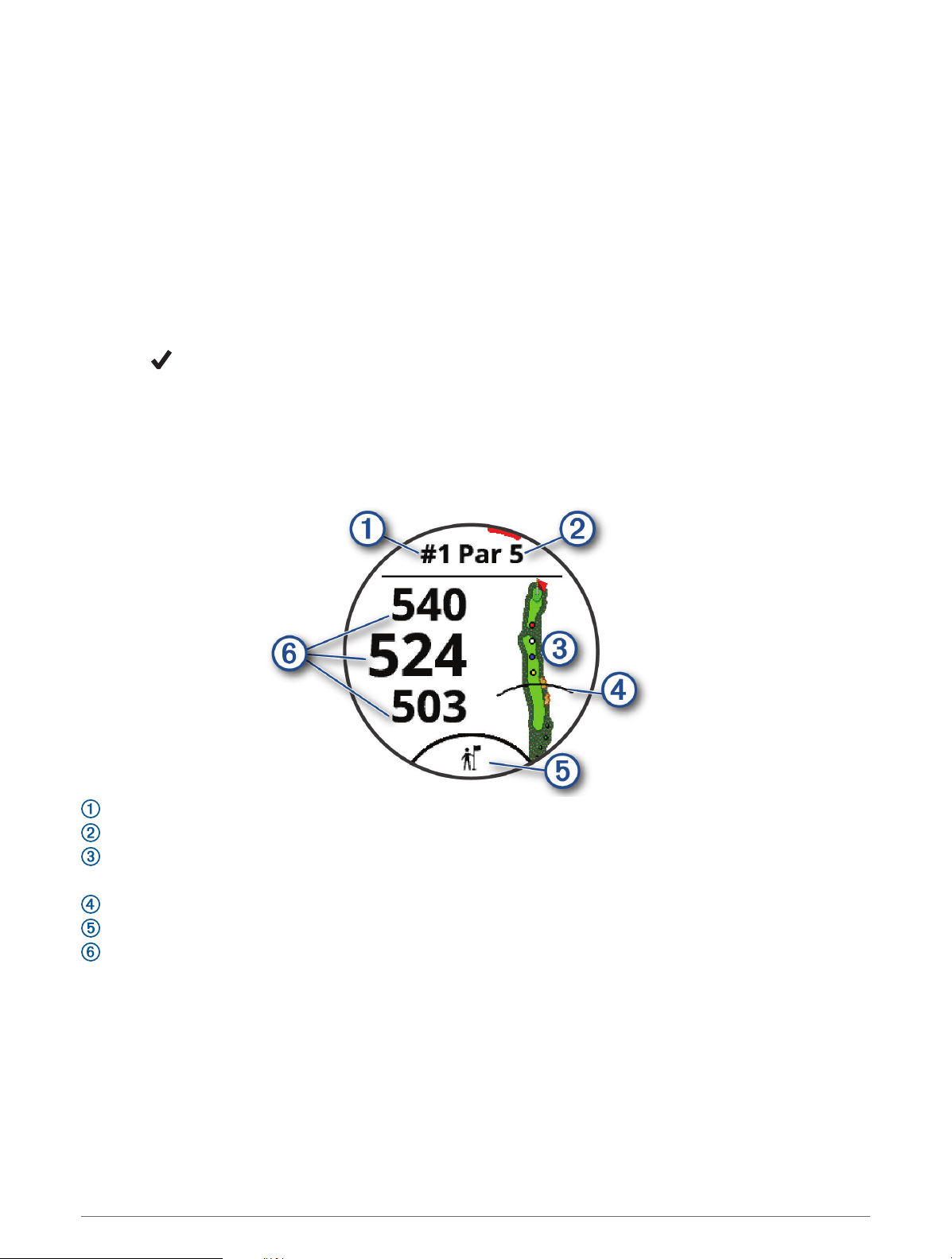
Setting Up Garmin Express
1 Connect the device to your computer using a USB cable.
2 Go to garmin.com/express.
3 Follow the on-screen instructions.
Playing Golf
1 Press the action button.
2 Select Play Golf.
The device locates satellites, calculates your location, and selects a course if there is only one course
nearby.
3 If the course list appears, select a course from the list.
4 Select to keep score.
5 Select a tee box.
Hole View
The device shows the current hole you are playing, and automatically transitions when you move to a new hole.
If you are not on a hole (for example, at the clubhouse), the device defaults to hole 1. You can manually change
the hole (Changing Holes, page 8).
: Current hole number.
: Par for the hole.
: Map of the hole.
You can tap to view hazards and layups (Hazards and Layups, page 5).
: Driver distance from the tee box.
: Virtual caddie club recommendation (Virtual Caddie, page 7).
: Distances to the front, middle, and back of the green.
You can tap to view the PlaysLike distance (PlaysLike Distance Icons, page 6).
Playing Golf 3
Loading ...
Loading ...
Loading ...
