Loading ...
Loading ...
Loading ...
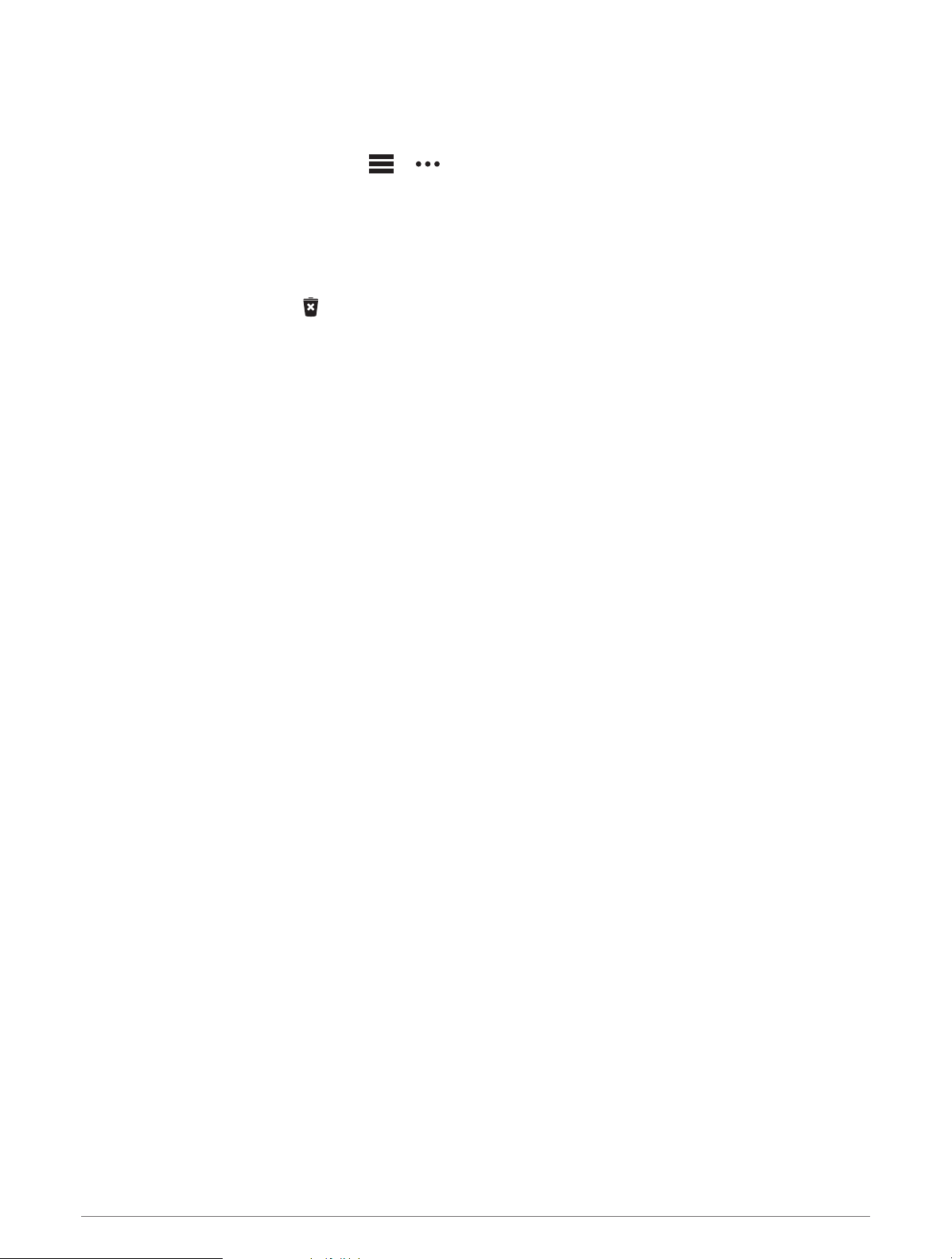
Managing Your Garmin Pay Cards
You can temporarily suspend or delete a card.
NOTE: In some countries, participating financial institutions may restrict the Garmin Pay features.
1 From the Garmin Connect app, select or .
2 Select Garmin Pay.
3 Select a card.
4 Select an option:
• To temporarily suspend or unsuspend the card, select Suspend Card.
The card must be active to make purchases using your Approach S62 device.
• To delete the card, select .
Changing Your Garmin Pay Passcode
You must know your current passcode to change it. If you forget your passcode, you must reset the Garmin Pay
feature for your Approach S62 device, create a new passcode, and reenter your card information.
1 From the Approach S62 device page in the Garmin Connect app, select Garmin Pay > Change Passcode.
2 Follow the on-screen instructions.
The next time you pay using your Approach S62 device, you must enter the new passcode.
Widgets
Your device comes preloaded with widgets that provide at-a-glance information. Some widgets require a
Bluetooth connection to a compatible smartphone.
Some widgets are not visible by default. You can add them to the widget loop manually (Customizing the Widget
Loop, page 19).
Body Battery
™
: With all day wear, displays your current Body Battery level and a graph of your level for the last
several hours.
Calendar: Displays upcoming meetings from your smartphone calendar.
Calories: Displays your calorie information for the current day.
Golf: Displays golf scores and statistics for your last round.
Golf performance: Displays golf performance statistics that help you track and understand improvements to
your golf game.
Heart rate: Displays your current heart rate in beats per minute (bpm) and a graph of your average resting heart
rate (RHR).
Intensity minutes: Tracks your time spent participating in moderate to vigorous activities, your weekly intensity
minutes goal, and progress toward your goal.
Last sport: Displays a brief summary of your last recorded sport.
Music controls: Provides music player controls for your smartphone.
Notifications: Alerts you to incoming calls, texts, social network updates, and more, based on your smartphone
notification settings.
Pulse oximeter: Allows you to take a manual pulse oximeter reading.
Steps: Tracks your daily step count, step goal, and data for previous days.
Stress: Displays your current stress level and a graph of your stress level. You can do a breathing activity to help
you relax.
Sunrise and sunset: Displays sunrise, sunset, and civil twilight times.
Weather: Displays the current temperature and weather forecast.
18 Widgets
Loading ...
Loading ...
Loading ...
