Loading ...
Loading ...
Loading ...
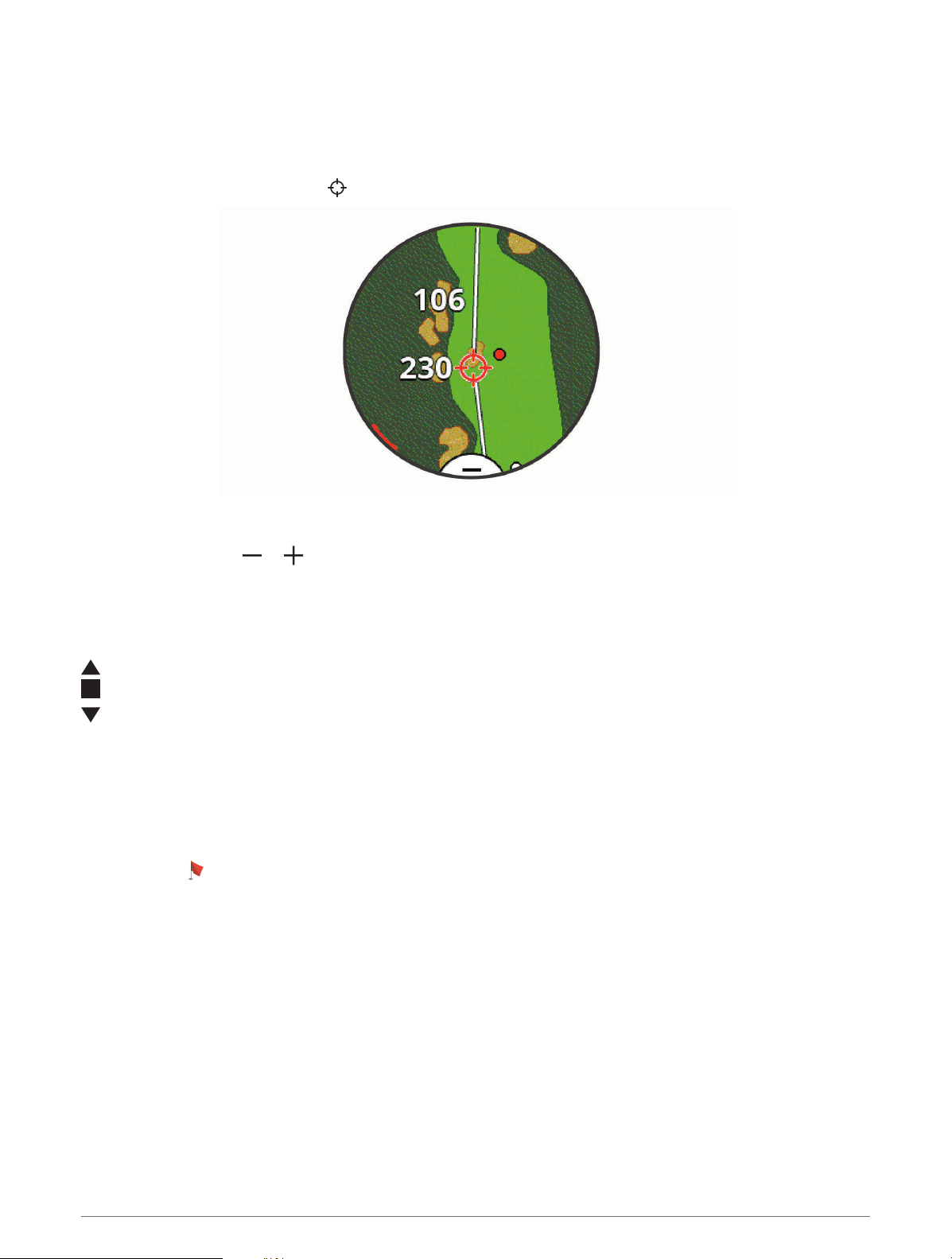
Measuring Distance with Touch Targeting
While playing a game, you can use touch targeting to measure the distance to any point on the map.
1 Tap the map to view the hazards and layups for the current hole.
2 From the hazards and layups screen, tap the map to zoom in.
3 Tap to position the target circle .
You can view the distance from your current position to the target circle, and from the target circle to the pin
location.
4 If necessary, select or or to zoom out or in.
PlaysLike Distance Icons
The PlaysLike distance feature accounts for elevation changes on the course by showing the adjusted distance
to the green. During a round, you can tap a distance to the green to view the PlaysLike distance.
: Distance plays longer than expected due to a change in elevation.
: Distance plays as expected.
: Distance plays shorter than expected due to a change in elevation.
Viewing the Green
While playing a round, you can take a closer look at the green and move the pin to get a more precise distance
measurement.
1 Press the action button.
2 Select View Green.
3 Tap or drag to move the pin location.
The distances on the hole view screen are updated to reflect the new pin location. The pin location is saved
for only the current round.
6 Playing Golf
Loading ...
Loading ...
Loading ...
