Loading ...
Loading ...
Loading ...
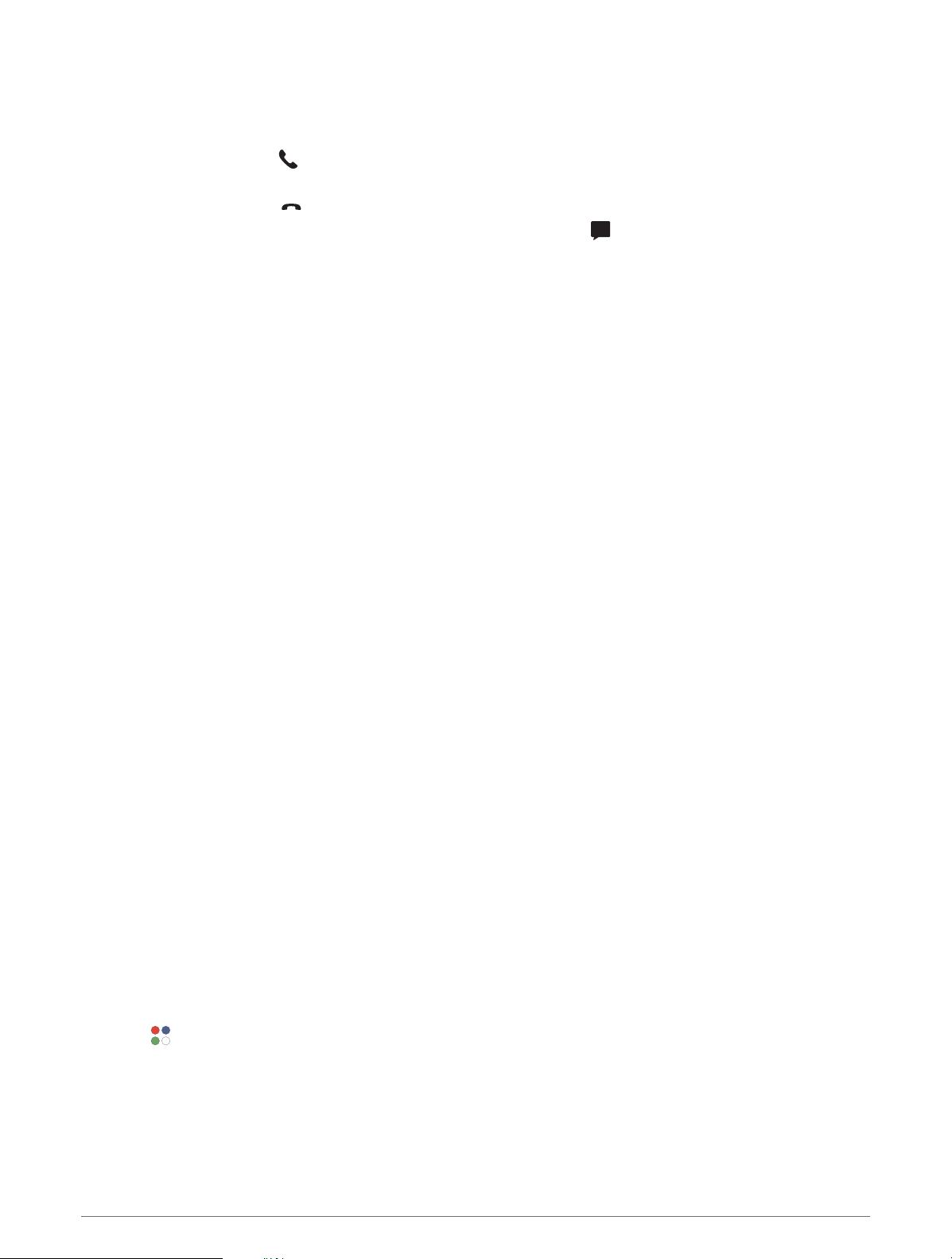
Receiving an Incoming Phone Call
When you receive a phone call on your connected smartphone, the Approach device displays the name or phone
number of the caller.
• To accept the call, select .
NOTE: To talk to the caller, you must use your connected smartphone.
• To decline the call, select .
• To decline the call and immediately send a text message reply, select , and select a message from the list.
NOTE: This feature is available only if your device is connected to an Android
™
smartphone.
Managing Notifications
You can use your compatible smartphone to manage notifications that appear on your Approach S62 device.
Select an option:
• If you are using an iPhone
®
device, go to the iOS
®
notifications settings to select the items to show on the
device.
• If you are using an Android smartphone, from the Garmin Connect app, select Settings > Notifications.
Using Do Not Disturb Mode
You can use do not disturb mode to turn off the backlight and vibration alerts. For example, you can use this
mode while sleeping or watching a movie.
NOTE: You can set your normal sleep hours in the user settings on your Garmin Connect account.
1 Press Menu.
2 Select Do Not Disturb.
Turning Off the Bluetooth Smartphone Connection
1 Press Menu.
2 Select Settings.
3 Select the Phone toggle switch to turn off the Bluetooth smartphone connection on your Approach device.
Refer to the owner's manual for your mobile device to turn off Bluetooth wireless technology on your mobile
device.
Turning On and Off Smartphone Connection Alerts
You can set the Approach S62 device to alert you when your paired smartphone connects and disconnects
using Bluetooth technology.
NOTE: Smartphone connection alerts are turned off by default.
1 Press Menu.
2 Select Settings > Notifications and Alerts > Phone Connection.
3 Select your notification preferences.
Locating a Lost Mobile Device
You can use this feature to help locate a lost mobile device that is paired using Bluetooth technology and
currently within range.
1 Press the action button.
2 Select > Find Phone.
The Approach device begins searching for your paired mobile device. An audible alert sounds on your mobile
device, and the Bluetooth signal strength displays on the Approach device screen. The Bluetooth signal
strength increases as you move closer to your mobile device.
3 Press Back to stop searching.
14 Connected Features
Loading ...
Loading ...
Loading ...
