Loading ...
Loading ...
Loading ...
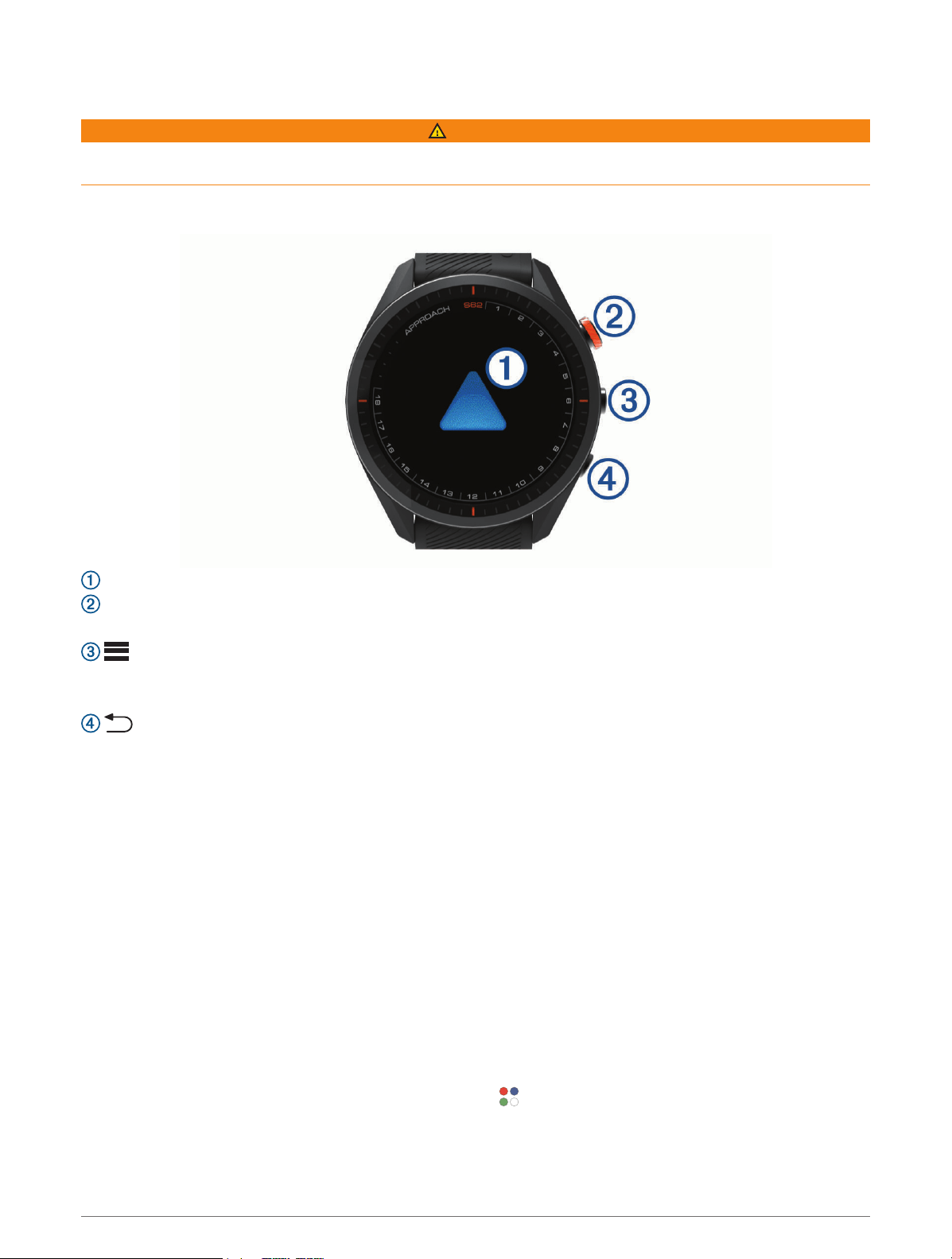
Introduction
WARNING
See the Important Safety and Product Information guide in the product box for product warnings and other
important information.
Device Overview
Touchscreen: Swipe or tap.
Action button: Press to start a round of golf.
Press to start an activity or app.
Menu button: Press to turn the device on.
Press to view the controls menu and watch settings.
Press and hold to turn the device off.
Back button: Press to return to the previous screen.
Getting Started
When using your watch the first time, you should complete these tasks to set it up and get to know the basic
features.
1 Press Menu to turn on the watch (Device Overview, page 1).
2 Answer the device prompts about your preferred language, units of measure, and driver distance.
3 Pair your smartphone (Pairing Your Smartphone, page 2).
Pairing your smartphone gives you access to the virtual caddie, current wind data, scorecard syncing, and
more.
4 Charge the device completely so that you have enough charge for a round of golf (Charging the Device,
page 2).
Using the Watch Features
• From the watch face, swipe up to scroll through the widget loop.
Your watch comes preloaded with widgets that provide at-a-glance information. More widgets are available
when you pair your watch with a smartphone.
• From the watch face, press the action button, and select to start an activity or open an app.
• Press Menu, and select Settings to adjust settings, customize the watch face, and pair wireless sensors.
Introduction 1
Loading ...
Loading ...
Loading ...
