Loading ...
Loading ...
Loading ...
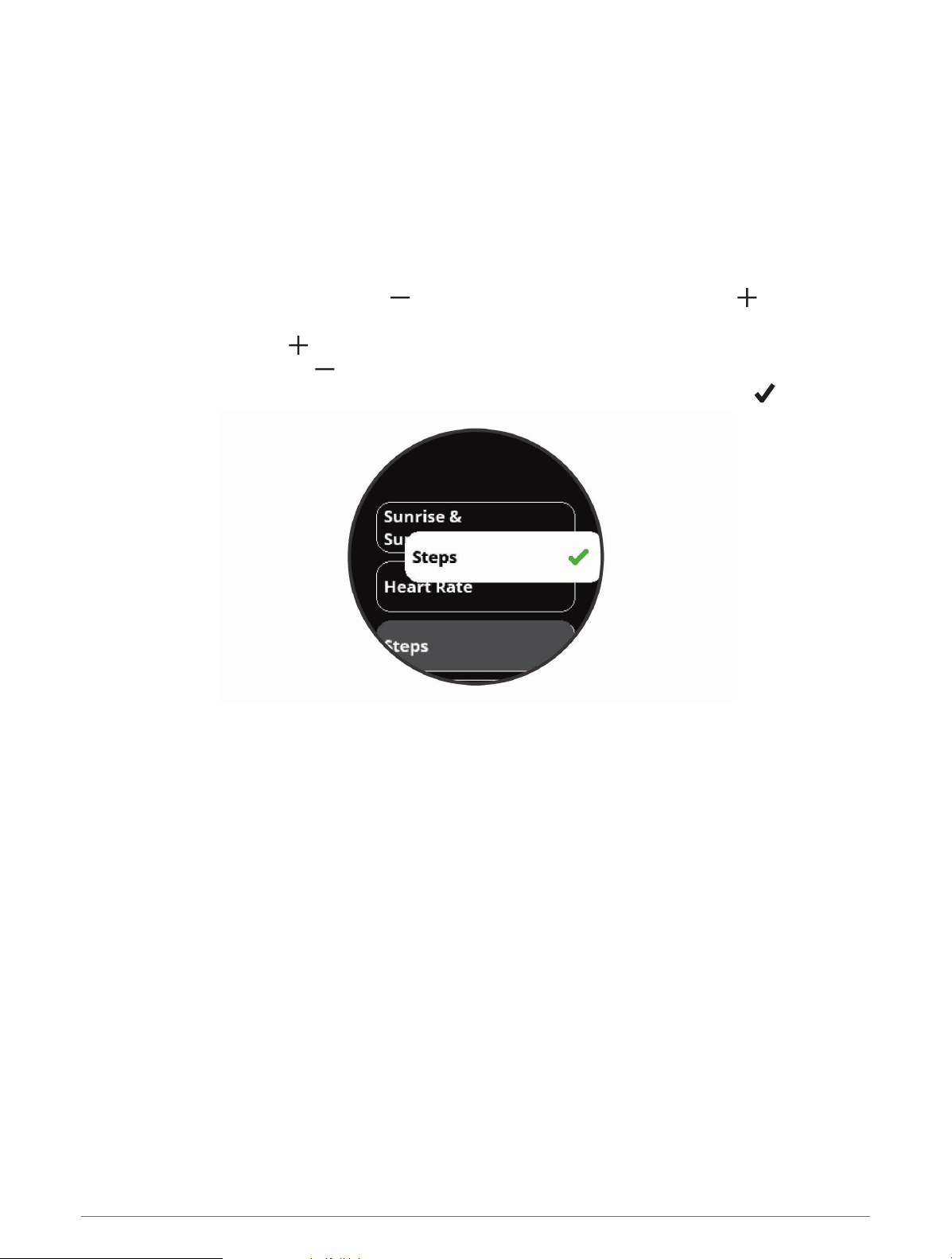
Viewing Widgets
Your device comes preloaded with several widgets, and more features are available when you pair your device
with a smartphone.
• From the watch face, swipe up.
• Tap the touchscreen to view additional options and functions for a widget.
Customizing the Widget Loop
1 From the watch face, swipe up.
2 Select Edit.
Enabled widgets appear in the list with a , and disabled widgets appear in the list with a .
3 Select an option:
• To add a widget, select .
• To remove a widget, select .
• To reorder the loop, tap an enabled widget name, scroll to the desired location, and select .
Heart Rate Variability and Stress Level
Your device analyzes your heart rate variability while you are inactive to determine your overall stress. Training,
physical activity, sleep, nutrition, and general life stress all impact your stress level. The stress level range is
from 0 to 100, where 0 to 25 is a resting state, 26 to 50 is low stress, 51 to 75 is medium stress, and 76 to 100 is
a high stress state. Knowing your stress level can help you identify stressful moments throughout your day. For
best results, you should wear the device while sleeping.
You can sync your device with your Garmin Connect account to view your all-day stress level, long-term trends,
and additional details.
Widgets 19
Loading ...
Loading ...
Loading ...
