Loading ...
Loading ...
Loading ...
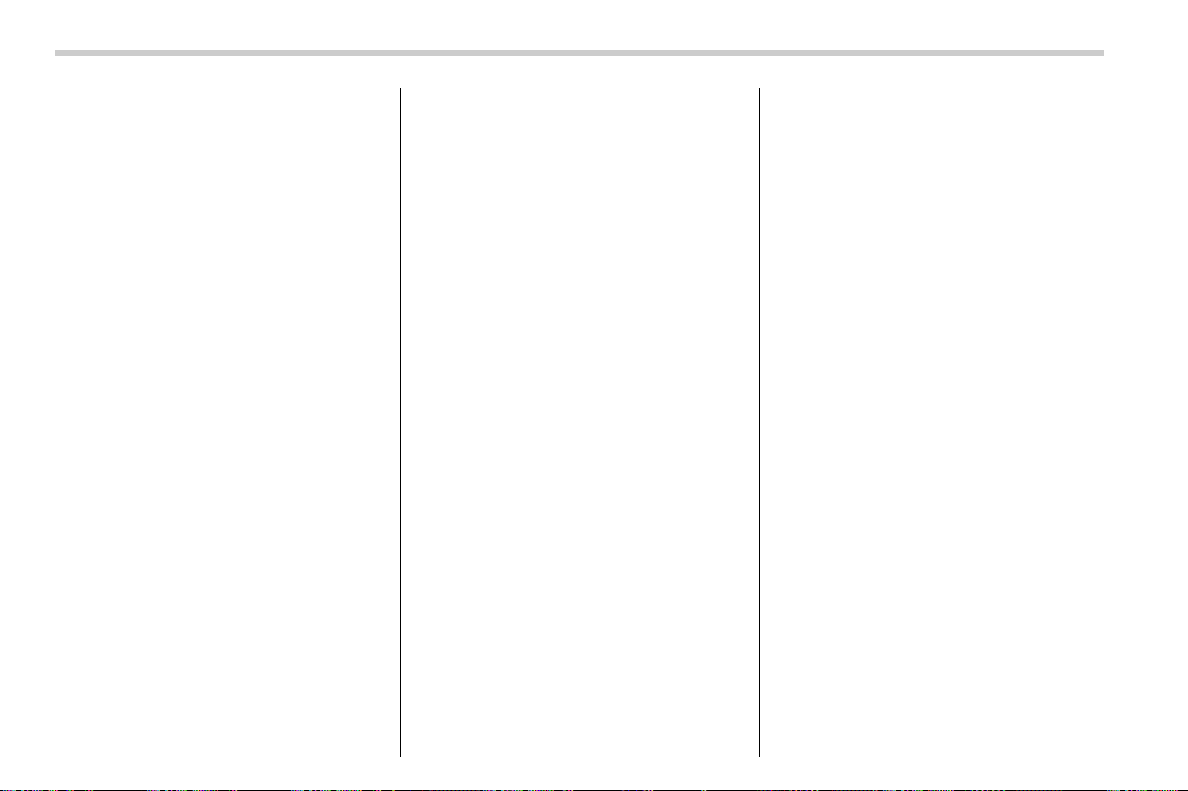
(262,1)
北米Model "A3240BE-A" EDITED: 2022/ 7/ 29
glass, first soak a soft cloth with diluted
mild detergent to wipe it off, and wipe
using a dry cloth.
. Do not attach stickers on the rear gate
glass that is in front of the camera.
. During snowy weather, remove the
accumulated snow from around the
antenna, because snow interferes with
the camera image on the mirror.
. When installing a roof box or a similar
accessory, do not block the area in front
of the camera lens to avoid interfering
with the camera image on the mirror.
! Tips
S03AP1105
. Do not use the display mode for a long
time while the engine is not running.
Doing so could result in the battery
discharge.
. Do not install radio antennas around
the Smart Rearview Mirror. Radio
waves may disturb the Smart Rearview
Mirror screen.
. Observe the following instructions. Not
doing so could result in malfunction or
the main mirror unit falling off.
– Do not push the button too strongly
or move the lever too forcibly.
– Do not turn the main mirror unit
more than 90 degrees.
– Do not impact the main mirror unit.
– Do not impact the camera or cam-
era cover that are installed on the
upper part of the rear gate.
. If the screen is hard to see because of
light, select the mirror mode.
. If LED lights or scattered reflections are
caught in the camera, the screen may
flicker. However, this is not a malfunc-
tion.
. If something moves rapidly near the
camera, the display may not be able to
catch the item. However, this is not a
malfunction.
. If the display mode is used, the view of
the rear will be different from the normal
use of the inner mirror or the mirror
mode. Do not rely solely on the Smart
Rearview Mirror; check the rear visually
if necessary. Pay attention to traffic
conditions for safe driving.
. Adjust the brightness of the screen
appropriately. If the screen is too bright,
the driver’s eyes may get tired while
driving.
. When it is raining, use the rear wiper. If
the screen of the Smart Rearview
Mirror is still unclear, even though rear
wiper is being used, check the condition
of the rubber of the rear wiper blade.
. When using the rear wiper, the screen
may flicker when the rear wiper passes
through the front of the camera. How-
ever, this is not a malfunction.
. If the screen of the Smart Rearview
Mirror is not clear, clean the rear gate
glass around the camera. If it is still not
clear, there is a possibility that the
surface of the glass is covered with
oil. In this case, remove the oil and
clean the glass.
. If the rear gate glass is fogged, use the
rear window defogger. Use the mirror
mode until the fog is clear completely.
For how to use the rear window
defogger, refer to “Defogger and dei-
cer” �P273.
. The Smart Rearview Mirror sometimes
becomes hot. However, this is not a
malfunction.
. In the following cases, the color may not
be clear. However, this is not a mal-
function.
– The shown items are a very far
distance away.
– The environmental conditions are
very dark.
Mirrors
260
Loading ...
Loading ...
Loading ...