Loading ...
Loading ...
Loading ...
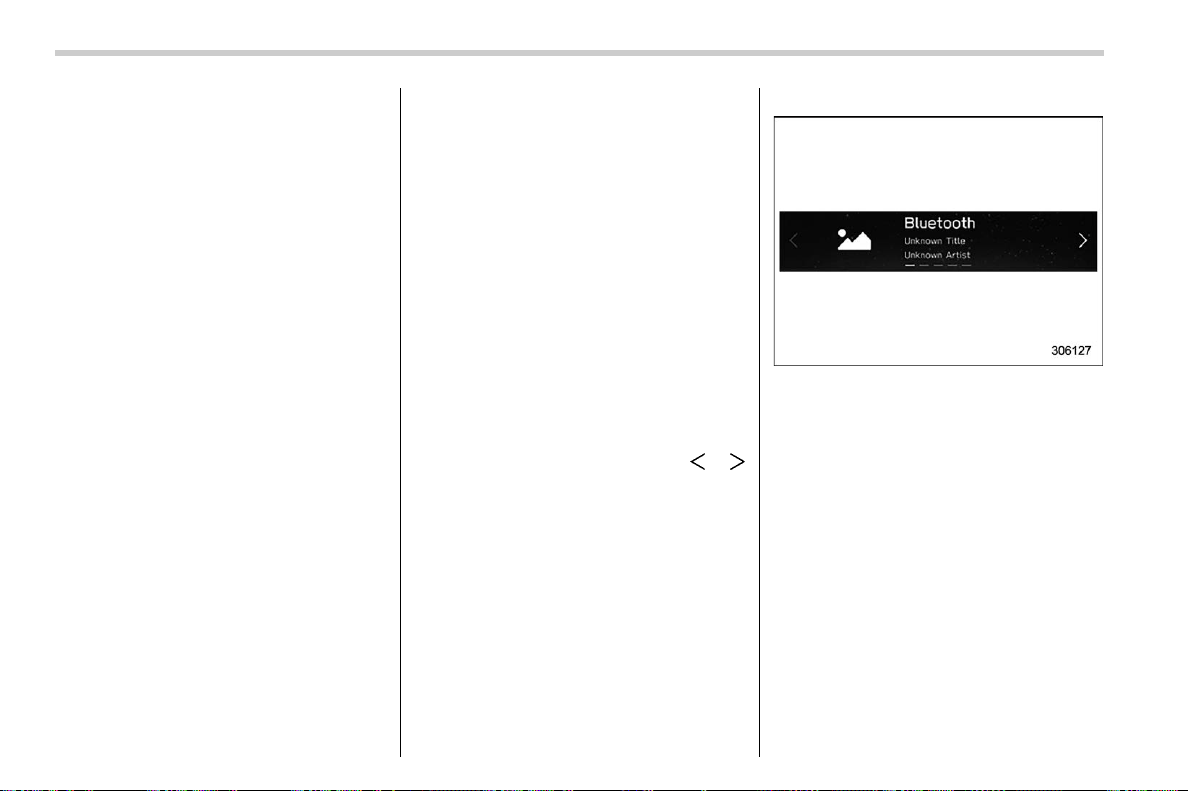
(206,1)
北米Model "A3240BE-A" EDITED: 2022/ 7/ 29
bar” �P204.)
4 Main screen (Refer to “Main screen”
�P210.)
5 Driver profiles icon (Refer to “Driver
profiles icon” �P210.)
6 Manage device icon (Refer to the sepa-
rate navigation/audio Owner’s Manual.)
7 Climate control screen (Refer to “Climate
control screen” �P210.)
8 Car settings icon (Refer to “Car settings
icon” �P208.)
While the ignition switch is in the “ACC” or
“ON” position, the touch panel will activate.
! Status bar
S03BS050101
The outside temperature and clock are
displayed on the status bar.
NOTE
. The outside temperature indicator
shows the temperature around the
sensor. However, the temperature
may not be indicated correctly or
the update may be delayed in the
following conditions.
– While parking or driving at low
speeds
– When the outside temperature
changes suddenly (example:
when going in and out of an
underground parking area or
when passing through a tunnel)
– When starting the engine after
being parked for a certain period
of time
. You can set the temperature units to
be displayed in Celsius (8C) or
Fahrenheit (8F). For details, refer to
“General settings” �P210.
. The clock can be displayed in either
12-hour display or 24-hour display.
For details, refer to “Clock” �P228.
. Touch the clock on the status bar to
display the clock setting screen.
Refer to “Clock” �P228.
. For details about Bluetooth device
information, refer to the navigation/
audio Owner’s Manual.
! Information bar
S03BS050102
Swipe the information bar or touch or
on the information bar to switch the item
displayed.
Audio screen:
The screen of the currently selected audio
source is displayed.
For details about how to use the audio set,
refer to the separate navigation/audio
Owner’s Manual.
Center information display (CID)
204
Loading ...
Loading ...
Loading ...