Loading ...
Loading ...
Loading ...
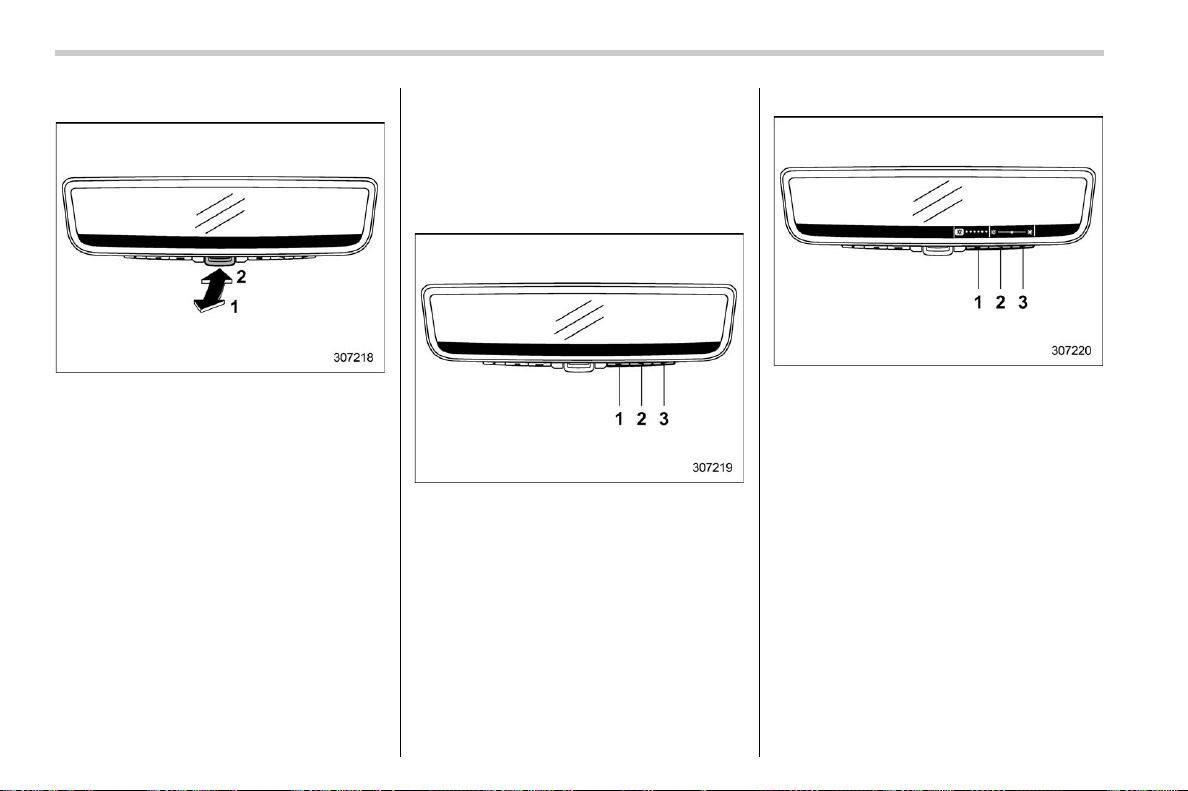
(258,1)
北米Model "A3240BE-A" EDITED: 2022/ 7/ 29
! To change the mode
S03AP110301
1 To select the display mode, first adjust the
rearview mirror, then pull the mode lever
towards you.
2 To select the mirror mode, push the mode
lever away from you.
Select the display mode to show the image
from the camera that is installed in the roof
antenna.
Select the mirror mode to use as a normal
mirror. If the mirror mode is selected, the
image from the camera is not shown on the
mirror.
NOTE
. It is not possible to use the Smart
Rearview Mirror in the display mode
when the ignition switch is in the
“LOCK”/“OFF” or “ACC” position.
. When using the display mode, parts
of the vehicle interior may reflect
light on the display. Adjust the angle
of the Smart Rearview Mirror to
avoid unwanted reflection.
! Display adjustment
S03AP110307
1 Left button
2 Center button
3 Right button
Press any of the left, center or right buttons
to display the main menu.
NOTE
The main menu cannot be displayed on
the display while the select lever is in a
position other than the “P” position.
Brightness adjustment
1 Setting button: Press the setting button to
set the brightness.
2 Press this button to decrease the bright-
ness.
3 Press this button to increase the bright-
ness.
After pressing the setting button, the mode
will change to the up/down adjustment
mode.
NOTE
If the button is not touched for 5
seconds, the brightness adjustment
menu will exit.
Mirrors
256
Loading ...
Loading ...
Loading ...