Loading ...
Loading ...
Loading ...
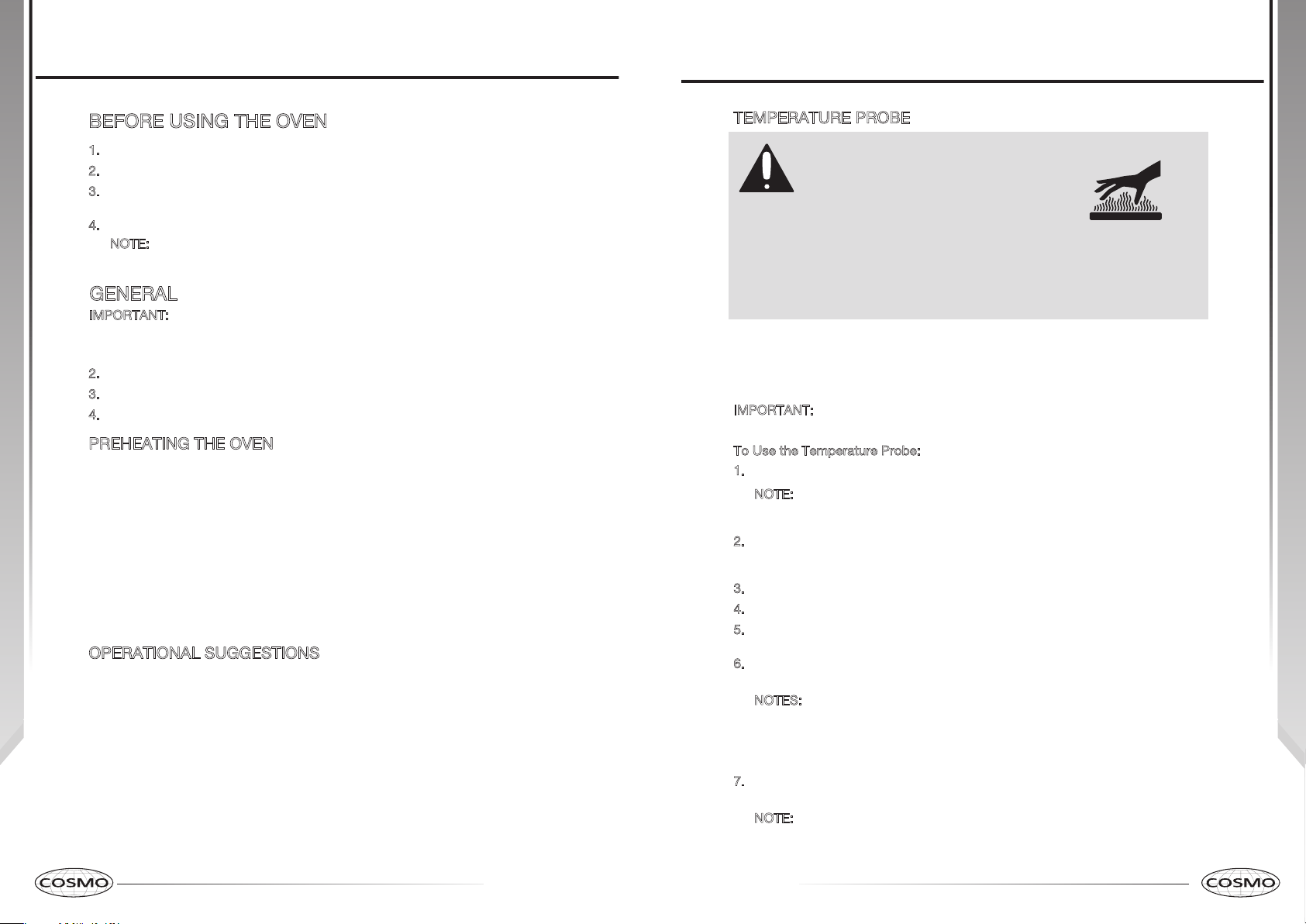
14 15
12
BEFORE USING THE OVEN
1. Turn the Temperature Control to the highest setting.
2. Turn the Cooking Mode Selection control to a cooking mode.
3. Allow the oven to operate for 30 minutes with the door closed and no food
in the cavity.
4. Turn off the oven, and allow the oven to cool.
N
OTE: Any odor that may be detected during this initial use is due to the
evaporation of substances used to protect the oven during storage.
GENERAL
IMPORTANT: Do not place anything, including dishes, foil and oven trays, on the
bottom of the oven when it is in operation to avoid damaging the enamel.
1. Place bake ware with food on one or both of the shelves provided with the oven.
2
. Press the Oven Mode control for the desired oven function.
3. Use the number keypad to enter the oven temperature.
4. Press START.
PREHEATING THE OVEN
•
Preheat the oven when using the Bake, Convection Bake and Convection Roast
modes.
•
Selecting a higher temperature does not shorten the preheat time.
•
Preheating is necessary for good results when baking cakes, cookies,
pastry and breads.
•
Preheating will help to sear roasts and seal in meat juices.
•
Place oven racks in their proper position before preheating.
•
During preheating, the selected cooking temperature is always displayed.
•
A beep will confirm that the oven is preheated and “Preheating” will
disappear from the display.
OPERATIONAL SUGGESTIONS
•
Use the cooking charts, in this manual, as a guide.
•
Do not set pans on the open oven door.
•
Use the interior oven lights to view the food through the oven door
window rather than opening the door frequently.
Oven Use
13
TEMPERATURE PROBE
The temperature probe monitors the internal food temperature, which is
frequently used as an indicator of doneness especially for meats and poultry,
and turns off the oven when the internal food temperature reaches the
programmed temperature. The temperature probe will work with all oven
modes except for the Warm/Proof, Sabbath and Self-Clean modes.
I
MPORTANT: Always unplug and remove the temperature probe from the
oven when removing the food.
To Use the Temperature Probe:
1. Insert the probe into the food.
NOTE: For meats, the probe tip should be inserted into the center of
the thickest part of the meat. Make sure that the probe tip is not into
the fat or touching bone.
2. Place the food into the oven. Keeping the temperature probe as far away
from a heat source as possible, plug the temperature probe into the oven
outlet. Close the oven door.
3. Select the oven mode.
4. Enter the oven temperature by pressing the numbers on the keypad.
5. Press START. The set oven temperature will appear on the display
throughout cooking.
6. Enter the desired internal food temperature by pressing the numbers on
the keypad, and then press START.
NOTES:
•
The internal food temperature can be set between 135°F and 200°F
(57°C and 93°C).
•
When the set probe temperature is reached, the oven will turn off.
7. Press CANCEL when finished. Unplug the temperature probe and remove
food from the oven.
NOTE: The probe icon will remain lit in the display until the probe is
unplugged.
Oven Use
Use an oven mitt to remove temperature probe.
Do not touch broil element.
Failure to do so can result in burns.
WARNING
Burn Hazard
Loading ...
Loading ...
Loading ...
