Loading ...
Loading ...
Loading ...
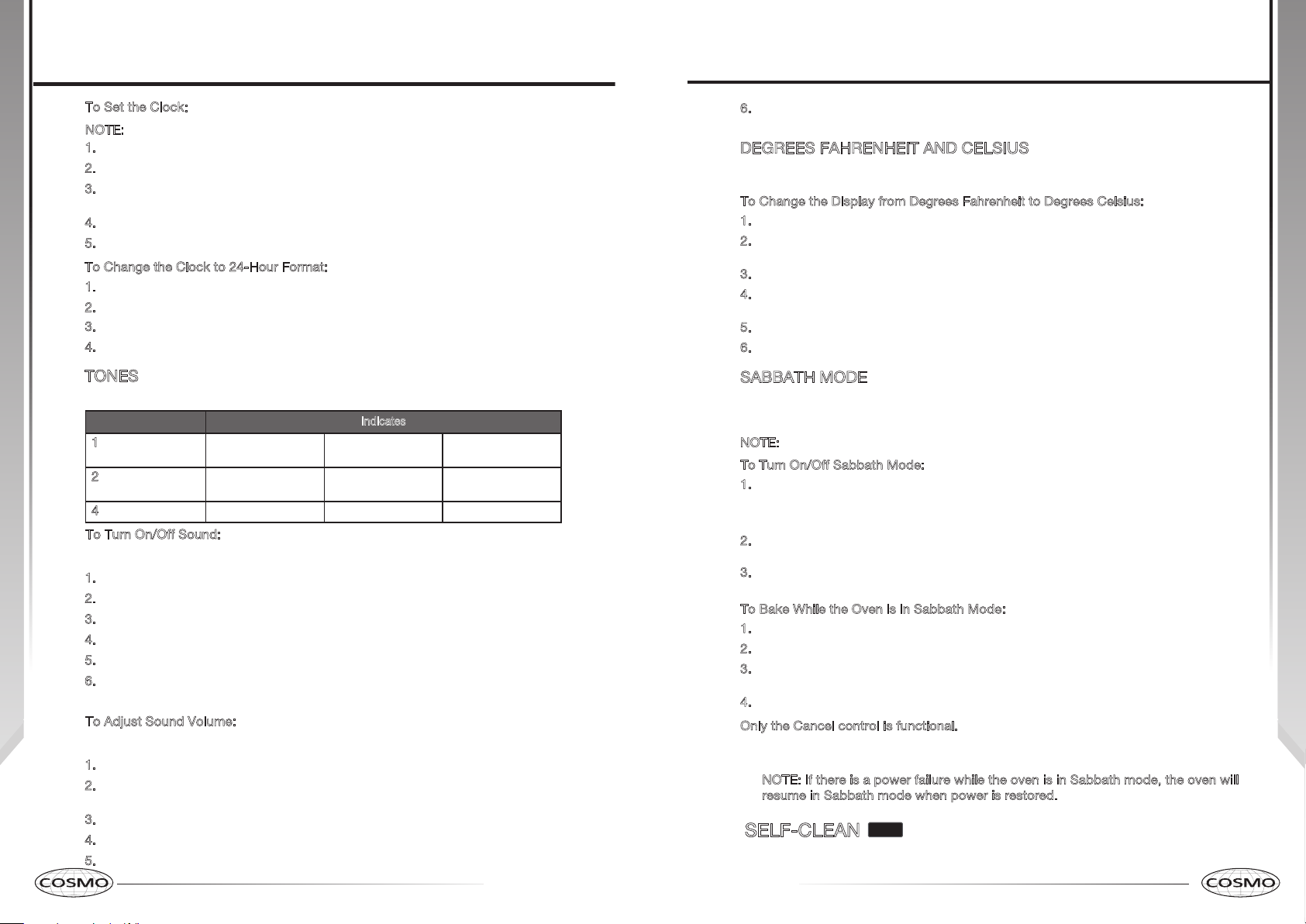
12 13
10
To Set the Clock:
NOTE: Before setting the clock, make sure both the Oven and Timer are turned Off.
1
. Press SETTINGS. The various Options will appear in the display.
2. Press 1 on the number keypad. “AM or PM” will appear in the display.
3. Press 1 to toggle between AM and PM, Press SETTINGS to confirm.
“Clock” will appear in the display.
4. Press the number keypad to enter the time-of-day.
5. Press SETTINGS to confirm; time-of-day is set.
To Change the Clock to 24-Hour Format:
1. Press SETTINGS. The various Options will appear in the display.
2. Press “5” on the number keypad. “12/24 HOUR” and “12” will appear in the display.
3
. Press “1” on the number keypad to change the 12/24 Hour setting to 24-hour.
4. Press SETTINGS to confirm. The 12/24-Hour setting has been changed.
TONES
Tones are audible signals, indicating the following:
Number of Tones
Indicates
1
Valid Press Function has
been entered
Oven is Preheated
2
Invalid Touch
Pad Press
4
End of Cycle End of Timer
T
o Turn On/Off Sound:
The oven sound is factory preset for On but can be changed to Off.
1. Press SETTINGS. The various Options will appear in the display.
2. Press “3” on the number keypad. “SOUND” and “ON” will appear in the display.
3. Press “1” on the number keypad. “ON/OFF” will appear in the display.
4. Press “1” on the number keypad to turn the sound Off.
5. Press SETTINGS to confirm. The sound has now been turned off.
6. Press SETTINGS, and then follow the display prompts to return the
sound setting to On.
To Adjust Sound Volume:
The oven sound is factory preset for High but can be changed to Low.
1. Press SETTINGS. The various Options will appear in the display.
2. Press “4” on the number keypad. “SOUND VOLUME” and “HIGH” will
appear in the display.
3. Press “1” on the number keypad. HIGH/LOW” will appear in the display.
4. Press “1” on the number keypad to turn the sound Low.
5. Press SETTINGS to confirm. The sound volume has now been changed.
Control Panel
11
6. Press SETTINGS, and then follow the display prompts to return the
sound volume setting to High.
DEGREES FAHRENHEIT AND CELSIUS
The control panel is factory preset to display the temperature in degrees
Fahrenheit, but can be changed to display in degrees Celsius.
T
o Change the Display from Degrees Fahrenheit to Degrees Celsius:
1. Press SETTINGS. The various Options will appear in the display.
2. Press “2” on the number keypad. “TEMP UNIT” and “FAHRENHEIT” will
appear in the display.
3. Press “1” on the number keypad. “DEGREE F/C” will appear in the display.
4. Press “1” on the number keypad to change the temperature unit
setting to degrees Celsius.
5. Press SETTINGS to confirm. The temperature unit has been changed.
6. Press SETTINGS, and then follow the display prompts to return to Fahrenheit.
SABBATH MODE
Sabbath mode is designed for those whose religious observances require
disabling certain oven features. By enabling Sabbath Mode, the oven will
conform to Star-K Jewish Sabbath requirements.
N
OTE: The oven is factory preset with Sabbath Mode Off.
T
o Turn On/Off Sabbath Mode:
1.
2
.
Make sure the oven is turned Off, and the meat probe is not plugged in.
NOTE: Sabbath mode cannot be set when the oven is On. The oven will
not recognize the meat probe while in Sabbath mode.
Press SETTINGS > Press START > Press 7, and then press 1 to (toggle
between ON / OFF).
3
. Press SETTINGS again to enable Sabbath mode. The only cooking function
that works while the oven is set to Sabbath mode is Bake.
T
o Bake While the Oven is in Sabbath Mode:
1. Press BAKE.
2. Enter the desired oven temperature by pressing the numbered keypad.
3. After selecting Bake and a Temperature, you have the option to set a Cook Time
and Start Time before pressing START. See “Cook Time” and “Start Time.”
4. Press START. Pressing Start activates Sabbath mode.
O
nly the Cancel control is functional.
•
Press CANCEL to exit Sabbath mode. Press SETTINGS again to turn off Sabbath
mode and resume normal oven operation. The display will return to the time-of-day.
N
OTE: If there is a power failure while the oven is in Sabbath mode, the oven will
resume in Sabbath mode when power is restored.
Control Panel
SELF-CLEAN
Self Clean
Controls the Automatic Self-cleaning feature. See “Oven Care.”
Loading ...
Loading ...
Loading ...
