Loading ...
Loading ...
Loading ...
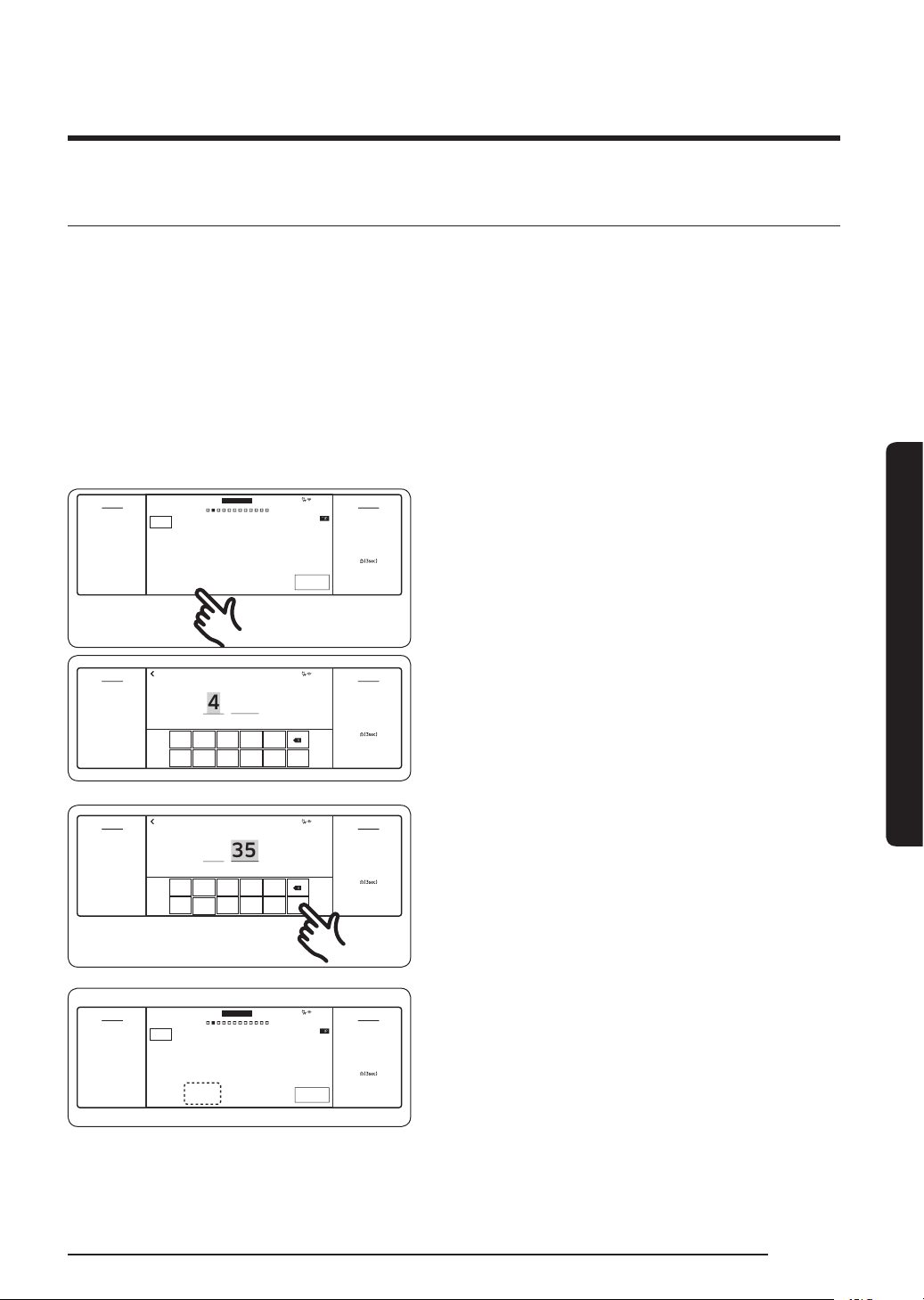
English 65
Using the oven – Basic oven
Delay start
In the delay timed cooking mode, the oven’s timer turns the oven on at a time you select
in advance. You can have the oven turn off automatically after a set time has elapsed by
setting the Timed Cooking function as well.
• You can use the delay start feature only with another cooking operation (Bake,
Convection Bake, Convection Roast, Pure Conv.Sear, Steam Bake, Steam Roast, Dual
Four Part Pure Convection, Proof, Stone Mode, Dehydrate, Self clean, GreenClean™).
• You can set the oven for a delay start before setting other cooking operations.
• The clock must be set to the current time.
How to set the oven for delay timed cooking
START
4:35 PM
Convection Bake
Faster, more even baking
RIGHT
325
°F
InstantHeat™
Off
Cook Time
None
Delay Start
None
OFF
TIMER
SETTINGS
LEFT
OFF
LOCK
LIFT PANEL
RIGHT
OVEN
MODE
4:35 PM
1
6 7 8 9 0
2 3 4 5
OK
4
:
35
AM
PM
Set start time
OFF
TIMER
SETTINGS
LEFT
OFF
LOCK
LIFT PANEL
RIGHT
1. Position the oven rack(s) and place the
food in the oven.
2. For 48" product, tap the LEFT or
RIGHT and then swipe to the cooking
operation you want. For 36" product,
select cooking mode you want.
3. Set the cooking time if you want the
oven to turn off automatically after
a set time. (See the Timed cooking
section on page 63).
4. Tap Delay Start. The current time is
displayed as the first entry.
4:35 PM
1
6 7 8 9 0
2 3 4 5
OK
5
:
35
AM
PM
Set start time
OFF
TIMER
SETTINGS
LEFT
OFF
LOCK
LIFT PANEL
RIGHT
5. Tap numbers in the numeric pad to set
the time you want the oven to start.
START
4:35 PM
Convection Bake
Faster, more even baking
RIGHT
325
°F
InstantHeat™
Off
Cook Time
1hr 45min
Delay Start
5:35 PM
OFF
TIMER
SETTINGS
LEFT
OFF
LOCK
LIFT PANEL
RIGHT
OVEN
MODE
6. The Delay Start screen closes. The start
time, and, if you set it, the cooking
time, is displayed on the screen.
Loading ...
Loading ...
Loading ...
